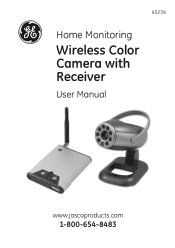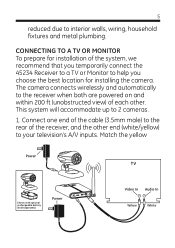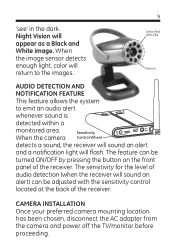GE 45234 - Wireless Video Camera Support and Manuals
Get Help and Manuals for this General Electric item

Most Recent GE 45234 Questions
My Cameras Just Suddenly Stopped Showing Video
I have had and used these cameras for quite a while and I love them. They are perfect for what I nee...
I have had and used these cameras for quite a while and I love them. They are perfect for what I nee...
(Posted by Snooks1310 1 year ago)
Where Can I Buy Just The Receiver For This Camera
(Posted by tamthompson60 4 years ago)
Can I Use A Swann Red Alert Dvr Video Receiver With This Camera?
(Posted by tamthompson60 4 years ago)
Popular GE 45234 Manual Pages
GE 45234 Reviews
We have not received any reviews for GE yet.