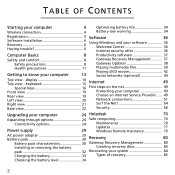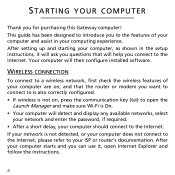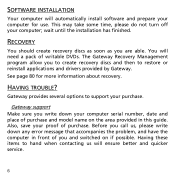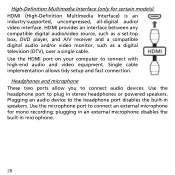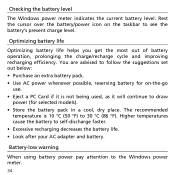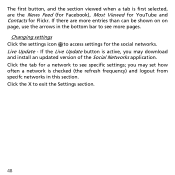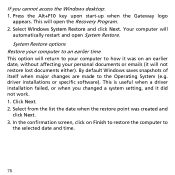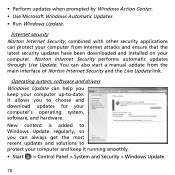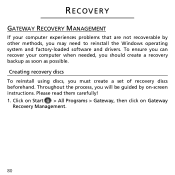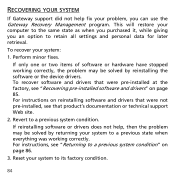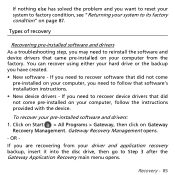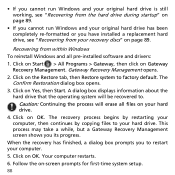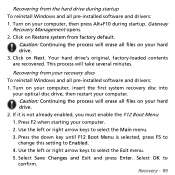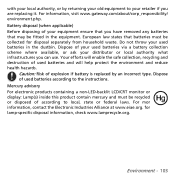Gateway NV51B Support and Manuals
Get Help and Manuals for this Gateway Computers item

View All Support Options Below
Free Gateway NV51B manuals!
Problems with Gateway NV51B?
Ask a Question
Free Gateway NV51B manuals!
Problems with Gateway NV51B?
Ask a Question
Gateway NV51B Videos
Popular Gateway NV51B Manual Pages
Gateway NV51B Reviews
We have not received any reviews for Gateway yet.