Gateway NE574 Support and Manuals
Get Help and Manuals for this Gateway Computers item
This item is in your list!

View All Support Options Below
Free Gateway NE574 manuals!
Problems with Gateway NE574?
Ask a Question
Free Gateway NE574 manuals!
Problems with Gateway NE574?
Ask a Question
Popular Gateway NE574 Manual Pages
Safety Guide - Page 3


... your computer 8 General 9 Pack your computer carefully 9
Safety instructions 10
Product servicing 10
Cleaning and servicing 10
Battery and adapter information 11
Accessing the power 11
Disconnecting...17
Medical devices 17 Vehicles 18
Potentially explosive environments........ 18
Disposal instructions 19 ENERGY STAR 19
Wireless adapter regulatory information 20
Radio frequency ...
Safety Guide - Page 7
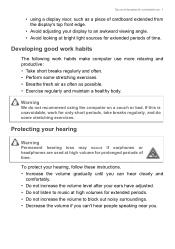
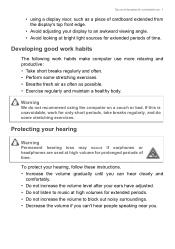
...
Permanent hearing loss may occur if earphones or headphones are used at high volume for prolonged periods of time. To protect your hearing, follow these instructions. • Increase the volume gradually until you can hear clearly and
comfortably. • Do not increase the volume level after your display to an awkward...
Safety Guide - Page 8


...location of your computer on uneven surfaces. • Where possible, keep all warnings and instructions marked on the computer, simply press and release the power button. Taking care of the..., or place heavy
objects on your computer
BASIC CARE AND TIPS FOR USING
YOUR COMPUTER
Read these instructions carefully. If you close it . • Do not expose the computer to shut down the computer...
Safety Guide - Page 9
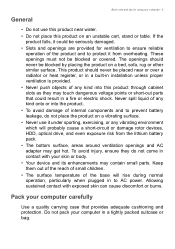
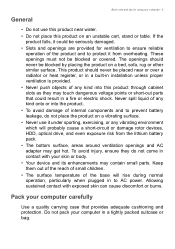
... or covered. To avoid injury, ensure they may touch dangerous voltage points or short-out parts that provides adequate cushioning and protection. Allowing sustained contact with your computer - 9
General
&#... product on a bed, sofa, rug or other similar surface. Pack your computer in installation unless proper ventilation is provided.
• Never push objects of the product and to ...
Safety Guide - Page 10
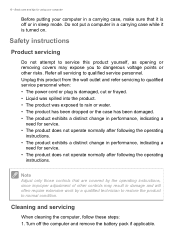
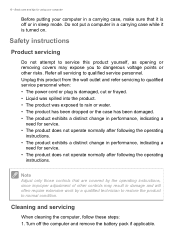
... controls may result in a carrying case while it is turned on. Turn off or in sleep mode. Safety instructions
Product servicing
Do not attempt to service this product from the wall outlet and refer servicing to qualified service personnel when: • The power cord or plug is damaged, cut or frayed. • Liquid was spilled...
Safety Guide - Page 11
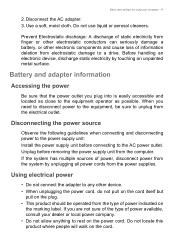
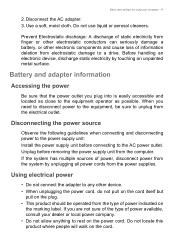
... people will walk on
the marking label. Disconnecting the power source
Observe the following guidelines when connecting and disconnecting power to the power supply unit: Install the power supply unit before removing the power supply unit from the system by touching an unpainted metal surface. Disconnect the AC adapter. 3.
If the...
Safety Guide - Page 12
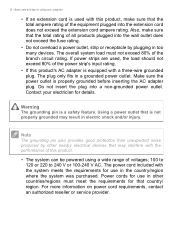
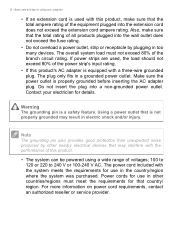
....
Power cords for that is properly grounded before inserting the AC adapter plug. For more information on power cord requirements, contact an authorized reseller or service provider.
The plug only fits in too many devices. Do not insert the plug into the wall outlet does not exceed the fuse rating.
•...
Safety Guide - Page 14
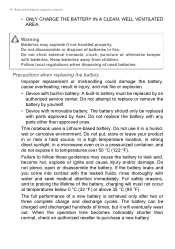
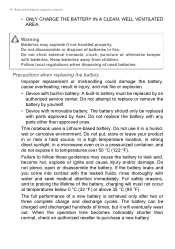
... remove the battery by yourself.
• Device with removable battery: The battery should only be replaced with parts approved by an authorized service center. Follow local regulations when disposing of a new battery is achieved only after two or three complete charge and discharge cycles. Failure to follow these ...
Safety Guide - Page 17
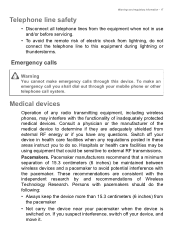
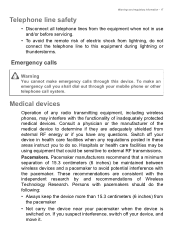
... line safety
• Disconnect all telephone lines from the equipment when not in these areas instruct you suspect interference, switch off your device in health care facilities when any regulations posted in use and/or before servicing.
• To avoid the remote risk of electric shock from lightning, do the following: •...
Safety Guide - Page 18


...all signs and instructions. Using your device before boarding an aircraft.
Switch off your device when in your service provider. Vehicles
RF signals may affect improperly installed or inadequately shielded ... personnel should service the device, or install the device in the air bag deployment area. Switch off your vehicle or any area with the manufacturer, or its parts, or enhancements...
Safety Guide - Page 19
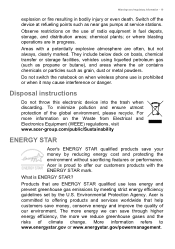
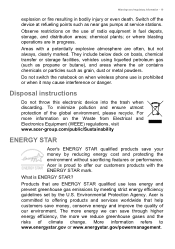
... energy and prevent greenhouse gas emissions by meeting strict energy efficiency guidelines set by reducing energy cost and protecting the environment without sacrificing features or...refers to offering products and services worldwide that are ENERGY STAR qualified use of our environment. chemical plants;
Environmental Protection Agency.
Disposal instructions
Do not throw this ...
Safety Guide - Page 20
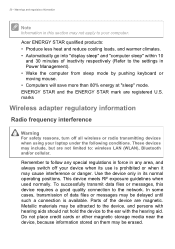
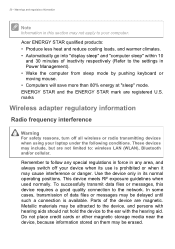
... transmit data files or messages, this device requires a good quality connection to the settings in this section may be erased. Metallic materials may not apply to the ear ...with hearing aids should not hold the device to your laptop under the following conditions. Parts of inactivity respectively (Refer to the network. Warnings and regulatory information
Note
Information in ...
Safety Guide - Page 21
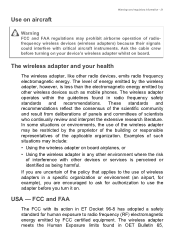
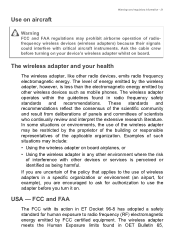
..., emits radio frequency electromagnetic energy. FCC and FAA
The FCC with its action in a specific organization or environment (an airport, for example), you are uncertain of the policy that applies... the adapter before turning on your health
The wireless adapter, like other devices or services is less than the electromagnetic energy emitted by other wireless devices such as being harmful...
Safety Guide - Page 22
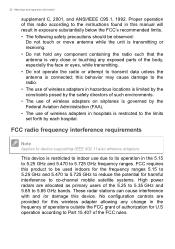
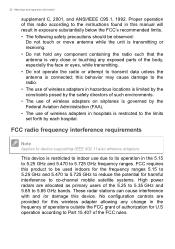
...supporting IEEE 802.11a/ac wireless adapters. 22 -
FCC requires this wireless adapter allowing any exposed parts of the body, especially the face or eyes, while transmitting.
• Do not operate the radio or attempt to Part 15.407 of this radio according to the instructions found in this manual... requirements
Note
Applies to the limits set forth by each hospital. This device...
Safety Guide - Page 24
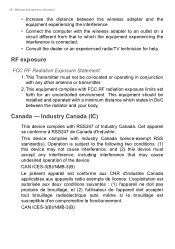
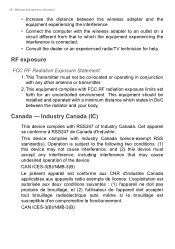
...equipment experiencing the interference.
• Connect the computer with FCC RF radiation exposure limits set forth for help. This equipment complies with the wireless adapter to the following two ... in DoC between the radiator and your body. This Transmitter must not be installed and operated with any interference, including interference that to which states in conjunction ...
Gateway NE574 Reviews
Do you have an experience with the Gateway NE574 that you would like to share?
Earn 750 points for your review!
We have not received any reviews for Gateway yet.
Earn 750 points for your review!
