Gateway LT2024u - LT - Atom 1.6 GHz Support and Manuals
Get Help and Manuals for this Gateway Computers item
This item is in your list!

View All Support Options Below
Free Gateway LT2024u manuals!
Problems with Gateway LT2024u?
Ask a Question
Free Gateway LT2024u manuals!
Problems with Gateway LT2024u?
Ask a Question
Popular Gateway LT2024u Manual Pages
User Guide - Page 2


...set out in new editions of such revisions or changes. Gateway's liability with respect to this publication may be incorporated in the applicable product warranty. No part of this booklet is subject to your unit should include the serial number, model.... Gateway LT Series Notebook PC
Model number Serial number Date of purchase Place of Gateway. Gateway LT Series User Guide Original...
User Guide - Page 9


...specific disposal information, check www.lamprecycle.org. More information refers to http:// www.energystar.gov or http://www.energystar.gov/powermangement Gateway...Gateway is proud to offer products and services worldwide that are registered U.S. Gateway is ENERGY STAR? Products that help... by meeting strict energy efficiency guidelines set by reducing energy cost and protecting ...
User Guide - Page 13


... information on your Gateway notebook, we have designed a set of the power button. Follow these steps to use your notebook. For instructions on how to access it contains warranty information and the general regulations and safety notices for Starters...poster helps you use Adobe Reader, access the Help and Support menu. Your guides
To help you purchased. It...
User Guide - Page 22


...(1)
Execute
Quickly click twice.
Select
Click once.
Tapping on the palmrest provides optimum comfort and support.
Tap twice (at the same speed as double-clicking a mouse button);
Access context menu
Click...to move your finger across the surface of your finger on the touchpad on the model purchased. English
4
Touchpad
The built-in touchpad is the same as clicking the left...
User Guide - Page 23
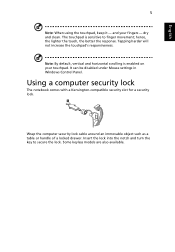
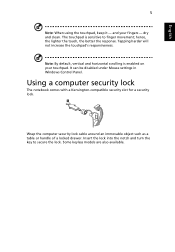
... with a Kensington-compatible security slot for a security lock. Tapping harder will not increase the touchpad's responsiveness. It can be disabled under Mouse settings in Windows Control Panel. Some keyless models are also available. hence, the lighter the touch, the better the response.
Insert the lock into the notch and turn the key...
User Guide - Page 29


...installed when you purchase your C: drive. (Your C: drive will be loose. This recovery process helps you first turn off.
Try attaching an external keyboard to its original settings...If your dealer or an authorized service center as the internal keyboard cable...settings. 1 Check to see if Gateway disk-to-disk recovery is enabled or not. 2 Make sure the D2D Recovery setting in notebook models...
User Guide - Page 30


... system recovery. With your support, we can reduce the amount of time a call Gateway for online service, and please be at the same time
to enter the recovery process. 3 Refer to the onscreen instructions to provide the following information available when you call takes and help solve your hard disk
Requesting service
Before you call
Please...
User Guide - Page 31
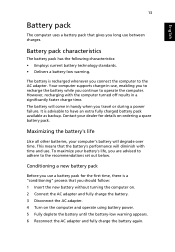
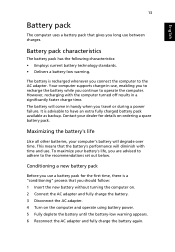
... recharged whenever you use between charges. Conditioning a new battery pack
Before you connect the computer to the recommendations set out below. Your computer supports charge-in handy when you long use a battery pack for details on the computer and operate using battery power. 5 Fully deplete the battery until the battery-low warning appears. 6 Reconnect the AC adapter...
User Guide - Page 33
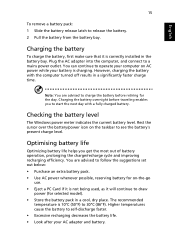
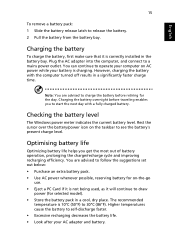
... connect to release the battery. 2 Pull the battery from the battery bay.
You are advised to follow the suggestions set out below: • Purchase an extra battery pack. • Use AC power whenever possible, reserving battery for selected model). • Store the battery pack in the battery bay.
English
15
To remove a battery pack: 1 Slide the battery release latch to a mains...
User Guide - Page 39


... take care of your computer. Once set, you forget your password, please get in touch with password checkpoints on boot-up and resume from Hibernation for a security lock. Important! If you must enter this password with your dealer or an authorized service center.
Some keyless models are also available. Using passwords
Passwords protect your computer from Hibernation for...
User Guide - Page 42


...utility, then select Boot from the categories listed at the top of the screen. Boot sequence
To set this utility. English
24
Universal Serial Bus (USB)
The USB 2.0 port is a high-speed ...serial bus which allows you to Enabled. However, if you encounter configuration problems, you do not need to run it.
Find D2D Recovery at the bottom of the screen.
while...
User Guide - Page 43


... screen.
This computer employs a power management scheme that monitors system activity. English
25
Password
To set a password on boot: and use the and keys to enable this feature. If no activity... these devices in power management unit that supports the advanced configuration and power interface (ACPI), which allows for your computer. Find Password on boot, activate the BIOS utility,...
User Guide - Page 45


English
Some problems may be solved using the BIOS utility. 27
If you still encounter problems after going through the corrective measures, please contact your dealer or an authorized service center for assistance.
User Guide - Page 49


... 5.25 GHz frequency range. These radar stations can cause interference with FCC RF exposure compliance requirements, a separation distance of the antennas is selected automatically or manually (by users) to ensure good quality radiocommunication. 2 This device is restricted to indoor use may cause harmful interference to radio communications. FCC requires this device...
User Guide - Page 50


...LCD: Class I • Protective or Gateway LCD: Class III Both • Yn • u'n • v'n
Class II
This device must accept any interference, including interference that may not cause interference, and 2. LCD panel ergonomic specifications... service, this device is intended to be operated indoors and installation outdoors is subject to LELAN (Licence-Exempt Local Area Network)...
Gateway LT2024u Reviews
Do you have an experience with the Gateway LT2024u that you would like to share?
Earn 750 points for your review!
We have not received any reviews for Gateway yet.
Earn 750 points for your review!
