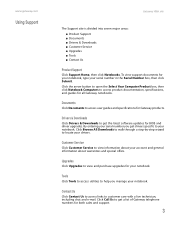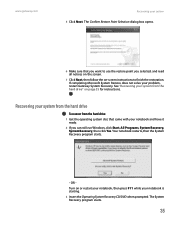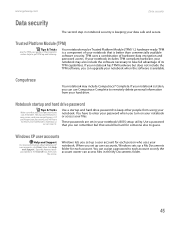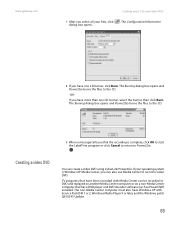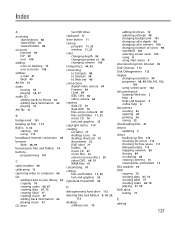Gateway LT2021U - LT 2021u - Atom 1.6 GHz Support and Manuals
Get Help and Manuals for this Gateway Computers item

View All Support Options Below
Free Gateway LT2021U manuals!
Problems with Gateway LT2021U?
Ask a Question
Free Gateway LT2021U manuals!
Problems with Gateway LT2021U?
Ask a Question
Most Recent Gateway LT2021U Questions
Wish To Restore Sound To My Gateway Laptop Evertyday Operation.
(Posted by dbv1934 10 years ago)
P-7805u Fx Ram Issue
I have already done the CPU upgrade, re-flowed the gpu, added in clocking with MSI afterburner for t...
I have already done the CPU upgrade, re-flowed the gpu, added in clocking with MSI afterburner for t...
(Posted by P7805uFX 10 years ago)
How Do I Get The Wireless Mouse To Work Instead Of The Mouse On The Laptop?
(Posted by carrievandewalle 10 years ago)
Slow Video Playback
I have a LT2021U and whenever I rty to play video off the internet, it staggers. I have 2 laptops an...
I have a LT2021U and whenever I rty to play video off the internet, it staggers. I have 2 laptops an...
(Posted by joethiry 14 years ago)
Popular Gateway LT2021U Manual Pages
Gateway LT2021U Reviews
We have not received any reviews for Gateway yet.