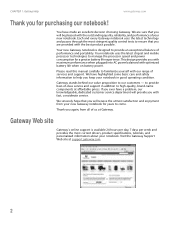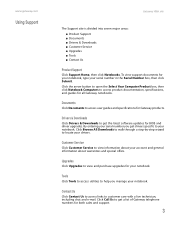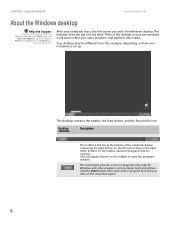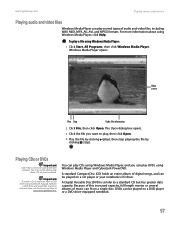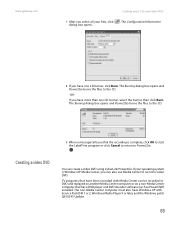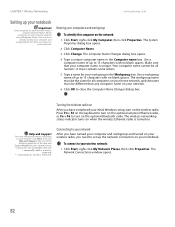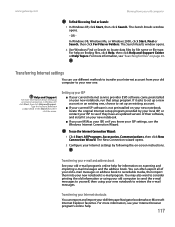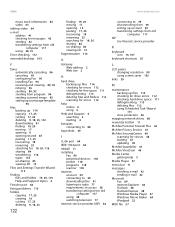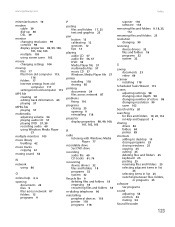Gateway LT2001U - LT 2001u - Atom 1.6 GHz Support and Manuals
Get Help and Manuals for this Gateway Computers item

View All Support Options Below
Free Gateway LT2001U manuals!
Problems with Gateway LT2001U?
Ask a Question
Free Gateway LT2001U manuals!
Problems with Gateway LT2001U?
Ask a Question
Most Recent Gateway LT2001U Questions
Password Problem
i just bought a notebook geteway its a NE series the nuber is NE 56R31u set up my password on a ...
i just bought a notebook geteway its a NE series the nuber is NE 56R31u set up my password on a ...
(Posted by laura2244 11 years ago)
Popular Gateway LT2001U Manual Pages
Gateway LT2001U Reviews
We have not received any reviews for Gateway yet.