Gateway GT3055m Support and Manuals
Get Help and Manuals for this Gateway Computers item
This item is in your list!

View All Support Options Below
Free Gateway GT3055m manuals!
Problems with Gateway GT3055m?
Ask a Question
Free Gateway GT3055m manuals!
Problems with Gateway GT3055m?
Ask a Question
Popular Gateway GT3055m Manual Pages
8511854 - Gateway Starter Guide for Windows Vista - Page 2


Thank you for your Gateway computer.
We want to make your experience a satisfying one, so we've put together tips to help you ! Thank you get started with your purchase!
8511854 - Gateway Starter Guide for Windows Vista - Page 4
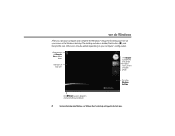
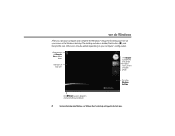
...button ( ), and Recycle Bin icon.
Other icons may be added depending on your computer
4
For more information about Windows, see on your screen is the Windows desktop
Click (Start) to...turn off your computer's configuration. we do Windows
After you start your computer and complete the Windows® setup, the first thing you'll see "Windows Basics"under Help and Support in the Start ...
8511854 - Gateway Starter Guide for Windows Vista - Page 5
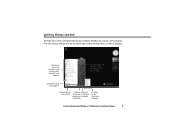
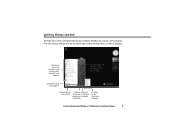
... most frequently used
programs
Click here to open files and folders, access networking, and to change settings
Click here to see "Windows Basics"under Help and Support.
5 Click here to access the
Internet, e-mail, and your computer. getting things started
The Start menu is where it all your programs
Type here to find...
8511854 - Gateway Starter Guide for Windows Vista - Page 6
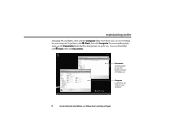
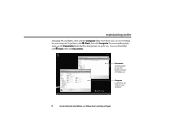
To access that has already been set up for immediate use the Documents folder that folder, click (Start), then click Documents.
To save something right away, use
Computer Look here to see what's on your computer
6
For more information about Windows, see everything on your computer. maintaining order
Managing files and folders starts with the...
8511854 - Gateway Starter Guide for Windows Vista - Page 7


... newest features in Windows Vista
7 welcome to a new one
Learn about your computer, as well as links to special deals from a previous computer to the Welcome Center!
Click Welcome Center and select an option. The Welcome Center offers a wealth of options for getting more information about your computer
Transfer files and settings from Gateway partners!
8511854 - Gateway Starter Guide for Windows Vista - Page 8
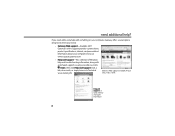
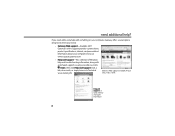
... to find what you need additional help and troubleshooting information, along with something on your computer, Gateway offers several options designed to meet your needs:
• Gateway Web support-Available 24/7, Gateway's online support provides current drivers, product specifications, tutorials, and personalized information about your computer. Click a link, do a search, or simply browse...
8511854 - Gateway Starter Guide for Windows Vista - Page 9


... site: Online support: Tech Support Phone: Tech Support Hours:
Find contact information and your computer's serial number on this label
®
Check your User Guide for easyto-understand information on a variety of topics
• BigFix-Pre-installed for you can find the number on the label that's on your Gateway computer, BigFix checks your computer for problems and conflicts and...
8511854 - Gateway Starter Guide for Windows Vista - Page 10


...TV line and sign up with an Internet Service Provider (ISP). Type in an Internet address, such as www.gateway.com, click Go, and you move over ...something, it takes you 've connected with an Internet connection. surfing the 'net
Explore the World Wide Web with . The address bar is where you type in your way. Just connect your computer...guide.
8511854 - Gateway Starter Guide for Windows Vista - Page 12


... also control the volume here.
12
For more information about using media, see your new Gateway computer. Put the disk into the CD or DVD drive on your online user guide or Windows Help and Support. Enjoy listening to favorite music CDs or watching DVDs with software already installed on your listening and viewing pleasure...
8511854 - Gateway Starter Guide for Windows Vista - Page 13


... files you must have a DVD burner to create a DVD
For more information about using media, see your computer, then click Rip. Make sure that the songs you rip yourself, or create a video DVD of are checked... a custom music CD with easy-to-use software already installed on your Gateway computer. Put a music CD in the disc drive on your online user guide or Windows Help and Support.
13
8511854 - Gateway Starter Guide for Windows Vista - Page 14


... security, see"Protecting Your Computer"in your computer secure and up-to security features such as Windows Security Center, Windows Firewall, Windows Update, and Windows Defender-all built into Windows Vista
• McAfee SecurityCenter-Reduces the chances of a virus affecting your computer • BigFix-Monitors your computer for problems, and alerts you keep your online user guide.
8511854 - Gateway Starter Guide for Windows Vista - Page 18
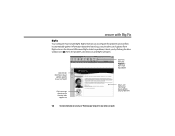
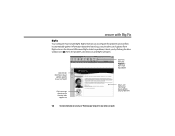
... about
updates specific to your computer
Click here to go directly to the Gateway Web support site
Click here, then click Tutorial to learn more about BigFix
Details and information about the latest bugs, security alerts, and updates from BigFix sites on security, see"Protecting your Computer"in your computer for problems and conflicts. BigFix monitors your online user guide...
8511854 - Gateway Starter Guide for Windows Vista - Page 20


... Center.
20 To take advantage of these Restore Points to a previous state when everything worked right. backing up a bit - Vista takes regular snapshots of your computer running again. restoring your computer
In the unlikely event that you experience software problems, the Windows Vista Backup and Restore Center lets you roll back your...
8511854 - Gateway Starter Guide for Windows Vista - Page 23


... and programs it had when it shipped from the hard drive, contact Gateway Customer Care for help.
• After you restore your computer's software up to bring your computer, it will finish
its setup and installation. You still need to download Windows updates and antivirus updates to date. 23
6 Click Next, then click Yes. Recovery starts. 7 When...
8512417 - Gateway Setup Guide - Page 2


Note: If you complete the Windows setup. If you need help after you have a wireless mouse or keyboard, follow the instructions that has been included on using your computer, call our Automated Troubleshooting System at www.support.gateway.com. After setting up your computer, read the Starter Guide for tips on your computer. SEE YOUR ONLINE DOCUMENTATION. For detailed information about...
Gateway GT3055m Reviews
Do you have an experience with the Gateway GT3055m that you would like to share?
Earn 750 points for your review!
We have not received any reviews for Gateway yet.
Earn 750 points for your review!
