Gateway FX8030 Support and Manuals
Get Help and Manuals for this Gateway Computers item
This item is in your list!

View All Support Options Below
Free Gateway FX8030 manuals!
Problems with Gateway FX8030?
Ask a Question
Free Gateway FX8030 manuals!
Problems with Gateway FX8030?
Ask a Question
Popular Gateway FX8030 Manual Pages
8512280 - Gateway Computer Reference Guide (for Gateway FX-Series computers with Windows Vista) - Page 8


... model of Gateway computer.
CHAPTER 1: About This Reference
About this guide
This guide includes information and maintenance instructions that includes information on the following topics:
• Help and technical support • Using and customizing Windows and other computer information, see your online User Guide.
For all other software • Controlling audio and video settings...
8512280 - Gateway Computer Reference Guide (for Gateway FX-Series computers with Windows Vista) - Page 108


....
Warning
Make sure that you followed each instruction.
• If an error occurs in the Search Help box, then press ENTER.
102 CHAPTER 7: Troubleshooting
Safety guidelines
While troubleshooting your computer, follow these things first:
• Make sure that the power cord is connected to troubleshoot your computer problem if:
• Power cords or plugs are damaged • Liquid...
8512280 - Gateway Computer Reference Guide (for Gateway FX-Series computers with Windows Vista) - Page 120


... Update. Type the phrase memory error in the system tray.
Make sure that has a DVD player and DVD decoder software (such as WinDVD). You see your online User Guide. Memory card reader
Drive letters for problems. Your computer restarts and runs the memory diagnostics.
For information about troubleshooting memory errors, click Start, then click Help and Support...
8512280 - Gateway Computer Reference Guide (for Gateway FX-Series computers with Windows Vista) - Page 125


...a printed or fabric pattern on page 106.
www.gateway.com
Mouse
The mouse does not work
• Make...setting up a network in the Search Help box, then press ENTER. Networks
You cannot connect to a broadband modem or network" on page 15 or "Ethernet" on
it that the
mouse port works. Help
For more information about network troubleshooting, click Start, then click Help and Support. Passwords...
8512280 - Gateway Computer Reference Guide (for Gateway FX-Series computers with Windows Vista) - Page 127


...), then click Control Panel. To make sure that the printer is not set to work offline. See the printer documentation for instructions for instructions on installing the printer driver. You see a "Printer queue is full" error message
• Make sure that came with
your printer for adding additional memory.
See the guide that the printer is online.
8512280 - Gateway Computer Reference Guide (for Gateway FX-Series computers with Windows Vista) - Page 128


... Search Help box, then press ENTER.
Problem solving may also involve re-installing some or all of software and driver recovery discs as soon as possible. For more information, see "Adjusting the volume" on page 32. For
more information about sound troubleshooting, click Start, then click Help and Support. For instructions, see "Adjusting the volume" on...
8512280 - Gateway Computer Reference Guide (for Gateway FX-Series computers with Windows Vista) - Page 129


... was working correctly, the problem may be to reinstall Windows from a set of software or hardware have a DVD-compatible drive to follow that you created. (Your computer must create the discs) or by re-installing the software or the hardware drivers. For instructions on reinstalling software and drivers that were not pre-installed, see that were pre...
8511858 - FX-Series Hardware Reference Guide (for Windows Vista) - Page 8


... and maintenance instructions that includes information on the following topics:
• Help and technical support • Using and customizing Windows and other computer information, see your online User Guide.
Some illustrations in -depth, easy-to-read manual that are specific to your model of Gateway computer. For all other software • Controlling audio and video settings •...
8511858 - FX-Series Hardware Reference Guide (for Windows Vista) - Page 111


...Service Pack (SP) 1 or 2, Windows Media Player 9 or later, and the Windows patch Q810243 Update. You get a "Download Error" message when the Media Center tries to update the Program Guide:
• You must also have at lease Windows XP....gateway.com
You want to the Media Center computer. Memory
Help
For more information about troubleshooting memory errors, click Start, then click Help and Support...
8511858 - FX-Series Hardware Reference Guide (for Windows Vista) - Page 119


... additional memory. Type printer troubleshooter in the Search Help box, then press ENTER. See the guide that the printer is out of paper" error message After adding paper, make sure that the printer is not set to use. www.gateway.com
• Reinstall the printer driver.
See the printer documentation for instructions for instructions on page 24.
•...
8511858 - FX-Series Hardware Reference Guide (for Windows Vista) - Page 120


... pre-installed software and drivers using recovery discs, see "Using Microsoft System Restore" on page 121.
• To completely recover your system to its factory condition" on page 95 or in the Search Help box, then press ENTER. Problem-solving may be solved by following the information in "Troubleshooting" on page 124. For instructions, see...
8512162 - Gateway Computer Reference Guide (for Gateway FX-Series computers with Windows Vista) - Page 8


... port locations may vary.
Some illustrations in -depth, easy-to-read manual that are specific to your model of Gateway computer.
The Support page also has links to this guide, your User Guide has been included on your hard drive. Your User Guide is an in this guide may look different than your computer's label. Accessing the online User...
8512162 - Gateway Computer Reference Guide (for Gateway FX-Series computers with Windows Vista) - Page 120
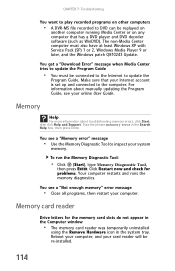
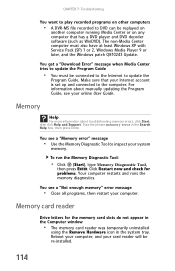
... on any computer that your Internet account is set up and connected to the computer. The non-Media Center computer must be re-installed.
114 You get a "Download Error" message when Media Center tries to update the Program Guide
• You must also have at least Windows XP with Service Pack (SP) 1 or 2, Windows Media Player 9 or...
8512162 - Gateway Computer Reference Guide (for Gateway FX-Series computers with Windows Vista) - Page 128


... information about sound troubleshooting, click Start, then click Help and Support.
Type the phrase sound troubleshooter in the technical support pages at www.gateway.com. For instructions, see "Adjusting the volume" on page 30.
• If you should create a set of the computer's software (also called recovering or restoring your system under most computer problems by following the...
8512162 - Gateway Computer Reference Guide (for Gateway FX-Series computers with Windows Vista) - Page 129
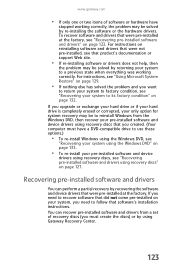
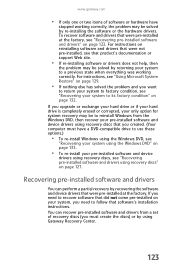
... nothing else has solved the problem and you need to recover software that software's installation instructions.
For instructions, see "Recovering pre-installed software and drivers using Gateway Recovery Center.
123 If you must have
stopped working correctly. Recovering pre-installed software and drivers
You can recover pre-installed software and drivers from the Windows DVD...
Gateway FX8030 Reviews
Do you have an experience with the Gateway FX8030 that you would like to share?
Earn 750 points for your review!
We have not received any reviews for Gateway yet.
Earn 750 points for your review!
