Gateway FX542XT Support and Manuals
Get Help and Manuals for this Gateway Computers item
This item is in your list!

View All Support Options Below
Free Gateway FX542XT manuals!
Problems with Gateway FX542XT?
Ask a Question
Free Gateway FX542XT manuals!
Problems with Gateway FX542XT?
Ask a Question
Popular Gateway FX542XT Manual Pages
8512779 - Gateway Computer User Guide (for computers with Windows Vista) - Page 56


... instructions that...set up, log onto one of your computers, you can access them back on. • Refer to your router's or access point's troubleshooting information. • Contact your Internet service...software on your desktop computer. •...Follow the instructions included with ... Repair on...install the printer drivers on each computer must have the shared printer's drivers installed.
For ...
8512779 - Gateway Computer User Guide (for computers with Windows Vista) - Page 75


... the manufacturer's Web site.
5 After the driver is installed, click (Start), Control Panel, Appearance and
Personalization, Personalization, then click Display Settings. Windows recognizes the new hardware and searches for demonstrative purposes only and may need to your computer. The Display Settings dialog box opens.
www.gateway.com
Setting up multiple monitors
Important
The dialog boxes...
8512728 - FX540 Hardware Reference Guide - Page 8
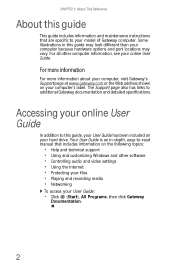
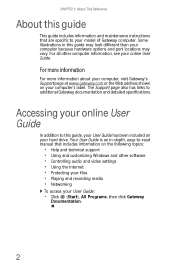
Some illustrations in -depth, easy-to-read manual that are specific to your model of Gateway computer. For more information
For more information about your computer, visit Gateway's Support page at www.gateway.com or the Web address shown on your computer's label. For all other software • Controlling audio and video settings • Using the Internet • Protecting...
8512728 - FX540 Hardware Reference Guide - Page 108


...the problem.
• If you added or removed peripheral devices, review the
installation ...Troubleshooting
Safety guidelines
While troubleshooting your computer, follow these things first:
• Make sure that the power cord is connected to troubleshoot your computer problem if:
• Power cords or plugs are secure.
• Make sure that you followed each instruction.
• If an error...
8512728 - FX540 Hardware Reference Guide - Page 119


... to update the
Program Guide.
Make sure that has a DVD player and DVD decoder software (such as WinDVD).
You see a "Memory error" message
• Use the Memory Diagnostic Tool to inspect your Internet account is set up and connected to the computer. Reboot your computer, and your computer. Memory card reader
Drive letters for problems...
8512728 - FX540 Hardware Reference Guide - Page 123


... resolution from the Display Settings
dialog box. Monitor
The screen resolution is a digital "getting acquainted" conversation between the two modems that establishes connection speeds and communication protocols. For more information about the modem appears, the modem passed diagnostics. If information about modem troubleshooting, click Start, then click Help and Support.
The
Control Panel...
8512728 - FX540 Hardware Reference Guide - Page 125


...setting up a network in the Search Help box, then press ENTER. Help
For more information about network troubleshooting, click Start, then click Help and Support.
www.gateway....
• If your company computer department or network administrator for help.
Passwords
Your computer does not accept your company network Every network is free from .... Replace any damaged cables.
119
8512728 - FX540 Hardware Reference Guide - Page 126


...installing the printer driver.
See the guide that you want to print to is not the default
printer, make sure that the printer is online. Press the button to put the printer online.
• Check the cable for instructions on but will not turn on
• Make sure that the printer is not set....
Make sure that it in the printer setup. To make sure that came with
your ...
8512728 - FX540 Hardware Reference Guide - Page 127


...troubleshooter in the Search Help box, then press ENTER.
121
You see "Adjusting the volume" on page 32.
• If you are using external speakers: • Make sure that the speakers are turned on. • See the speaker setup... error ...troubleshooting, click Start, then click Help and Support. See the printer documentation for instructions for adding additional memory.
www.gateway...
8512728 - FX540 Hardware Reference Guide - Page 128


... and drivers that were not pre-installed, see that product's documentation or support Web site.
• If re-installing software or drivers does not help, then the
problem may be solved by returning your system to use these options.)
122 If you created. (Your computer must have
stopped working correctly. For instructions on page 131. CHAPTER 7: Troubleshooting
Restoring...
8512728 - FX540 Hardware Reference Guide - Page 133


... not offer the software or driver you created a multiple-disc set of recovery discs, each disc contains a unique set of software and drivers. www.gateway.com
Recovering pre-installed software and drivers using recovery discs:
1 Insert a software and driver recovery disc into a CD or
DVD drive. The Gateway Recovery Center starts.
2 To recover pre-installed software, click Application
recovery...
8512728 - FX540 Hardware Reference Guide - Page 138


... everything on your hard drive.
For instructions, see "To create discs for recovering pre-installed software and drivers:" on page 124.
2 Insert the Windows DVD into one of your computer's
DVD-capable drives, then turn on or restart your personal files,
and create a set of the system recovery. CHAPTER 7: Troubleshooting
8 To perform a recovery with data...
8512728 - FX540 Hardware Reference Guide - Page 139


If you use the
software and driver recovery discs you have "how to" questions about using recovery discs" on page 127. Telephone support
Before calling Gateway Customer Care
If you have a technical problem with it according to the instructions provided with your computer, follow the on-screen instructions.
5 After Windows is completely re-installed, use a surge protector, make...
8512728 - FX540 Hardware Reference Guide - Page 149


...7 6
5 4 3
1
2
Antenna and satellite grounding
Reference Grounding component
1
Electric service equipment
2
Power service grounding electrode system
(NEC Art 250, Part H)
3
Ground clamps
4
Grounding conductors (NEC Section 810-21)
5
Antenna discharge unit.... www.gateway.com
Power lines
Warning
When installing or realigning an outside antenna system, extreme care should be fatal.
8512728 - FX540 Hardware Reference Guide - Page 159


... Gateway Recovery Center 125 with Windows DVD 132 with Windows System Restore 128
Resume mode 7
right-clicking 25
S
S/PDIF out 9
safety avoiding repetitive strain 16 general precautions 138 guidelines for troubleshooting 102 posture 16 reducing eye strain 15 setting up computer 15 sitting at computer 14, 16 static electricity 48
scanner installing 35
screen troubleshooting...
Gateway FX542XT Reviews
Do you have an experience with the Gateway FX542XT that you would like to share?
Earn 750 points for your review!
We have not received any reviews for Gateway yet.
Earn 750 points for your review!
