Garmin fleet 670V Support and Manuals
Get Help and Manuals for this Garmin item
This item is in your list!

View All Support Options Below
Free Garmin fleet 670V manuals!
Problems with Garmin fleet 670V?
Ask a Question
Free Garmin fleet 670V manuals!
Problems with Garmin fleet 670V?
Ask a Question
Most Recent Garmin fleet 670V Questions
Popular Garmin fleet 670V Manual Pages
Owner s Manual - Page 1
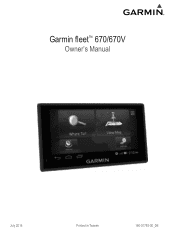
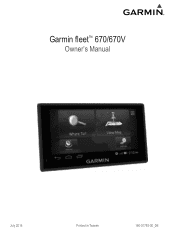
Garmin fleet™ 670/670V
Owner's Manual
July 2015
Printed in Taiwan
190-01792-00_0B
Owner s Manual - Page 2


...; is the trademark of Garmin. All rights reserved. Go to www.garmin.com for current updates and supplemental information concerning the use of Garmin Ltd. ecoRoute™, Garmin fleet™, Garmin Express™, and myTrends™ are trademarks of such changes or improvements. These trademarks may not be copied, in whole or in part, without obligation to make...
Owner s Manual - Page 3


Table of Contents
Getting Started 1 Connecting the Device to Vehicle Power 1 Support and Updates 1
Setting Up Garmin Express 1 Entering and Exiting Sleep Mode 1 Turning Off the Device 1
Resetting the Device 1 Acquiring GPS Signals 1 Adjusting the Screen Brightness 1 Adjusting the Volume 1 Home Screen 1
Adding Shortcuts and Widgets to the Home Screen 2 Viewing Notifications 2 Status ...
Owner s Manual - Page 5
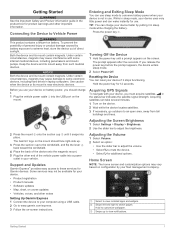
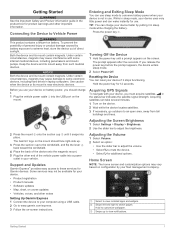
... to adjust the volume. • Select to these services for Garmin devices. in laptop computers. Support and Updates
Garmin Express™ provides easy access to mute the device. • Select for additional options.
To prevent the possibility of personal injury or product damage caused by your fleet management company. Keep the device and its mount is...
Owner s Manual - Page 10


... personnel your travel history feature (Device and Privacy Settings, page 14). Avoiding Road Features
1 Select Settings > Navigation > Avoidances. 2 Select the road features to avoid on your device can change the categories you search for a specific business or category. 1 From the map, select > Up Ahead. 2 Select a service icon. 3 Select . 4 Select an option:
• To move...
Owner s Manual - Page 11


... map, select a data field. You can disable a custom avoidance without deleting it. 1 Select Settings > Navigation > Custom Avoidances. 2 Select an avoidance. 3 Select > Disable. For some areas...garmin.com. Customizing the Map
Customizing the Map Tools You can update safety cameras for some packages, built into either the vehicle power cable or the device, and is not available for all models...
Owner s Manual - Page 12


...4 Go to www.garmin.com/fmtraffic to purchase a subscription
and get a 25-character code. The jurisdiction summary...from recording or sharing traffic data, you can manually start an alternate route to avoid a traffic ...code each receiver. 5 Select Next on the device. Subscription Activation You do not have your device from the pay service provider. Viewing Traffic Subscriptions Select Settings...
Owner s Manual - Page 13
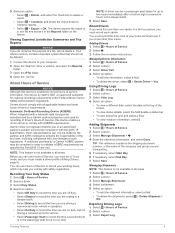
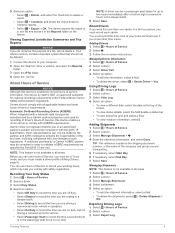
...provide compliance with the §395.15 specification.
Recording Your Duty Status 1 Select > Hours of Service
NOTICE Although this device is NOT an .... 7 Select Save.
Garmin does not represent that should comply with safety regulations. NOTE: This feature is not on -screen instructions.
Adding Drivers 1 Select > Hours of Service. 2 Select a driver. 3 Select Manage Shipments...
Owner s Manual - Page 14


...Speak commands as they appear on all models.
Voice Command
NOTE: Voice command is....garmin.com/bluetooth. Enabling Bluetooth Wireless Technology 1 Select Settings > Bluetooth. 2 Select Bluetooth. Setting ...when in the device memory.
Muting Instructions
You can connect to activate voice... receive voice calls. • When you are supported and can say the names of popular, well-known...
Owner s Manual - Page 15
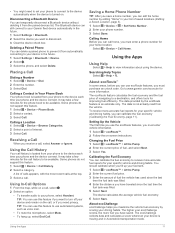
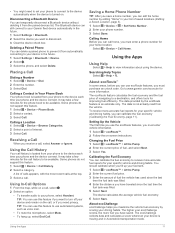
... moving and in your list of navigating to be available. Some phones do not support this feature. 1 Select > Device > Phone Book. 2 Select a contact. 3 Select Call. TIP: You can still connect to your Garmin fleet device automatically in the future. 1 Select Settings > Bluetooth > Device. 2 Select . 3 Select the phone, and select Delete. Using the Apps
Using...
Owner s Manual - Page 17


... RV Profiles Before you must safely disconnect your device from the main menu, select Settings > Map & Vehicle.
Map Theme: Changes the color of your vehicle's characteristics will be used to Your Computer, page 13). Installing a Memory Card The device supports microSD™ and microSDHC memory cards. 1 Insert a memory card into a port on your...
Owner s Manual - Page 19
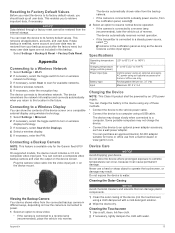
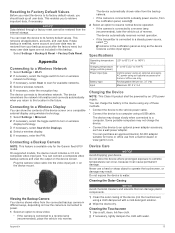
...supported models, the device mount includes a 3.5 mm composite video input jack. The device automatically shows video from the backup camera. • If the camera is connected to a computer. Specifications...NOTICE Avoid chemical cleaners and solvents that can purchase an approved Garmin AC-DC adapter suitable for the Garmin fleet 670V model. Cleaning the Touchscreen 1 Use a soft, clean, lint-...
Owner s Manual - Page 20


...garmin.com). 2 Click the Maps tab. 3 Follow the on-screen instructions.
Indicates a fuse specification or location. It is suitable for alternating current.
TIP: Your device should be set...Troubleshooting The device automatically turns on my computer
On most Windows computers, the device connects using USB mass storage mode.
Fuse. MTP mode is supported... Windows XP Service Pack 3 ...
Owner s Manual - Page 21
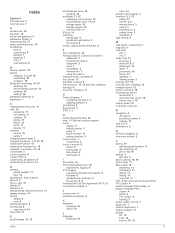
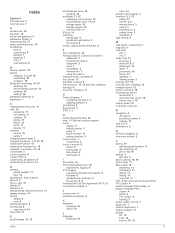
... services, up ahead 6 fuel, prices 11 fuel data, entering 8 fuel economy. 11, 12 See also ecoRoute fuel logs 8 fuel price, changing 11
G Garmin Express 1
registering the device 1 updating software 1 geocaching 3 going home 3 GPS 1, 2
H hands-free phone calls 10 help. 11 See also product support home
calling 11 editing location 3 going 3 phone number 11 setting locations...
Owner s Manual - Page 22
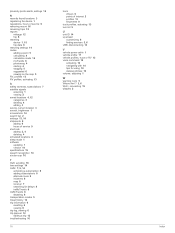
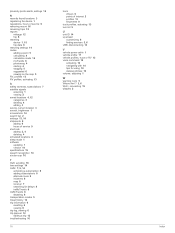
... signals
acquiring 1 viewing 2 saved locations 4, 12 categories 3 deleting 4 editing 3 saving, current location 3 screen, brightness 1 screenshots 14 search bar 2 settings 13, 14 shipments 9 adding 9 hours of service 9 shortcuts adding 2, 4 deleting 4 simulated locations 4 sleep mode 1 software updating 1 version 14 specifications 15 speech recognition 10 suction cup 16
T theft, avoiding 16 time...
Garmin fleet 670V Reviews
Do you have an experience with the Garmin fleet 670V that you would like to share?
Earn 750 points for your review!
We have not received any reviews for Garmin yet.
Earn 750 points for your review!
