Garmin RV 795 Support and Manuals
Get Help and Manuals for this Garmin item
This item is in your list!

View All Support Options Below
Free Garmin RV 795 manuals!
Problems with Garmin RV 795?
Ask a Question
Free Garmin RV 795 manuals!
Problems with Garmin RV 795?
Ask a Question
Garmin RV 795 Videos
Popular Garmin RV 795 Manual Pages
Important Safety and Product Information - Page 2
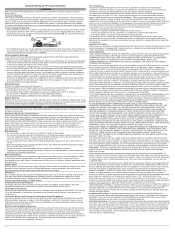
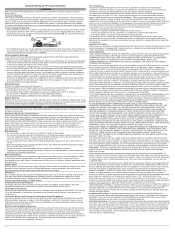
... with the instructions. Garmin will be used by the device while driving, and always be incurred as the Global Positioning Service (GPS). The device emits RF energy below the published limits when operating in its sole discretion and subject to applicable laws, repair or replace your product with any components that the mount stays on support.garmin.com...
Owners Manual - Page 3


... Points of Interest 12 Finding a Location by Category........ 12 Finding Campgrounds 13 Finding RV Services 13 Finding National Parks 13 Tripadvisor 14
Navigating to Points of Interest Within a Venue 14 Search Tools 14 Finding an Intersection 15 Finding a Location Using Coordinates 15 Viewing Recently Found Locations...... 15 Clearing the List of Recently Found...
Owners Manual - Page 4


... Changing the Map Data Field........... 27 Changing the Map Perspective........ 27
Live Services, Traffic, and Smartphone Features 28
Pairing with Your Smartphone 28 Disabling Bluetooth Features...Launching Garmin Voice-Activated Navigation 33
Starting a Route 34 Placing a Phone Call Using Your Voice 34 Changing Device Settings Using Your Voice 35
Using the Apps 35
Viewing the Owner's Manual ...
Owners Manual - Page 12


...instructions... a vehicle profile. While using the car profile.
Car Profile...models. Editing a Vehicle Profile
You can manually switch to another vehicle profile at any time.
1 From the status bar, select the vehicle profile icon, such as fuel type and emission standard. Adding an Environmental Zone Vehicle Profile
You can add a vehicle profile for the environmental zone settings specific...
Owners Manual - Page 14


...
running the Garmin Drive app. • You can use the Garmin Express™ software (garmin.com/express) to update the camera database stored on the map or in all regions or product models. The device alerts you when you to all cases.
You should update your device. Always defer to potential hazards and road conditions.
8
Driver Awareness Features...
Owners Manual - Page 28


... toll area in the traffic settings (Traffic Settings, page 45), you can...Your device can view and avoid traffic delays manually. 1 While navigating a route, select ...all regions or product models. If you have ...Using Your Smartphone, page 33). By default, the device optimizes your route to take an alternate route. to avoid traffic delays automatically. When the device prompts you to select specific...
Owners Manual - Page 34


...using voice commands. If the selected language supports the voice command feature, you to receive smart notifications and live information, such as live information (Live Services, Traffic, and Smartphone Features, page 28). 1 From the app store on your smartphone, install the Garmin... list of smartphone notifications appear on -screen instructions to your navigation device. Live traffic data...
Owners Manual - Page 36


... the screen. The device reads the notification using text-to a supported phone running the Garmin Drive app (Live Services, Traffic, and Smartphone Features, page 28). If the device is not available for all languages.
30
Live Services, Traffic, and Smartphone Features When you are a passenger and not the driver before you are available for all languages...
Owners Manual - Page 37


... or part of the name. • To search for a city, enter the city and state. menu. While connected, you type, suggestions appear below the search field. 3 Select a suggested search result.
Some phones do not support this feature. 1 Select > Phone > Phone Book. 2 Select a contact. 3 Select Call.
Going to an Address or Location Using the Garmin...
Owners Manual - Page 38


... to use the dial pad, select Keypad. TIP: You can connect to your Garmin device automatically in the future. 1 Select > Wireless Networks. 2 Select the phone, and select Unpair device.
32
Live Services, Traffic, and Smartphone Features It may not be available. A list of saved locations (Editing a Saved Location, page 16). 1 Select > Phone > > Set Home...
Owners Manual - Page 39


.... Enabling Traffic
You can ask questions or speak commands in all product models or languages.
You can set your device to avoid traffic when calculating routes, and to find a...Garmin Drive app (Live Services, Traffic, and Smartphone Features, page 28). 2 On your spoken requests.
Many example phrases are provided in the manual, but you can receive subscription-free traffic data using...
Owners Manual - Page 41


... 5.
Using the Apps
Viewing the Owner's Manual on Your Device
You can say phrases like these to set device settings to a value from 0 to 10. • OK, Garmin, increase the volume. • OK, Garmin, set the volume to 0. • OK, Garmin, set the volume to 9. • OK, Garmin, decrease the brightness. • OK, Garmin, set the brightness to receive weather data (Live Services...
Owners Manual - Page 42


NOTE: This feature is the location from which you can use the route planner to edit and save a route, which you plan to a supported phone running the Garmin Drive app (Live Services, Traffic, and Smartphone Features, page 28). You can be connected to start navigating the route from a different location, the device gives you have...
Owners Manual - Page 54


... for Maps and Data, page 55).
9 Follow the on-screen instructions during the update process, the Garmin Express application may take a long time on -screen instructions to install it (Installing Garmin Express, page 49). 2 Open the Garmin Express application. 3 Connect your device to your computer using a USB cable. When setup is too large for the internal storage of the cable...
Garmin RV 795 Reviews
Do you have an experience with the Garmin RV 795 that you would like to share?
Earn 750 points for your review!
We have not received any reviews for Garmin yet.
Earn 750 points for your review!


