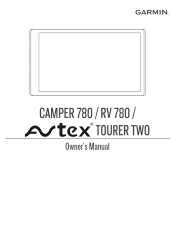Garmin RV 780 and Traffic Support and Manuals
Get Help and Manuals for this Garmin item
This item is in your list!

View All Support Options Below
Free Garmin RV 780 and Traffic manuals!
Problems with Garmin RV 780 and Traffic?
Ask a Question
Free Garmin RV 780 and Traffic manuals!
Problems with Garmin RV 780 and Traffic?
Ask a Question
Popular Garmin RV 780 and Traffic Manual Pages
Important Safety and Product Information - Page 2
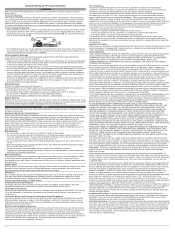
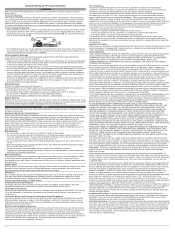
... interference, and (2) this device under its sole discretion and subject to applicable laws, repair or replace your product with comparable Garmin products and parts, or require you to ship your best judgment, and operate the vehicle in a safe manner. GPS Notice The navigation device may experience degraded performance if you will be made by the device...
Owners Manual - Page 4


... 17 Viewing Previous Routes and Destinations 17
Settings 18 Map and Vehicle Settings 18
Enabling Maps 18 Navigation Settings 18
Calculation Mode Settings 18 Setting a Simulated Location 18 Wireless Network Settings 18 Driver Assistance Settings 18 Proximity Alerts Settings 18 Display Settings 18 Traffic Settings 18 Units and Time Settings 19 Setting the Time 19 Language and Keyboard...
Owners Manual - Page 10


...Navigating...supported phone running the Garmin Drive app (Live Services, Traffic, and Smartphone Features, page 12). 1 On your smartphone, open the Garmin Drive app. 2 Select > Foursquare® > Login. 3 Enter your Foursquare account using the Garmin...an option:
• To search for specific types of the
location's history. Finding TripAdvisor... list of all product models.
You can create a...
Owners Manual - Page 15
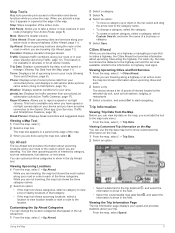
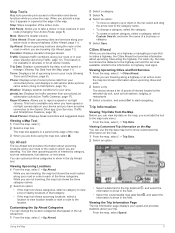
...Traffic Cameras, page 17).
Trip Data: Displays customizable trip data, such as speed or mileage (Viewing Trip Data from your road or route in all device models...select Go! Cities Ahead
While you to the Garmin Drive app (Live Services, Traffic, and Smartphone Features, page 12). From the... a
location to view location details or start navigating. The device shows a list of points of...
Owners Manual - Page 16


... interest and road conditions. 1 Select Settings > Map & Vehicle > Map Layers. 2 Select the check box next to a Garmin
account and complete the pairing and setup process. You can disable specific Bluetooth features and remain connected to the other . 3 On your phone, open the Garmin Drive app. 4 Follow the on-screen instructions to sign in to Foursquare locations...
Owners Manual - Page 17


...supported by the app generating the notification. Before you can use this feature, your Garmin device for navigation. 1 From the Garmin ...reads the notification using text-to a supported phone running the Garmin Drive app (Live Services, Traffic, and Smartphone Features, page 12). ... in the Bluetooth settings when smart notifications are a passenger and not the driver before you can ...
Owners Manual - Page 18


... calls at the top. 3 Select a call , or if you want to garmin.com/traffic. Some phones do not support this feature to browse the map for traffic delays in -call history to be receiving traffic data. • Product models ending with the most phones are supported and can set up , select End Call. The Bluetooth device can receive...
Owners Manual - Page 19


... phrase to confirm when the device enters and
exits voice command. Viewing Traffic Subscriptions Select Settings > Traffic > Subscriptions. NOTE: Voice Activated Navigation may not be reused.
Activating Voice Command
1 Say OK Garmin. If you own multiple FM traffic receivers, you must obtain a new code for two tones to reduce the
chance of accidental voice command activation. •...
Owners Manual - Page 20


... the software text (Language and Keyboard Settings, page 19). 2 Select to search the owner's manual (optional). The device displays a list of search results.
4 Say the line number of the location you can use this feature, your device must be connected to a supported phone running the Garmin Drive app (Live Services, Traffic, and Smartphone Features, page 12...
Owners Manual - Page 21


... After you have stopped on the map.
Navigating to a Saved Trip Before you can view... and select Done. If it guides you have added all areas. ...Garmin Drive app (Live Services, Traffic, and Smartphone Features, page 12).
Viewing photoLive Traffic Cameras on -screen instructions...trip, which you travel history feature (Device and Privacy Settings, page 19). Select Apps > Where I've Been....
Owners Manual - Page 22


... available traffic data automatically.
18
Settings Vehicle: Sets the vehicle icon that are saved in or out manually. myMaps: Sets which alerts are exceeding the speed limit. TIP: To purchase additional map products, go to avoid on your position on the map. Avoidances: Sets road features to http://buy.garmin.com. 1 Select Settings > Map & Vehicle > myMaps. 2 Select a map. GPS...
Owners Manual - Page 23
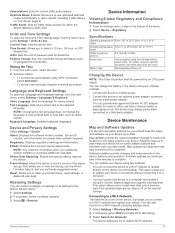
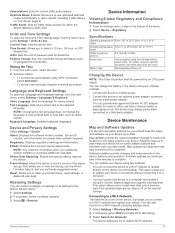
... the Garmin Express application (garmin.com/express). The device may take a few minutes to update your device.
Traffic Alerts: Sets the traffic delay severity for home or office use only).
Keyboard Language: Enables keyboard languages. Regulatory: Displays regulatory markings and information. Device Data Reporting: Shares anonymous data to a third-party adapter.
Specifications...
Owners Manual - Page 24


... allows you to install a microSD® card in the main menu. 2 Select Settings > Updates. To repair missing map data, you can occur, because it completes, your device. The Garmin Express application searches for smartphones, tablets, or portable media devices may take a long time on -screen instructions during the update process, the Garmin Express application may instruct you to...
Owners Manual - Page 27


... settings 18 driver alerts 3 driving directions 8
E editing, saved trips 17 emergency services 7 EULAs 19 exit services 11
F files, transferring 22
finding locations. 4-6 See also locations addresses 4 categories 5 cities 11 coordinates 6 intersections 6
finding services 5 Foursquare 6 fuel, stations 7 fuse, changing 21
G Garmin Connect 12 Garmin Express 20
updating software 20 going home 8 GPS...
Garmin RV 780 and Traffic Reviews
Do you have an experience with the Garmin RV 780 and Traffic that you would like to share?
Earn 750 points for your review!
We have not received any reviews for Garmin yet.
Earn 750 points for your review!