Garmin HTAWS Support and Manuals
Get Help and Manuals for this Garmin item
This item is in your list!

View All Support Options Below
Free Garmin HTAWS manuals!
Problems with Garmin HTAWS?
Ask a Question
Free Garmin HTAWS manuals!
Problems with Garmin HTAWS?
Ask a Question
Most Recent Garmin HTAWS Questions
Upgrade Software Gns530w
How to upgrade or change software from GNS530W TAWS TSO C151B to HTAWS TSO C194? Can the user upgra...
How to upgrade or change software from GNS530W TAWS TSO C151B to HTAWS TSO C194? Can the user upgra...
(Posted by supriyadi 11 years ago)
Popular Garmin HTAWS Manual Pages
User Guide - Page 1


400W / 500W Series
Garmin Optional Displays Pilot's Guide Addendum For:
• GDL 69/69A XM Satellite Datalink • GTX 330/330D TIS • Garmin TAWS (GPS 500W & GNS 530W) • Garmin HTAWS (Helicopter Installations) • Terrain Proximity (Helicopter Installations) • Garmin GTS 8XX Series TAS
User Guide - Page 2
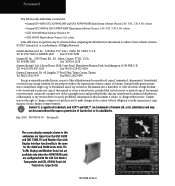
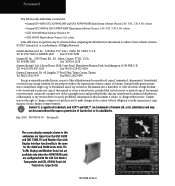
... Traffic Display and Weather Data Link are available only when the 400W/500W units are taken from the GNS 430W and GNS 530W.
Garmin® is the same for : • Garmin GPS 400W, GNC 420W/420AW, and GNS 430W/430AW Main System Software Version 2.00, 3.00, 3.30, 4.00, or later • Garmin GPS 500W & GNS 530W/530AW Main System Software...
User Guide - Page 3


... entirely at their own risk. Terrain data must be updated regularly in the 400W/500W Pilot's Guide.
CAUTION: The Global Positioning System is subject to the black cutouts surrounding the airports and heliports.
CAUTION: Use the Weather Data Link Interface, TIS, TAWS, HTAWS, and TERRAIN at your own risk. CAUTION: The Jeppesen database incorporated in the lower right of...
User Guide - Page 4


... Alerting 32 Baro-Corrected Altitude 32 Power Up 32 TAWS Page 32 Inhibit Mode 34
External TAWS Inhibit Control 34 TAWS Manual Test 34 TAWS Symbols 35 General Database Information 36 Database Versions 36 Database Updates 37 Terrain/Obstacle Database Areas of Contents
Part One: Traffic Information Service (TIS) Interface.1 Section 1: TIS Operation and Symbology 1
TIS Operation 1 How...
User Guide - Page 37
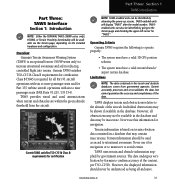
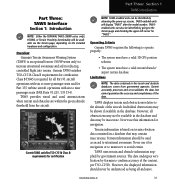
... Three: Section 1 TAWS Introduction
Part Three: TAWS Interface Section 1: Introduction
NOTE: Either the TERRAIN, TAWS (500W-series only), HTAWS, or Terrain Proximity functionality will display "TAWS" after the model number.
Garmin TAWS satisfies TSO-C151b Class B requirements for certification
NOTE: TAWS-enabled units can also be used as being all Part 91 aircraft operations with six...
User Guide - Page 48


... configuring the alert system. TAWS Not Available Alert
Garmin TAWS requires a 3-D GPS navigation solution along with specific vertical accuracy minimums. Should the navigation solution become degraded, or if the aircraft is out of the database coverage area, the annunciation "TER N/A" is issued along with the "TER FAIL" annunciation. If the terrain/obstacle database is not available, the...
User Guide - Page 50
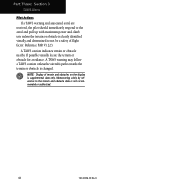
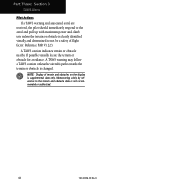
... changed.
Maneuvering solely by reference to not be a safety of terrain and obstacles on the display is supplemental data only.
If possible visually locate the terrain or obstacle for avoidance. A TAWS caution indicates terrain or obstacle nearby. Part Three: Section 3
TAWS Alerts
Pilot Actions
If a TAWS warning and associated aural are received, the pilot should immediately respond...
User Guide - Page 51
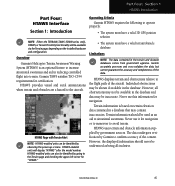
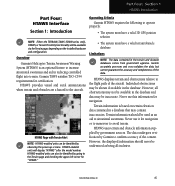
...
Part Four: HTAWS Interface Section 1: Introduction
NOTE: Either the TERRAIN, TAWS (500W-series only), HTAWS, or Terrain Proximity functionality will display "HTAWS" after the model number. HTAWS Page with Terrain Alert NOTE: HTAWS-enabled units can also be identified by Garmin to increase situational awareness and aid in a database that may be available in the database and data...
User Guide - Page 53
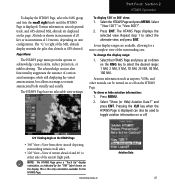
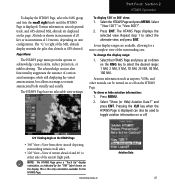
...derived. The HTAWS Page has two selectable view settings:
To display ...terrain ahead of and 60˚ to remain annunciated both visually and aurally. Aviation information such as indicated by the "TRK" label shown on the HTAWS Page. Aviation Data
NOTE: The HTAWS...Part Four: Section 2 HTAWS Operation
To display the HTAWS Page, select the NAV group and turn the small right knob until the HTAWS...
User Guide - Page 54


...- There is suppressed.
is less than in visual contact with a minimum number
of maintaining clearance from terrain and obstacles. Pressing the external HTAWS Inhibit switch toggles the HTAWS inhibit on the Menu. Part Four: Section 2 HTAWS Operation
Inhibit Mode
HTAWS provides an "inhibit mode". Pilots should be selected when operating in
normal mode.
This automatic...
User Guide - Page 57


... Colors and Symbology
190-00356-30 Rev H
51 Each color is associated with a height above terrain. Part Four: Section 2
HTAWS Operation
HTAWS Symbols The symbols and colors in the following figures and table are ALWAYS shown on the TAWS page at or above current aircraft altitude
Yellow
Obstacle is between 250 ft and 500 ft...
User Guide - Page 60
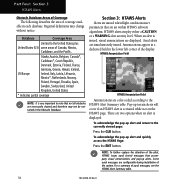
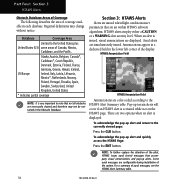
... displayed. Some aural messages are set within HTAWS software algorithms. HTAWS alerts employ either a CAUTION or a WARNING alert severity level. When an alert is activated while not on the HTAWS page. NOTE: To further capture the attention of the pilot, HTAWS issues aural (voice) messages that are configurable during installation of coverage available in the Obstacle Database.
User Guide - Page 61
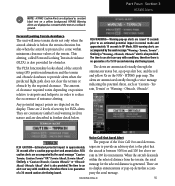
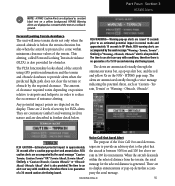
... issued. Part Four: Section 3 HTAWS Alerts
NOTE: HTAWS Caution Alerts are displayed as constant white text on a red background. Forward Looking Terrain Avoidance
The unit will issue terrain alerts not...points are no guarantee of the aircraft using GPS position information and the terrain and obstacle databases to an estimated potential impact in normal mode and approximately 10 seconds in...
User Guide - Page 63
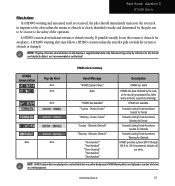
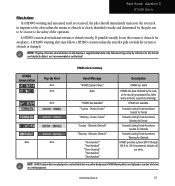
..."
"Caution -
Obstacle, Obstacle"
"Five Hundred" "Four Hundred" "Three Hundred" "Two Hundred" "One Hundred"
Description
HTAWS has failed
HTAWS has been inhibited by reference to the terrain and obstacle data is supplemental data only.
A HTAWS caution alert indicates terrain or obstacle nearby. Maneuvering solely by the crew, or the aircraft groundspeed has fallen below 30 knots...
User Guide - Page 67
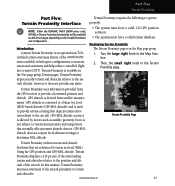
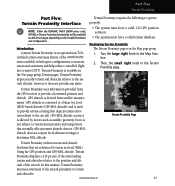
...: Either the TERRAIN, TAWS (500W-series only), HTAWS, or Terrain Proximity functionality will be available via the Terrain page, depending on the installed hardware and configuration. .
GPS-MSL altitude does not require local altimeter settings to provide a horizontal position and altitude. Terrain Proximity Page
Terrain Proximity utilizes terrain and obstacle
databases that normally affect...
Garmin HTAWS Reviews
Do you have an experience with the Garmin HTAWS that you would like to share?
Earn 750 points for your review!
We have not received any reviews for Garmin yet.
Earn 750 points for your review!
