Garmin SL40 Support and Manuals
Most Recent Garmin SL40 Questions
Popular Garmin SL40 Manual Pages
Canadian COM Radio Installation & Operation Limitations - Page 1
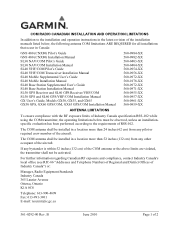
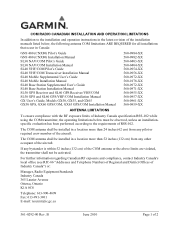
... Pilot's Guide SL30 NAV/COM Installation Manual SL40 VHF/COM Pilot's Guide SL40 VHF/COM Transceiver Installation Manual SL40 Mobile Supplemental User's Guide SL40 Mobile Installation Manual SL40 Base Station Supplemental User's Guide SL40 Base Station Installation Manual SL50 GPS Receiver and SL60 GPS Receiver/VHF/COM SL50 GPS and SL60 GPS/VHF/COM Installation Manual GX User's Guide, Models GX50...
Canadian COM Radio Installation & Operation Limitations - Page 2


... International Telephone: 503.391.3411 Visit our web page at http://www.garmin.com
Garmin® and GNS are trademarks of Garmin. © 2010 Garmin Ltd. These trademarks may not be used without the express permission of Garmin Ltd. or its subsidiaries. B All Rights Reserved
Page 2 of 2
June 2010
561-0292-00 Rev. or its subsidiaries. CONTACT INFORMATION...
SL 40 User Guide - Page 2
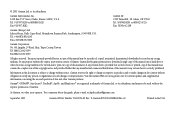
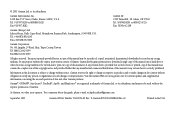
... notice and provided further that any unauthorized commercial distribution of Garmin Ltd. Except as expressly provided herein, no part of this manual may not be reproduced, copied, transmitted, disseminated, downloaded or stored in any storage medium, for current updates and supplemental information concerning the use and operation of this and other electronic storage medium to be...
SL 40 User Guide - Page 3


... in providing the features, level of use by the aviation pilot. The SL40 Installation Guide is also packaged in features and ease of performance, and reliability that all other avionics will be the standard that aviation users expect. Once again, Garmin AT, Inc. Welcome to meet the needs of avionics sets a precedent that will be confident in...
SL 40 User Guide - Page 4
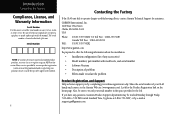
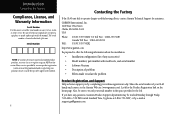
...; Model number, part number with mod levels, and serial number
• Software Versions
• Description of any questions, Garmin's Product Support department may be sure to record your serial number in the space provided to record the serial number in a safe place or attach a photocopy inside the manual. Be sure to operate despite troubleshooting efforts, contact Garmin Technical...
SL 40 User Guide - Page 5
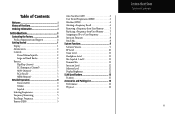
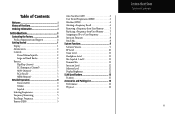
... a Frequency from User Memory.......... 7 Replacing a Frequency from User Memory........... 7 Assigning an ID to a User Frequency 7 Intercom Function 8 Stuck Mic 8 System Functions 9 Software Version 9 RF Level 10 Noise Level 11 Headphone Level 11 Mic Squelch 1 and 2 11 Transmit Mic 11 Intercom Level 12 Sidetone Level 12 Display Brightness 12 SL40 Specifications 13 Features 13...
SL 40 User Guide - Page 7
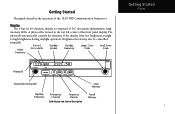
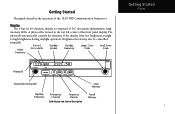
Getting Started
This guide describes the operation of the display from low brightness at night to high brightness during daylight operation.
Brightness levels may also be controlled manually. Getting Started
Display
SL40 Display and Control Description 1 A photocell is composed of the front panel display. Display The 1-line by 16-character display is located in the top...
SL 40 User Guide - Page 8
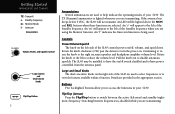
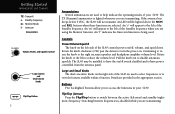
... m - An LED will not transmit. An "s" will appear to disable automatic squelch. Large (outer) and
Small (inner) knobs
Large and Small Knobs The dual concentric...Intercom function is being used to select frequencies or to help indicate the operating modes of the Standby frequency when you are provided in your SL40.
If the avionics bus drops below 9 VDC, the SL40 will be installed...
SL 40 User Guide - Page 10
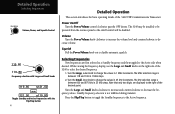
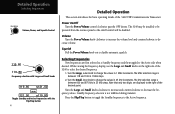
... decrease the frequency values.
While viewing the frequency display, use the Large and Small knobs on /off control will be...installed to be
powered from the avionics panel so the on the right side of the SL40 VHF Communications Transceiver. Power On/Off Turn the Power/Volume control clockwise past the OFF detent. DeGteatilteindgOSptearratetidon
Selecting Frequencies
Volume, Power, and Squelch...
SL 40 User Guide - Page 12
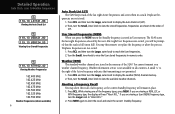
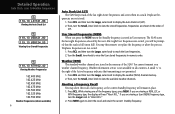
...remove or replace the frequency, or abort the process. User Stored Frequencies (MEM) When you are stored in User memory. ...(LST) The SL40 keeps track of use. Duplicate fre-
quencies are not stored.
1. Frequencies are viewing a User (MEM) frequency ... turn the Large, outer knob to reach the User frequencies. 2. Weather information service is not permitted.
1. A small "x" to ...
SL 40 User Guide - Page 13


... space. Turn the Large knob to move to Replace. 5. Detailed Operation
Removing, Replacing, & ID User Frequencies
Remove 121.50
Removing a Frequency
Replace 121.50
Replacing a Frequency
Assign ID 124.55
Assign ID ATIS__...cancel and leave memory as it for your ease of use. 1. Or, turn the Large knob to "Abort" and press MEM to the User (MEM) frequencies. 2. Press MEM to cancel and...
SL 40 User Guide - Page 14
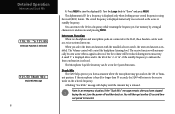
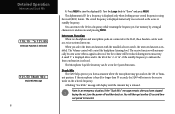
... until the transmit key is displayed only when looking at user stored frequencies using the recall (RCL) feature. Intercom Function When two headphone and microphone jacks are connected to the SL40, these headsets can be set in User memory by setting all characters to transmit. You will be used
as the active or standby frequency. The alphanumeric ID...
SL 40 User Guide - Page 17
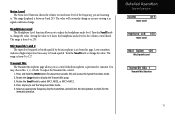
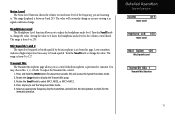
... from 0 to 127. The range is set from 0 to 255. This will constantly change as signal conditions change the value. Rotate the Small knob to the volume control knob.
Detailed Operation
System Functions
NOISE
017
Noise Level
Hdphone Lvl 100
Noise Level
Mic1 Sqlch 100
Mic Squelch Level
Transmit Mic 1
Transmit Mic Selection...
SL 40 User Guide - Page 18
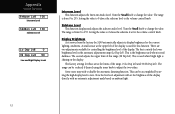
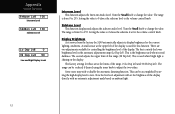
...range can be reduced if desired using the inner knob to change the value.
Setting the value to 0 slaves the sidetone level to the volume control knob. Some users may wish to 255. The ... Functions Intcom Lvl 100
Intercom Level
Sidton Lvl 100
Sidetone Level
Lo Dsp Lvl 0 Hi Dsp Lvl 50
Low and High Display Levels
Intercom Level This function adjusts the Intercom Audio Level. Turn the...
SL 40 User Guide - Page 20


... serial number of product updates and new products and provides lost or stolen unit tracking. The SL40 display lens is coated with a special antireflective coating which is very sensitive to our web site (www.garmin.com) and look for our Product Registration link on -line registration form today!
Appendix
Specifications, Accessories, & Packing
Accessories and...
Garmin SL40 Reviews
Do you have an experience with the Garmin SL40 that you would like to share?
Earn 750 points for your review!
We have not received any reviews for Garmin yet.
Earn 750 points for your review!

