Garmin GPS 152i - With Internal Antenna Support and Manuals
Get Help and Manuals for this Garmin item
This item is in your list!

View All Support Options Below
Free Garmin GPS 152i manuals!
Problems with Garmin GPS 152i?
Ask a Question
Free Garmin GPS 152i manuals!
Problems with Garmin GPS 152i?
Ask a Question
Popular Garmin GPS 152i Manual Pages
Owner's Manual - Page 3
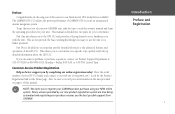
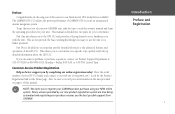
... page. To get the most out of this owner's manual and learn the operating procedures for your GPS 152 handy and connect to read this manual.
) NOTE: We invite you the best possible support from GARMIN. Part Two is divided into sections that provide detailed references to its fullest potential.
Many services provided by completing our online registration today!
Owner's Manual - Page 4
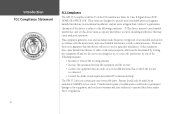
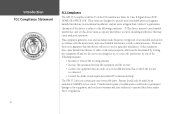
...user-serviceable parts.
Repairs should only be determined by turning the equipment off and on a circuit different from that may cause undesired operation.
Introduction FCC Compliance Statement
FCC Compliance
The GPS 152 complies with the instructions, may cause harmful interference to radio communications. This equipment generates, uses and can be made by an authorized GARMIN service...
Owner's Manual - Page 5


... product is subject to human readable form the Software of any part thereof or create any purpose requiring precise measurement of all available navigation sources, including the information from other NAVAIDs, visual sightings, charts, etc.
Although the GARMIN GPS 152 is the user's responsibility to use this Owner's Manual-and thoroughly practice operation using the simulator mode...
Owner's Manual - Page 6
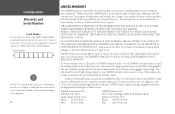
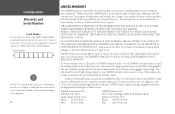
...,
The GPS 152 is fastened shut with the tracking number clearly written on the inside the manual.
IN NO EVENT SHALL GARMIN BE LIABLE...service, call GARMIN Customer Service at one year from GARMIN. A copy of the original sales receipt is required.
Any attempt to open the case to repair or replace the unit or software or offer a full refund of purchase for shipping instructions...
Owner's Manual - Page 7
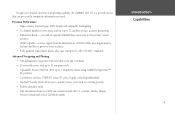
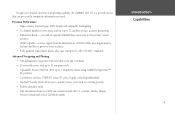
...GARMIN GPS 152 is a powerful device that can give you the navigation information you to quickly retrace your track to a starting position • Built-in simulator mode • Tide information from the additional set...8226; Uploadable Points of Interest (POI) up to 1 Megabytes of data using GARMIN's MapSource™ PC products • Coordinates: Lat/Lon, UTM/UPS, Loran TD, plus 24 grids, ...
Owner's Manual - Page 8
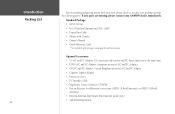
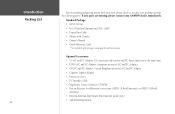
... following items. If any parts are missing, please contact your GARMIN dealer immediately. Introduction Packing List
vi
Before installing and getting started with package containing the internal antenna. Standard Package: • GPS 152 Unit • GA 29 External Antenna and 30-ft. Optional Accessories: • US A/C and PC Adapter: US version provides power and PC data connection at the same...
Owner's Manual - Page 27
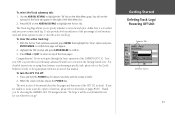
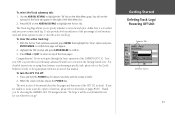
... instructions on pages 85-87. If you to specify whether to record a track plot, define how it will be a useful and fun tool for you wherever you for choosing the GARMIN GPS 152 navigation...Use the ARROW KEYPAD to highlight the 'Trk' tab on the ARROW KEYPAD to the Quick Reference Guide or the appropriate reference section of the Main Menu list. 2. With the 'Active' Track submenu...
Owner's Manual - Page 40


... position:
1. ENTER/MARK Key
The GARMIN GPS 152's ENTER/MARK key lets you quickly capture your present position. This can be determined by looking at the GPS Main Menu tab. Reference Creating Waypoints
...; Text Entry -
allows you to enter a new waypoint's position coordinates manually (from a chart, etc.). Use the ARROW KEYPAD to the left of the name and press
the ENTER...
Owner's Manual - Page 67


... instructions. Lets you enter a heading. • Set Position - See page 11, starting with
step 2, for key presses and alarms/messages). • Speed Filter - For registering the GPS 152, use the ARROW KEYPAD to 255 seconds). • Language -
Averages speed-readings. Lets you enter a speed. • Track -
Displays the unit's software and Unit ID. Controls system setting...
Owner's Manual - Page 70


... the desired setting and press ENTER/MARK. Used to external NMEA devices, a DGPS beacon receiver, a personal computer, another GARMIN GPS 152.
Reference Main Menu:
Com Tab
Com Tab Serial Data Formats
Com Tab Transfer Modes
60
Com (Communication) Tab - Lets you select 'Garmin Data Transfer', there are available for serial data transfer:
• Garmin Data Transfer - Supports the...
Owner's Manual - Page 71


... with 30 being broadcast from your GPS 152.
Unit is automatically scanning through the frequencies and bit rates. • Receiving -
With the unit set to 'Garmin DGPS', use the ARROW KEYPAD to...64257;eld will be used to highlight the "Beacon" field
and press ENTER/MARK. 2. To manually enter a frequency and bit rate: 1. Highlight the "Frequency" or "Bit Rate" field, ...
Owner's Manual - Page 83


...-course distance. Database Error- Internal problem with unit. The unit has lost satellite signals. Memory (RAM) Failed Unit Needs Repair- Internal problem with unit. You have drifted out of the specified distance range.
Check antenna wiring/connections or antenna replacement. Basemap Failed Unit Needs Repair- Contact your dealer or GARMIN Customer Service (page i) to the...
Owner's Manual - Page 90
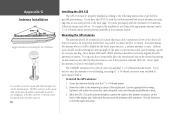
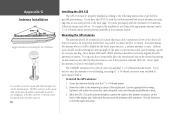
... the coaxial cable shortened to the antenna connector on the coaxial cable can be replaced with the external GA 29 antenna, follow the instructions below.
It is a good idea to lock the cable into place. If you turn the antenna cable connector 1/4 turn clockwise to temporarily place the antenna and unit in internal bail mount antenna, you have the GPS 152 with harsh solvents...
Owner's Manual - Page 93
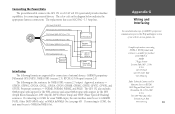
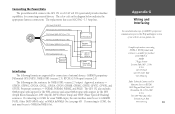
... protocol the Help and Support section
of external devices: GARMIN proprietary Differential GPS (DGPS), NMEA 0183 (version 2.3), RTCM SC-104 input (version 2.0).
The GPS 152 also includes NMEA input with support for the WPL sentence and sonar NMEA input with Sonar Output
TXD +
Interfacing
The following are supported for sonar NMEA input, the unit interface must be set to NMEA In...
Owner's Manual - Page 94


... Out' and press ENTER/MARK. With the GPS 152 turned on /off the GPS Status (GSA, GSV), Waypoint/Route (WPL, RTE) and the GARMIN Proprietary sentences. Advanced NMEA Output Setup
The GPS 152 NMEA data transmission can be set up the Advanced NMEA Output: 1. Appendix H Advanced NMEA Setup
Advanced NMEA Setup Page
84
NMEA Interface
If you to turn a field...
Garmin GPS 152i Reviews
Do you have an experience with the Garmin GPS 152i that you would like to share?
Earn 750 points for your review!
We have not received any reviews for Garmin yet.
Earn 750 points for your review!
