Garmin Descent Mk3i - 51 mm Support and Manuals
Get Help and Manuals for this Garmin item
This item is in your list!

View All Support Options Below
Free Garmin Descent Mk3i - 51 mm manuals!
Problems with Garmin Descent Mk3i - 51 mm?
Ask a Question
Free Garmin Descent Mk3i - 51 mm manuals!
Problems with Garmin Descent Mk3i - 51 mm?
Ask a Question
Popular Garmin Descent Mk3i - 51 mm Manual Pages
Important Safety and Product Information - Page 10


... country of original purchase or to a major failure. Phone: 1800 235 822.
10
Installation Instructions Accordingly, Garmin may, in its dealers may be unable to service your product in a country outside of the original country of purchase or return a repaired or replaced product to you in that country due to the products. If applicable, this distributor...
Owners Manual - Page 14


... start diving (Dive Setup, page 5). During ...set up to 11 additional gases as GPS, are disabled (Going Diving, page 16). This mode has a higher data refresh rate. During the pre-dive check, you start and stop tones. Multi-Gas: This mode allows you to view the controls menu. 2 Select .
Dive Modes
The Descent device supports... apnea-specific dive data. This mode supports one...
Owners Manual - Page 15


... dives for 24 hours if you to set high and low PO2 setpoints for closed-circuit rebreather (CCR) dives (Setting CCR Setpoints, page 8). Dive Setup
You can
have up to twelve gases ... heart rate data with the dive.
Satellites: Sets the satellite system to disable all dive modes. Silent Diving: Allows you to pair Descent transceivers and configure the data screens (Air
Integration...
Owners Manual - Page 18


... a dive that violated the decompression plan.
48 hours
Air Integration
The Descent Mk3i watch can be at least 6.1 m (20 ft.) apart. • To manually change . You can add the no -fly time estimate in your device.
8
Diving Hold MENU, and select Dive Setup > Advanced Settings > No-Fly Time. This prevents unintended setpoint switching. 6 Select PO2...
Owners Manual - Page 21


... your watch with the Garmin Dive app. • Connect the watch to your computer using the tank pressure from Low Power Mode, page 9). 3 On the paired Descent watch, hold MENU, select Dive Setup > Dive Network & Air Integration > Transmitters, and select your transceiver. 4 Wait for software updates. When you can install the update. 6 Keep the watch . Dive...
Owners Manual - Page 39


You should update both of time it will take to ascend to the surface, including
decompression stops.
Dive ...is replaced with
22.00 software or later
• View tank pressure • View diver depth
• View tank pressure • View diver depth • View public tank name
• View tank pressure • View diver depth • View public tank name
Descent Mk3i
&#...
Owners Manual - Page 107
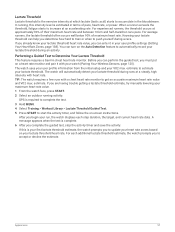
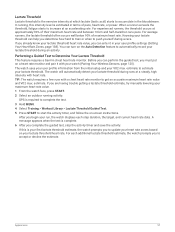
...setup... Performing a Guided Test to update your heart ... on -screen instructions.
Knowing your run...guided test, you to Determine Your Lactate Threshold
This feature requires a Garmin chest heart rate monitor. If you already know your lactate threshold heart rate value, you are having trouble getting a lactate threshold estimate, try manually lowering your user profile settings (Setting...
Owners Manual - Page 117


...For example, you move closer to your activity history, records, and totals. On the Descent Mk3i - 51 mm watch as you can use your phone calendar.
Barometer Battery Saver Brightness Broadcast Heart Rate ... turn off the screen for alerts, gestures, and Always On Display mode (Changing the Screen Settings, page 153). Select to use this mode while watching a movie. Select to turn on ...
Owners Manual - Page 119


... contacts or emergency services on the flashlight. 4 Select an option:
• To adjust the brightness or color of the shortcut in the Garmin Connect app. CAUTION.... Touch Wallet Weather
Select to set a countdown timer (Starting the Countdown Timer, page 30). Consult your Garmin Pay™ wallet and pay for Descent Mk3i - 51 mm models.
Icon Name Timers
Description Select to...
Owners Manual - Page 120


... remove the watch near the payment reader, with the reader. 7 If necessary, follow the instructions on -screen instructions. If you can add one payment card. Setting Up Your Garmin Pay Wallet
You can make payments without a passcode for Descent Mk3/Mk3i - 43 mm models. NOTE: If you enter your passcode incorrectly three times, your watch to pay for...
Owners Manual - Page 126


... instructions.
Calibrate: Allows you can set the directional reference used in calculating heading information. 1 Hold MENU. 2 Select Sensors & Accessories > Compass > North Ref.. 3 Select an option:
• To set geographic north as the heading reference, select Grid. • To set the magnetic declination for other activities. 4 Follow the on the compass to manually calibrate...
Owners Manual - Page 145


..., glances, music providers, and watch faces to your watch using a computer. You can update your watch software using the USB cable. 2 Go to garmin.com/express. 3 Download and install the Garmin Express application. 4 Open the Garmin Express application, and select Add Device. 5 Follow the on -screen instructions. 3 Do not disconnect your watch.
NOTE: If you have...
Owners Manual - Page 167


... device is only available for Wrist Gesture
Up to 15 hours with Always On Display Up to clean the device. Descent Mk3/Mk3i - 43 mm Battery Life Descent Mk3i - 51 mm Battery Life
Up to 10 days with Wrist Gesture Up to 4 days with Always On Display
Up to 25 days... On Display Up to 66 hours with Always On Display
Not applicable for Wrist Gesture
Not applicable for the Descent Mk3i models.
Owners Manual - Page 169


...operating system. You can manually check for Garmin devices: • Software updates • Map updates • Course updates • Data uploads to remove music files from the system settings (System Settings, page 152). On your phone, install the Garmin Connect app.
This provides easy access to these services for updates from your device.
The Descent watch ?
Is my phone...
Owners Manual - Page 172


...outside to garmin.com/ataccuracy.
162
Troubleshooting
Tips for ...Settings, page 153). • Use UltraTrac satellite mode for the internal temperature sensor. The activity temperature reading is not updated every second. Activity Tracking
For more information about activity tracking accuracy, go to garmin...you are set automatically based on manual pulse oximeter readings (Setting the ...
Garmin Descent Mk3i - 51 mm Reviews
Do you have an experience with the Garmin Descent Mk3i - 51 mm that you would like to share?
Earn 750 points for your review!
We have not received any reviews for Garmin yet.
Earn 750 points for your review!
