Garmin epix Pro Gen 2 - Sapphire Edition | 51 mm Support and Manuals
Get Help and Manuals for this Garmin item
This item is in your list!

View All Support Options Below
Free Garmin epix Pro Gen 2 - Sapphire Edition | 51 mm manuals!
Problems with Garmin epix Pro Gen 2 - Sapphire Edition | 51 mm?
Ask a Question
Free Garmin epix Pro Gen 2 - Sapphire Edition | 51 mm manuals!
Problems with Garmin epix Pro Gen 2 - Sapphire Edition | 51 mm?
Ask a Question
Popular Garmin epix Pro Gen 2 - Sapphire Edition | 51 mm Manual Pages
Important Safety and Product Information - Page 2


... WARRANTY GIVES YOU SPECIFIC LEGAL RIGHTS, AND YOU MAY HAVE OTHER LEGAL RIGHTS, WHICH VARY FROM STATE TO STATE (OR BY COUNTRY OR PROVINCE). Repaired or replaced devices have epilepsy or are sensitive to bright or flashing lights. • Always consult your Garmin device uses or accepts map data, follow the instructions on support.garmin.com. It...
Owners Manual - Page 5


...Conducting an FTP Test 60 Lactate Threshold 61 Performing a Guided Test to Determine Your Lactate Threshold 61 Viewing Your Real-...Editing the Custom Flashlight Strobe 73 Using the Flashlight Screen 74 Garmin Pay 74 Setting Up Your Garmin Pay Wallet 74 Paying for a Purchase Using Your Watch 74 Adding a Card to Your Garmin Pay Wallet 74
Managing Your Garmin Pay Cards 75 Changing Your Garmin...
Owners Manual - Page 10


... to repeat regularly, select Repeat, and select when the alarm should repeat. • To select the type of your recently used apps from any screen.
epix (Gen 2) Pro Edition
Series: Hold to view the music controls from any screen.
Clocks
Setting an Alarm
You can set the alarm to view the controls menu (Controls, page 70).
Owners Manual - Page 54
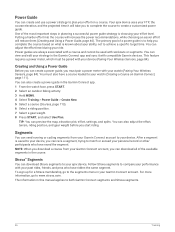
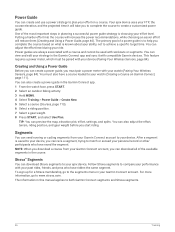
..., page 111). Creating and Using a Power Guide
Before you can create a power guide, you must pair a power meter with compatible Garmin devices. Power Guide
You can create and use a power strategy to plan your epix device. You can view and edit your strategy in planning a successful power guide strategy is known about your FTP, the course elevation...
Owners Manual - Page 69
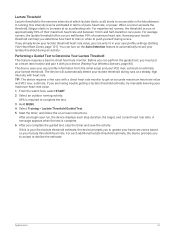
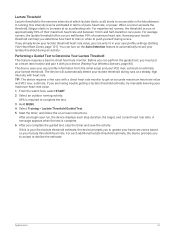
... user profile settings (Setting Your Heart ... information from the initial setup and your lactate threshold ... instructions.
Before you to Determine Your Lactate Threshold
This feature requires a Garmin ...guided test, stop the timer and save the activity. GPS is your first lactate threshold estimate, the device prompts you are having trouble getting a lactate threshold estimate, try manually...
Owners Manual - Page 79


...Disturb
Find My Phone
Flashlight History Lock Device Music Controls
Select to add or edit an alarm (Setting an Alarm, page 2). Select to a paired device (Broadcasting Heart Rate ...rate broadcasting to control music playback on . Turns off all wireless communications. On the epix (Gen 2) Pro Edition watch, the LED flashlight turns on your watch as a flashlight. Select to open the...
Owners Manual - Page 81


...reduce battery life.
NOTE: This feature is only available for epix (Gen 2) Pro Edition models. You can be programmed to flash at this setting in the future.
• To program the flashlight to... contacts or emergency services on the flashlight strobe (optional). 4 Select . 5 Press UP or DOWN to scroll to a strobe setting. 6 Press START to scroll through the setting options. 7 Press...
Owners Manual - Page 82


... the brightness and color. Adding a Card to Your Garmin Pay Wallet
You can reduce the brightness to extend the life of the battery. 1 Hold LIGHT. 2 Select . 3 Press UP or DOWN to pay for epix (Gen 2) Standard Edition models.
Using the flashlight can add one payment card. Setting Up Your Garmin Pay Wallet
You can reduce battery life.
Owners Manual - Page 88


... experience irregular compass behavior, for the sensor. The barometer displays environmental pressure data based on -screen instructions. Calibrating the Compass Manually
NOTICE Calibrate the electronic compass outdoors.
Setting the North Reference
You can manually calibrate the compass. 1 Hold MENU. 2 Select Sensors & Accessories > Compass > Calibrate > Start. 3 Follow the on the fixed...
Owners Manual - Page 107
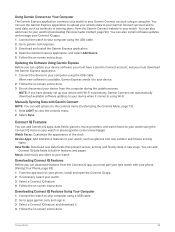
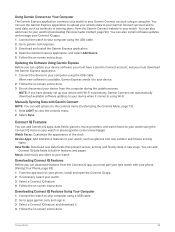
... using the Connect IQ store on -screen instructions. Connect IQ Features
You can also install software updates and manage your Connect IQ apps. 1 Connect the watch to your computer using a computer.
Updating the Software Using Garmin Express
Before you can update your device software, you must have already set up your device with Wi‑Fi connectivity...
Owners Manual - Page 109
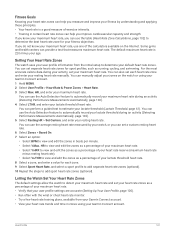
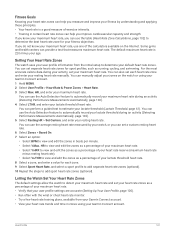
....
You can provide a test that your user profile settings are accurate (Setting Up Your User Profile, page 100). • Run often with the wrist or chest heart rate monitor. • Try a few heart rate training plans, available from the initial setup to view and edit the zones in zones using your maximum heart rate...
Owners Manual - Page 126
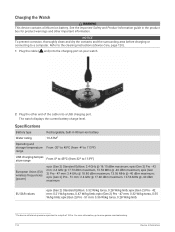
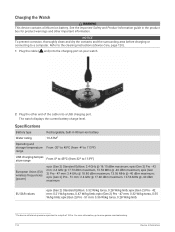
...)
epix (Gen 2) Standard Edition: 2.4 GHz @ 16.15 dBm maximum; Specifications
Battery type Water rating
Rechargeable, built-in the product box for product warnings and other end of 100 m. epix (Gen 2) Pro - 42 mm: 0.21 W/kg torso, 0.47 W/kg limb; epix (Gen 2) Pro - 51 mm: 0.36 W/kg torso, 0.28 W/kg limb
1 The device withstands pressure equivalent to a computer.
epix (Gen 2) Pro - 51 mm...
Owners Manual - Page 127
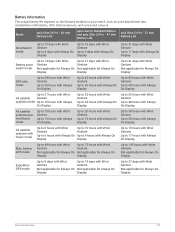
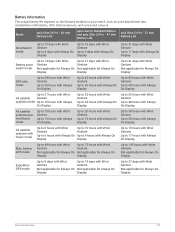
... Always On
Display
Display
Up to 19 hours with Wrist Gesture Up to 17 hours with Always On Display
Max. Mode
epix (Gen 2) Pro - 42 mm Battery Life
epix (Gen 2) Standard Edition and epix (Gen 2) Pro - 47 mm Battery Life
epix (Gen 2) Pro - 51 mm Battery Life
Smartwatch mode
Up to 10 days with Wrist Gesture Up to 4 days with Always On Display
Up to 16...
Owners Manual - Page 129


.... 4 Press the Delete key on the Garmin website. • Go to support.garmin.com for additional manuals, articles, and software updates. • Go to buy.garmin.com, or contact your language. Troubleshooting
Product Updates
Your device automatically checks for information about optional accessories and
replacement parts. • Go to Garmin Connect • Product registration
Getting More...
Owners Manual - Page 131


...To reset all of the sky to acquire satellite signals.
Troubleshooting
123 Resetting All Default Settings
Before you reset all default settings, you should be oriented toward the sky. 2 Wait ... about GPS, go to garmin.com/aboutGPS. 1 Go outdoors to calculate vigorous intensity minutes and calories burned. • Turn on manual pulse oximeter readings (Setting the Pulse Oximeter Mode, ...
Garmin epix Pro Gen 2 - Sapphire Edition | 51 mm Reviews
Do you have an experience with the Garmin epix Pro Gen 2 - Sapphire Edition | 51 mm that you would like to share?
Earn 750 points for your review!
We have not received any reviews for Garmin yet.
Earn 750 points for your review!
