Garmin Cortex M1 Support and Manuals
Get Help and Manuals for this Garmin item
This item is in your list!

View All Support Options Below
Free Garmin Cortex M1 manuals!
Problems with Garmin Cortex M1?
Ask a Question
Free Garmin Cortex M1 manuals!
Problems with Garmin Cortex M1?
Ask a Question
Popular Garmin Cortex M1 Manual Pages
Cortex Product Overview - Global - Page 3


... isolated ports
58.7m58m.7mm (2 5/1(62")5/16")
• Monitor up to 5 external sensors connected directly
• Network to NMEA 2000 to monitor sensors remotely or supported 3rd Party Apps
• Integrated no -loss splitter) 3 DC Power (12/24V) 4 GPS/GNSS, WiFi and Cloud ports 5 Mounting holes 6 External Speaker output 7 General Purpose...
Cortex Hub Installation Guide - Page 3


... and more. Having the QR Code and Wifi details easily accessible makes...via a built-in the manual.
Register your Cortex at www...supported via a Cortex Onboard App or Cortex Handset. Optional output relays can be installed to have one of you Cortex. Register Your Cortex
Vesper Marine releases product updates from all other devices on your vessel (e.g. The Wifi SSID and Password...
Cortex Hub Installation Guide - Page 5


... your phone or tablet to the WiFi of AIS targets Directory AIS targets and manual DSC contacts Instruments GPS, integrated sensors and NMEA data Anchor watch Monitor the vessel...5
The Configuration Menu is used for initial configuration, AIS programming, network settings, firmware updates and input / output sensor setup. EN
Onboard App Introduction
Cortex Onboard is a free Android and Apple ...
Cortex Hub Installation Guide - Page 10


... other metal structures
Install the antenna a minimum of a radar. Never operate the Cortex Hub unless it is not recommended to a suitable VHF antenna. A high VSWR will display red when a problem is detected with... of as possible (at least 2-3 meters (6-10 ft) above the acceptable level). See Part Number VA159 (AIS/VHF Antenna).
the antenna cable connected to the VHF output of it is...
Cortex Hub Installation Guide - Page 12


... choosing a position:
• Allow enough clearance space when installing the Cortex Hub for installations where the external antenna is checked via the WiFi icon on... the handset and Cortex Hub onboard. External Wifi Antenna Configuration
CORTEX ONBOARD APP:
> Menu ( )> Settings > Device Settings > Networks > WiFi... > Use external antenna (select on /off ) CORTEX HANDSET:
> Main Menu ...
Cortex Hub Installation Guide - Page 13


... room for fingers to first access and install the other automatically and transfer data without extra multiplexing devices or configuring. The Gateway supports a range of electronics on NMEA 0183 ...vessel has an older chart plotter (NMEA 0183 only) with mobile apps. External WiFi Antenna installation
13 Monitor navigation data on your Cortex Onboard App on the Cortex Hub's input/output cable....
Cortex Hub Installation Guide - Page 14
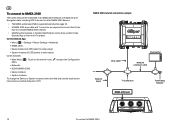
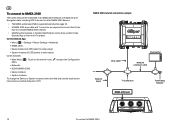
Cortex Onboard App:
> Menu ( ) > Settings > Device Settings > Networks > NMEA 2000... > Device Instance (0-255) (select to enter value) > System Instance (0-255) ...enable AIS and Navigation data, including GPS to be sent to other NMEA 2000 devices.
• The NMEA sentences (PGNs) supported are listed on the wrench icon ( ) to open the Configuration Menu.
> Networks > N2000 (NMEA 2000) > Device ...
Cortex Hub Installation Guide - Page 15


... Cortex Hub is isolated. Cortex Onboard App:
> Menu ( ) > Settings > Device Settings > Networks > NMEA 0183... > Baud rate (select) Cortex handset:
...> Main Menu ( ).
The NMEA Baud rate can receive AIS data when connected to the Cortex Hub I/O (Sensors GPIO / NMEA 0183) expansion port.
• The NMEA sentences supported...
Cortex Hub Installation Guide - Page 16


...the supplied length of 5M (16').
External Antenna Configuration
Cortex Onboard App:
> Menu ( ) > Settings > Device Settings > Networks > Cloud... > Use external antenna (select on /off ) Cortex handset:
> Main Menu...cable without the correct tools to a cell tower, green indicates connection.
After installing the Cellular Antenna, connect the SMA connector of the Cellular Antenna cable to...
Cortex Hub Installation Guide - Page 17


...Speaker (Part Number 111210) is purpose designed for
installing
almoPsUtLLUP
VOLTAG
anywhere on board.
• 3" 70 Watt Speaker
Setting Audio ...installed at the desired volume using a Cortex Handset or the Cortex Onboard App. Audio Speaker Negative (-) Red - Loudspeaker Positive (+) Brown -
The external audio speaker output extends the audio output of cable
Audio Cable Wiring Code...
Cortex Hub Installation Guide - Page 19
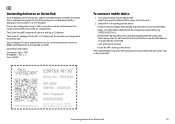
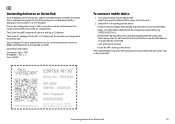
...password is found on the serial label. EN
Connecting devices to connect.
> Close the WiFi setting on the device.
Select WiFi in the settings...password found underneath the Cortex Hub on the label supplied with the handset pre-configured to an Cortex Hub
19 Alternatively scan the QR code...
To connect a mobile device
1.
See the Support Portal at vespermarine.com for connecting devices to...
2022 Vesper Marine Catalog - Page 9


...drags, you will quickly show any slip, or allow you to manually move the anchor position to a more than just a geofence alarm...it when you can adjust your boat both have set. LOW POWER CONSUMPTION
Cortex should be installed on board via the transponder (Cortex Hub or... This means Cortex Monitor will give you to your initial setup. Anchor Watch uses your boat's position at anchor over ...
2022 Vesper Marine Catalog - Page 21
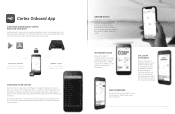
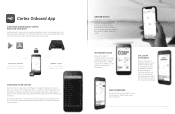
...This is used for initial configuration, AIS programming, network settings, firmware updates and input / output sensor setup. Change Anchor Watch setup directly with another target vessel on your boat.
COLLISION ...AND MANAGE CORTEX WHILE ON YOUR BOAT
Configure your Cortex Hub and download updates to configure, manage and display information from different screen layouts and sources of...
2022 Vesper Marine Catalog - Page 24


... set-...support.vespermarine.com
COMPLETE MONITORING AND CONTROL
View and update vessel information, monitor transponder and GPS status, display all AISequipped vessels within a
specified distance of your WatchMate XB-8000, so it displays all received vessel information the instant you if a vessel comes within range on board Wifi connection.
TRANSPONDER FIRMWARE UPGRADE
Download updates...
2022 Vesper Marine Catalog - Page 28
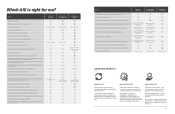
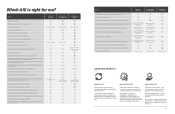
BENEFIT
REMOTE MONITORING SOFTWARE UPDATEABLE VIA THE MOBILE APP AIS TRANSPONDER CLASS BUILT-IN NO-LOSS AIS SPLITTER VHF AND DSC READY...SUCH AS INAVX, SEAIQ, ISAILOR, ETC.
ON IPADS AND ANDROID TABLETS EASY INTERFACING TO ALL CHART PLOTTERS, MFD'S AND COMPUTERS SUPPORTING AIS HIGH PERFORMANCE CHANNEL BUILT-IN GPS RECEIVER GPS ANTENNA REFRESH REFRESH RATE CAN BE USED AS PRIMARY GPS ON A NMEA 2000...
Garmin Cortex M1 Reviews
Do you have an experience with the Garmin Cortex M1 that you would like to share?
Earn 750 points for your review!
We have not received any reviews for Garmin yet.
Earn 750 points for your review!
