Garmin Cortex Handsets Support and Manuals
Get Help and Manuals for this Garmin item
This item is in your list!

View All Support Options Below
Free Garmin Cortex Handsets manuals!
Problems with Garmin Cortex Handsets?
Ask a Question
Free Garmin Cortex Handsets manuals!
Problems with Garmin Cortex Handsets?
Ask a Question
Popular Garmin Cortex Handsets Manual Pages
Cortex Handset Installation Guide - Page 2
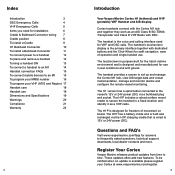
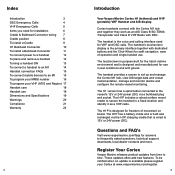
... and Specifications
19
Warnings 20
Compliance
21
Warranty 22
2
Introduction
Your Vesper Marine Cortex H1 (tethered) and H1P (portable) VHF Handset and AIS display. The handset provides a screen to frequently asked questions, technical support, downloads, local dealer contacts and more. Questions and FAQ's
Visit www.vespermarine.com/faqs for answers to set up...
Cortex Handset Installation Guide - Page 9


... you enable ATIS. To program your ID. Note - The operation can be installed. Note -
The included instructions contain information on your dealer. If you do not have an ATIS number select...the USA: This device must be carried out by selecting the 'back' key.
"Once set, you cannot change your vessel details and enter a valid MMSI number. Please verify that has...
Cortex Handset Installation Guide - Page 10


..., injury, or damage to repair or modify or re-manufacture
...176;C to +55°C (-13°F to be replaced only by avoiding bending,
Back Front BaBcakck Back FroFBrnatocnkt Front...52(8.527/51m/ (2 55/8.17
(2 5
Recommended handset care
Dimensions and Specifications
164.8mm (6 1/2") 1614.684.m8mm (m6(16/12"/)2") 164.8mm ...147.5mm (5 13/16")
For a long service life:
- Do not place the handset in...
Cortex Handset Installation Guide - Page 11


...Specific Absorption Rate (SAR) Values
This product transmits and receives radio signals.
approximately 2 meters, for Battery Replacement... [IP Code]; Government....installed. The included instructions contain information on page 4. Contact an authorized Vesper Marine dealer or contact Vesper marine technical support. This equipment complies with FCC radiation exposure limits set...
Cortex Handset Quick Start Guide - Page 4


...the Main Menu icon ( ) on the left of AIS targets)
> Directory
(AIS targets and manual DSC contacts)
> VHF
(VHF Radio)
> Instruments
(GPS and NMEA data)
Situational functions:
... MOB
(Man Overboard monitoring)
The Configuration Menu is used for initial setup and system monitoring including AIS programming, network settings and sensor setup.
> Main Menu ( ) > touch on the wrench icon ( ...
Cortex Handset Quick Start Guide - Page 10


Select any vessel to make a direct DSC call.
1 Number of Targets
2 Class A Vessel
3 Target Speed
4 Class B Vessel
5 Your Vessel
6 Vector Line Position a target will be in 10 minutes.
7 Range Markers
8 Plotter Settings Orientation, Declutter, Collision Profile, Alarm settings Plotter
View AIS targets with smartAIS filtering (adjustable).
Cortex Handset Quick Start Guide - Page 13


... vessels or favorites.
1 Favorites
6 Recent
2 Man Overboard
(Calls and alarms from
3 Target Type
recent targets)
4 Target Name
7 Nearby (Live AIS targets)
5
Add Vessels to Favorites Manually enter
8
Target location relative to your vessel
individual or a group
target. View in favorites.
1
6
2
7
3 4
8
5
13
Cortex Handset Quick Start Guide - Page 14


... Anchor watch can be accessed and controlled from your M1 hub to your M1 hub to connect. If the vessel moves (drags) outside of the set radius.
Cortex Onboard uses WiFi from your phone with the Cortex Onboard App while on a Cortex Monitor Premium Subscription.
14 Anchor watch
Select Anchor watch...
Cortex Handset Quick Start Guide - Page 19


... NMEA input
4 MOB Target
10 Suggested steering
5 Range Ring
to retrieve MOB
6 Clear MOB waypoint 11 Your Vessel
Only clears waypoint(s) 12 MOB Data bar
set with the MOB button.
Cortex Product Overview - Global - Page 3


...
9
Cortex M1 Hub is the world's first VHF with high speed SOTDMA AIS transponder technology making your boat visible to monitor sensors remotely or supported 3rd Party Apps
• Integrated no -loss splitter) 3 DC Power (12/24V) 4 GPS/GNSS, WiFi and Cloud ports 5 Mounting holes 6 External Speaker output 7 General Purpose...
Cortex Product Overview - Global - Page 5


...via the Monitor App.
• Built into the Cortex Hub • Free download with easy setup • Free out-of world & Roaming Contact us to monitor your smart phone • Control... • Monthly subscription - Cortex sends updates to the cloud and sends status and alerts directly to your mobile via Premium Subscription • In-App Upgrade to your vessel and receive alerts. Annual...
2022 Vesper Marine Catalog - Page 9


...LOW POWER CONSUMPTION
Cortex should be installed on the vessel.
A Scope of 5:1 would mean for every 1m of depth, there is triggered on board by setting up wind speed, wind direction and... and communicate alarms and navigation data to your boat both have set. ANCHOR MOVE
Anchor Move allows you to manually move the anchor position to finetune your anchored position after your ...
2022 Vesper Marine Catalog - Page 21
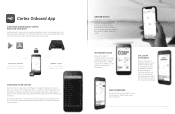
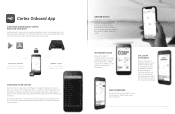
This is used for initial configuration, AIS programming, network settings, firmware updates and input / output sensor setup. ANCHOR WATCH
Power down your Cortex Handsets and keep informed of your Anchored position and swing behavior on your smartphone or tablet. Choose from your Cortex.
Change Anchor Watch setup directly with another target vessel on your boat. INSTRUMENT...
2022 Vesper Marine Catalog - Page 24


...your smart device using the WatchMate App. TRANSPONDER FIRMWARE UPGRADE
Download updates for your smartphone and tablet and works with pre-configured set-up to 5 devices to appear, but the... Manage alarms and alarm profiles. For more information visit support.vespermarine.com
COMPLETE MONITORING AND CONTROL
View and update vessel information, monitor transponder and GPS status, display all...
2022 Vesper Marine Catalog - Page 28
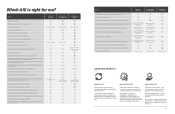
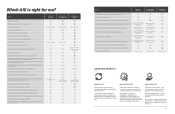
BENEFIT
REMOTE MONITORING SOFTWARE UPDATEABLE VIA THE MOBILE APP AIS TRANSPONDER CLASS BUILT-IN NO-LOSS AIS SPLITTER VHF AND DSC READY...SUCH AS INAVX, SEAIQ, ISAILOR, ETC. ON IPADS AND ANDROID TABLETS EASY INTERFACING TO ALL CHART PLOTTERS, MFD'S AND COMPUTERS SUPPORTING AIS HIGH PERFORMANCE CHANNEL BUILT-IN GPS RECEIVER GPS ANTENNA REFRESH REFRESH RATE CAN BE USED AS PRIMARY GPS ON A NMEA 2000...
Garmin Cortex Handsets Reviews
Do you have an experience with the Garmin Cortex Handsets that you would like to share?
Earn 750 points for your review!
We have not received any reviews for Garmin yet.
Earn 750 points for your review!
