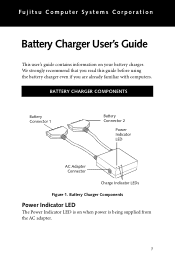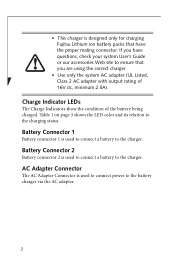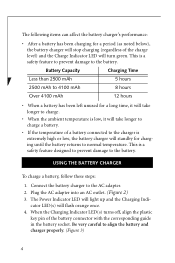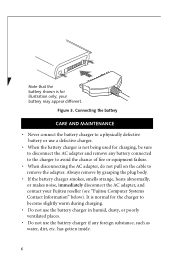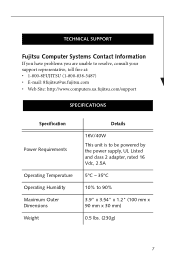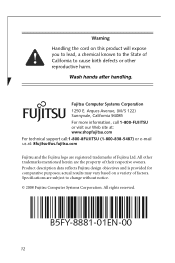Fujitsu S2210 - LifeBook - Turion 64 X2 1.6 GHz Support and Manuals
Get Help and Manuals for this Fujitsu item

View All Support Options Below
Free Fujitsu S2210 manuals!
Problems with Fujitsu S2210?
Ask a Question
Free Fujitsu S2210 manuals!
Problems with Fujitsu S2210?
Ask a Question
Popular Fujitsu S2210 Manual Pages
Fujitsu S2210 Reviews
We have not received any reviews for Fujitsu yet.