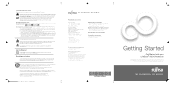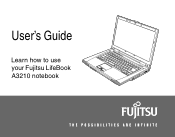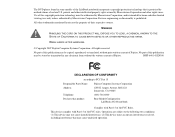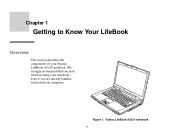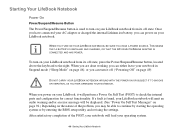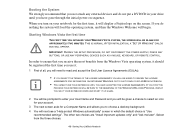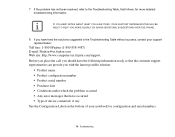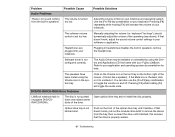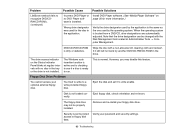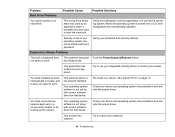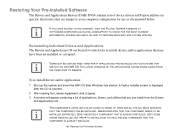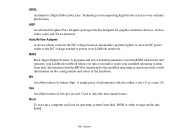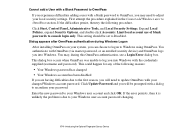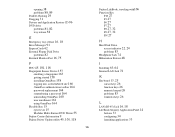Fujitsu A3210 - LifeBook - Turion 64 X2 2 GHz Support and Manuals
Get Help and Manuals for this Fujitsu item

View All Support Options Below
Free Fujitsu A3210 manuals!
Problems with Fujitsu A3210?
Ask a Question
Free Fujitsu A3210 manuals!
Problems with Fujitsu A3210?
Ask a Question
Most Recent Fujitsu A3210 Questions
Can't Connect To Enternet
(Posted by tolome 11 years ago)
Help Me Please
I type the letter "i" and it appears as number "5"> Is there any way to fix without having to rep...
I type the letter "i" and it appears as number "5"> Is there any way to fix without having to rep...
(Posted by craechico 11 years ago)
Mass Storage Controller Error In Device Manager For Windows 7 Pro
No errors on Windows Vista. I just installed Win 7 Pro and although I completed the WIndows update t...
No errors on Windows Vista. I just installed Win 7 Pro and although I completed the WIndows update t...
(Posted by andrewjocson 13 years ago)
Popular Fujitsu A3210 Manual Pages
Fujitsu A3210 Reviews
We have not received any reviews for Fujitsu yet.