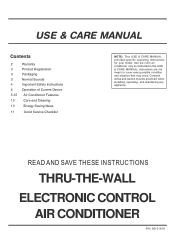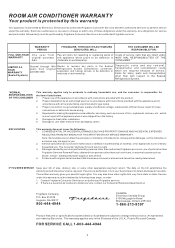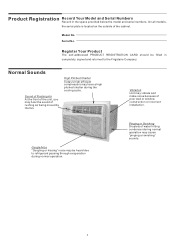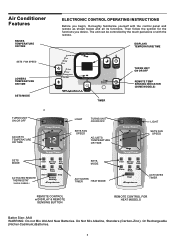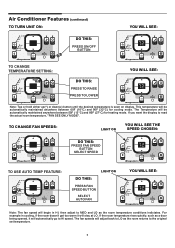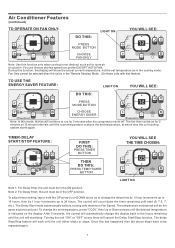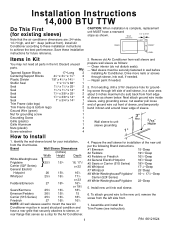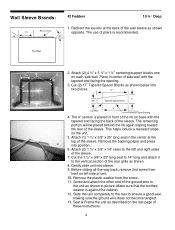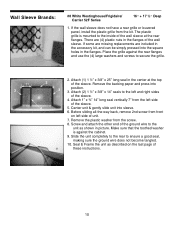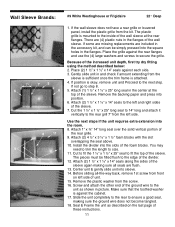Frigidaire FAH14ER2T - 14,000-BTU Through-the-Wall Air Conditioner Support and Manuals
Get Help and Manuals for this Frigidaire item

View All Support Options Below
Free Frigidaire FAH14ER2T manuals!
Problems with Frigidaire FAH14ER2T?
Ask a Question
Free Frigidaire FAH14ER2T manuals!
Problems with Frigidaire FAH14ER2T?
Ask a Question
Most Recent Frigidaire FAH14ER2T Questions
Can You Purchase A New Remote For This Unit
can you purchase a new remote for this unit
can you purchase a new remote for this unit
(Posted by maxyako 9 years ago)
Popular Frigidaire FAH14ER2T Manual Pages
Frigidaire FAH14ER2T Reviews
We have not received any reviews for Frigidaire yet.