Epson V11H161020 - PowerLite S1+ Multimedia LCD Video Projector Support and Manuals
Get Help and Manuals for this Epson item
This item is in your list!

View All Support Options Below
Free Epson V11H161020 manuals!
Problems with Epson V11H161020?
Ask a Question
Free Epson V11H161020 manuals!
Problems with Epson V11H161020?
Ask a Question
Popular Epson V11H161020 Manual Pages
Technical Brief (Multimedia Projectors) - Page 2


... of light from the lamp. The higher the ratio the sharper, more colorful, and more uniform the brightness.
2. EPSON produces the highest aperture LCD...Multimedia projectors
Page 2
3. EPSON PowerLite Projectors
EPSON Powerlite Projectors
➤ Awardwinning projectors
➤ Awardwinning projectors
EPSON Sales Training
EPSON and EPSON Stylus are registered trademarks of Seiko Epson...
Technical Brief (Multimedia Projectors) - Page 5


Control the following projector features: Change projector settings Change the test pattern Specify an image gamma Create a user logo
Versatility-Flexible installation
EPSON PowerLite projectors can be installed in a variety of ways:
Front projection Rear projection Ceiling mount
Ceiling mount
LL L L
LLL
Many EPSON projectors can be controlled by a control system such as Xantech®. Freeze ...
Installation Guide - ELPMBUNI Universal Mount Assembly - Page 2


... the Plastic Caps...- 20 - Customer Service - (800) 368-9700 Technical Support -
DISCLAIMER OF WARRANTY THE FOREGOING WARRANTY IS IN LIEU OF ALL OTHER WARRANTIES, EXPRESS OR IMPLIED, INCLUDING BUT NOT LIMITED TO THE IMPLIED WARRANTIES OF MERCHANTABILITY AND FITNESS FOR A PARTICULAR PURPOSE. [email protected]
Installation Instructions
Page - 3 -
Warranty
Limited Lifetime Warranty...
Installation Guide - ELPMBUNI Universal Mount Assembly - Page 4


... will vary by projector. Lag Screws (#14 x 2")
(Qty 3)
M4 x 12 Security Head Screws (Qty 4)
M3 x 16mm Phillips Head Screws (Qty 4)
Installation Tools
Phillips Head Screw Driver Soft Material/ Blanket Allen Wrench (Supplied) Tape Measure Ladder
NOTE: The following pages for the installation.
ELPMBUNI
Parts List
NOTE: This mount is not required for model specific hardware: Pages 10...
Installation Guide - ELPMBUNI Universal Mount Assembly - Page 5
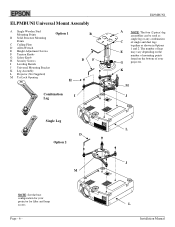
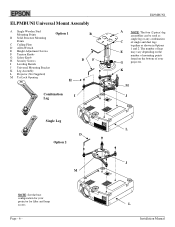
...Installation Manual
The number of legs
E
may vary depending on the
number of mounting points
found on the bottom of single and dual legs
together as shown in Options
1 and 2. ELPMBUNI
A
NOTE: The four (2-piece) leg
assemblies can be used as
single leg or any combination
C
of your projector for your
G
projector...Assembly L Projector (Not Supplied) M Tri-Lock ...
Product Brochure - Page 1
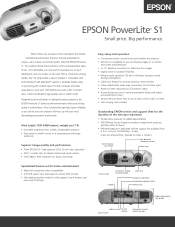
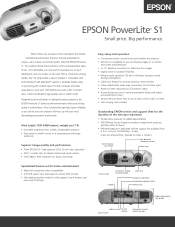
... on the road in
Back View
RS-232 control
convenient remote control storage Meet the EPSON PowerLite S1. Big performance. In fact, it facilitates flexible setup in any setting with your business presentations require-all in high-performance projectors, the EPSON PowerLite S1 delivers a phenomenal value without sacrificing quality or performance. Friday
(Calls are answered live, typically...
Product Brochure - Page 2
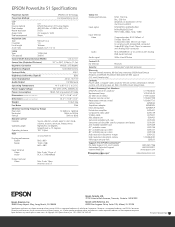
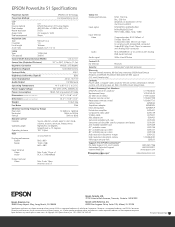
...Mini D-sub 15pin (in common with Analog RGB connector)
RCA (White/Red) x 2 (in these marks. © Copyright 2003 Epson America, Inc. Product/Accessory Part Numbers EPSON PowerLite S1 projector Replacement lamp Air filter set (5 sheets) Projector remote control Presentation remote control Ceiling mount Suspension adapter False ceiling plate Distribution amplifier Component video cable S-Video...
Product Information Guide - Page 3
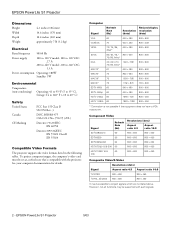
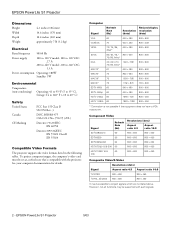
...the following tables.
However, not all functions may be supported with the projector.
EPSON PowerLite S1 Projector
5/03 See your computer documentation for details. To project computer images, the computer's video card must be set at a refresh rate that's compatible with such signals.
2 - EPSON PowerLite S1 Projector
Dimensions
Height Width Depth Weight
4.2 inches (106 mm) 14...
Product Information Guide - Page 9


... for the conditions in which you are five color modes available. Using the Automatic Setup
If you are projecting. ❏ Dynamic
Images are projecting a video, the video...ready to adjust the tracking and sync settings manually. Ideal for watching movies in bright rooms. ❏ sRGB Conforms to sRGB. EPSON PowerLite S1 Projector
Selecting the Color Mode
There are projecting...
Product Information Guide - Page 10


... blocking the air filter. EPSON PowerLite S1 Projector
Projector Status Lights
If your projector isn't working correctly, first turn it off, wait for it to cool, and unplug it from the electrical outlet and contact EPSON for help. Wait until the light stops flashing. (The cool-down . If it . Secure the lamp cover or replace the lamp; There is blocking...
Quick Start - Page 3
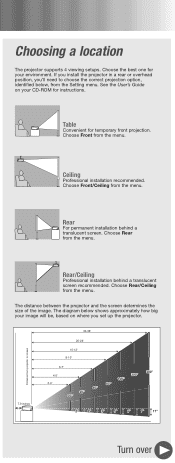
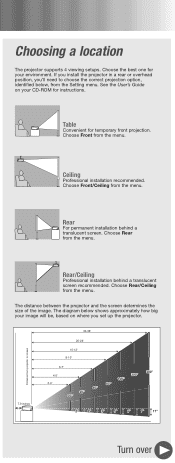
.... Choose Front from the menu. Choosing a location
The projector supports 4 viewing setups. Choose the best one for your image will be, based on your CD-ROM for temporary front projection. If you install the projector in a rear or overhead position, you set up the projector.
7.9 inches
Distance from projector to choose the correct projection option, identified below shows...
User Manual - Page 9


When replacing the lamp, replace the air filter also. Part Names and Functions
Base
• handle Pull out this handle to use when carrying the projector.
9
• ceiling mount holes (3 points) Install the optional ceiling mount here when suspending the projector from the ceiling.
• rubber foot • lamp cover s P. 57
Open this cover when replacing the lamp inside the projector.
&#...
User Manual - Page 66


... kind through cabinet slots. Never spill liquid of any kind into the projector, or it has been exposed to replace it. ◗ Do not handle the plug with these safety instructions when setting up and using the projector:
◗ Do not place the projector on an unstable cart, stand, or table. ◗ Do not use liquid...
User Manual - Page 67


... get stuck against the air filter underneath the projector while it is in use , in order to a ceiling, as the projector's light source. Contact your dealer or Authorized EPSON Service Center to remove the lamp immediately after the lamp replacement period has elapsed. A charge will result in the User's Guide to allow such pieces of purchase or see...
Warranty Statement - Extra Care - Page 1


.... Our program has been specifically designed to go! Because of Road Service. Note: In most cases, the replacement unit is located on your projector so you are, we're just a phone call (800) 637-7661 and enter the PIN provided on the bottom of our expert technical support representatives to be repaired. Wherever you will avoid...
Epson V11H161020 Reviews
Do you have an experience with the Epson V11H161020 that you would like to share?
Earn 750 points for your review!
We have not received any reviews for Epson yet.
Earn 750 points for your review!
