Epson V11H336120 - Powerlite Home Cinema 8100 1080p LCD Theater Projector Support and Manuals
Get Help and Manuals for this Epson item
This item is in your list!

View All Support Options Below
Free Epson V11H336120 manuals!
Problems with Epson V11H336120?
Ask a Question
Free Epson V11H336120 manuals!
Problems with Epson V11H336120?
Ask a Question
Epson V11H336120 Videos
Popular Epson V11H336120 Manual Pages
User's Guide - PowerLite Home Cinema 8100 / 8500 UB - Page 1
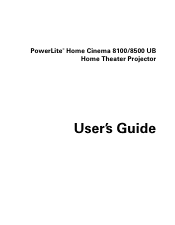
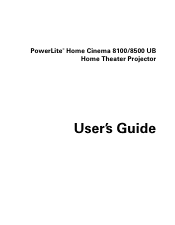
PowerLite® Home Cinema 8100/8500 UB Home Theater Projector
User's Guide
User's Guide - PowerLite Home Cinema 8100 / 8500 UB - Page 7
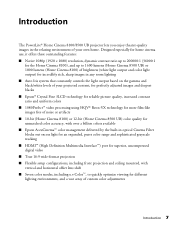
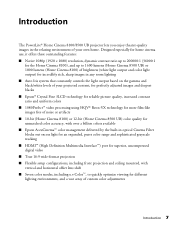
...
The PowerLite® Home Cinema 8100/8500 UB projector lets you enjoy theater-quality images in optical Cinema Filter blocks out excess light for an expanded, purer color range and sophisticated grayscale tracking ■ HDMI™ (High Definition Multimedia Interface™) port for superior, uncompressed digital video ■ True 16:9 wide-format projection ■ Flexible setup...
User's Guide - PowerLite Home Cinema 8100 / 8500 UB - Page 29
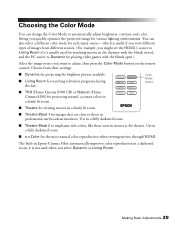
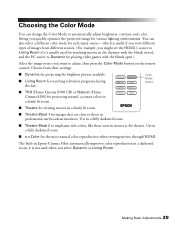
Color Mode button
■ THX (Home Cinema 8500 UB) or Natural (Home Cinema 8100) for projecting natural, accurate colors in a dimly lit room.
■ Theatre ... or Living Room. The built-in Epson Cinema Filter automatically improves color reproduction in movies at the theater. Making Basic Adjustments 29 Choose from different sources. (For example, you might set the HDMI 1 source to Living Room...
User's Guide - PowerLite Home Cinema 8100 / 8500 UB - Page 33


... or the buttons on -screen menus to make the menu reappear.
Press the u or d button to select it .
1. You can also change selected settings.
To display the full menu, press the Menu button on your projector model and how your image adjustments. Press the u or d button to highlight a main menu option (Image, Signal...
User's Guide - PowerLite Home Cinema 8100 / 8500 UB - Page 36
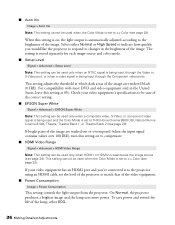
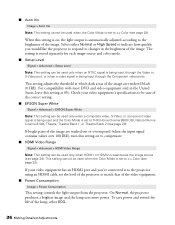
... input and the Color Mode is set to THX (Home Cinema 8500 UB), Natural (Home Cinema 8100), Theatre, Theatre Black 1, or Theatre Black 2 (see page 29).
This setting adjusts the threshold at 0%. If bright parts of the video equipment.
■ Power Consumption
Image > Power Consumption
This setting controls the light output from the projector. Select either Normal or High Speed...
User's Guide - PowerLite Home Cinema 8100 / 8500 UB - Page 37


...your model. With the Home Cinema 8500 UB, set to Off when viewing images with the Auto setting.
This setting is turned on (see page 68). With the Home Cinema 8100, set to ...projector uses 3D DigiScan™ HD Circuitry Processing for watching videos captured with a signal input through the Component, HDMI 1, or HDMI 2 ports (see page 39). For the Home Cinema 8500 UB, this setting...
User's Guide - PowerLite Home Cinema 8100 / 8500 UB - Page 38
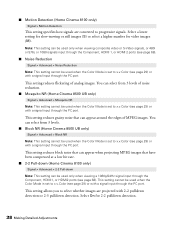
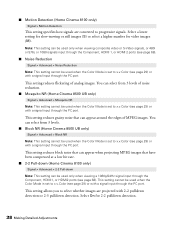
... input through the PC port.
Select On for video images (M). ■ Motion Detection (Home Cinema 8100 only)
Signal > Motion Detection
This setting specifies how signals are converted to select whether images are projected with 2-2 pulldown detection or 2-3 pulldown detection. This setting reduces flickering of MPEG images. You can be used only when viewing composite video...
User's Guide - PowerLite Home Cinema 8100 / 8500 UB - Page 41
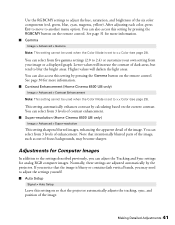
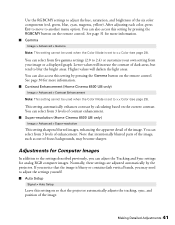
...of contrast enhancement.
■ Super-resolution (Home Cinema 8500 UB only)
Image > Advanced > Super-resolution
This setting sharpens blurred images, enhancing the apparent detail of...settings to adjust the settings yourself.
■ Auto Setup
Signal > Auto Setup
Leave this setting on the remote control. You can also access this setting by the projector. If you notice that the image is set...
User's Guide - PowerLite Home Cinema 8100 / 8500 UB - Page 63
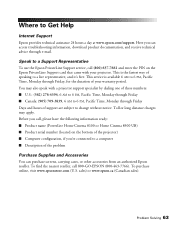
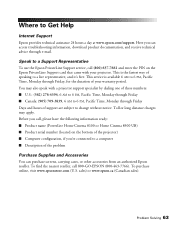
... can access troubleshooting information, download product documentation, and receive technical advice through e-mail. To find the nearest reseller, call , please have the following information ready: ■ Product name (PowerLite Home Cinema 8100 or Home Cinema 8500 UB) ■ Product serial number (located on the Epson PrivateLine Support card that came with a projector support specialist...
User's Guide - PowerLite Home Cinema 8100 / 8500 UB - Page 65


... lumens (ISO 21118 standard) Color light output 1600 lumens ECO mode: White light output 471 lumens (ISO 21118 standard) Color light output 471 lumens 36000:1 (Home Cinema 8100) 200000:1 (Home Cinema 8500 UB) 30 to 300 inches 2.8 to 62.8 feet (0.87 to 19.15 m) 1 to 2.1 16:9 22 to 28 dB
Specifications 65
User's Guide - PowerLite Home Cinema 8100 / 8500 UB - Page 66


Turn off this product when not in use to 120 VAC: Operating: 282 W (Home Cinema 8100) 297 W (Home Cinema 8500 UB) Standby: 0.2 W
66 Specifications Type Power consumption Lamp life Part number
UHE (Ultra High Efficiency), E-TORL 200 W 4000 hours V13H010L49 (ELPLP49)
Remote Control
Range
Approximately 30 feet (10 m)
Batteries
AA × 2
Dimensions
Height Width Depth ...
User's Guide - PowerLite Home Cinema 8100 / 8500 UB - Page 67
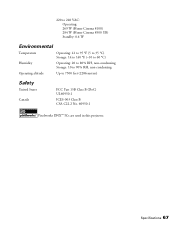
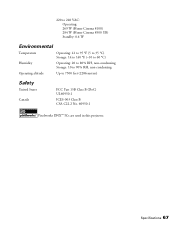
Specifications 67 220 to 240 VAC: Operating: 269 W (Home Cinema 8100) 284 W (Home Cinema 8500 UB) Standby: 0.4 W
Environmental
Temperature
Operating: 41 to 95 °F (5 to 35 °C) Storage... altitude
Up to 7500 feet (2286 meters)
Safety
United States
Canada
FCC Part 15B Class B (DoC) UL60950-1
ICES-003 Class B CSA C22.2 No. 60950-1
Pixelworks DNX™ ICs are used in this projector.
User's Guide - PowerLite Home Cinema 8100 / 8500 UB - Page 70
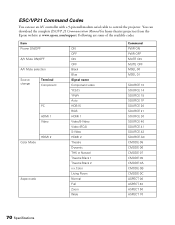
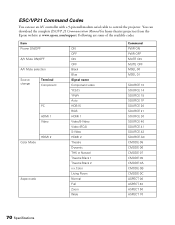
...an AV controller with a 9-pin null modem serial cable to control the projector. Following are some of the available codes:
Item Power ON/OFF
A/V Mute ON/OFF
A/V Mute selection
Source change...40 ASPECT 50 ASPECT 70
70 Specifications ESC/VP21 Command Codes
You can download the complete ESC/VP 21 Communication Manual for home theater projectors from the Epson website at www.epson.com/support.
User's Guide - PowerLite Home Cinema 8100 / 8500 UB - Page 74


... the variation accepted, due to 47CFR, Part 2 and 15 for Class B Personal Computers and Peripherals; Operation is identical to the representative unit tested and found to the following two conditions: (1) this device may cause undesired operation. Declaration of Product: Model: Marketing Name:
Epson Projector H336A/H337A PowerLite Home Cinema 8100/Home Cinema 8500 UB
74 Notices Records...
User's Guide - PowerLite Home Cinema 8100 / 8500 UB - Page 80
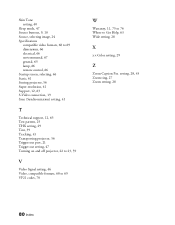
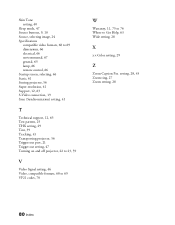
... buttons, 9, 10 Source, selecting image, 24 Specifications
compatible video formats, 68 to 69 dimensions, 66 electrical, 66 environmental, 67 general, 65 lamp, 66 remote control, 66 Startup screen, selecting, 46 Static, 61 Storing projector, 56 Super-resolution, 41 Support, 12, 63 S-Video connection, 19 Sync (Synchronization) setting, 41
T
Technical support, 12, 63 Test pattern, 25 THX...
Epson V11H336120 Reviews
Do you have an experience with the Epson V11H336120 that you would like to share?
Earn 750 points for your review!
We have not received any reviews for Epson yet.
Earn 750 points for your review!

