Epson SQ-2000 Support and Manuals
Get Help and Manuals for this Epson item
This item is in your list!
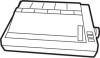
View All Support Options Below
Free Epson SQ-2000 manuals!
Problems with Epson SQ-2000?
Ask a Question
Free Epson SQ-2000 manuals!
Problems with Epson SQ-2000?
Ask a Question
Popular Epson SQ-2000 Manual Pages
User Manual - Page 2


... a registered trademark of this printer will not occur in a particular installation. IBM-PC@ is a registered trademark of Compaq Computer Corporation. SQ-2000™ is a trademark of Apple Computer, Inc. It has been type tested and found to comply with
the limits for errors or omissions. If this equipment does
cause interference to radio or...
User Manual - Page 3


Contents
Introduction
1
Features
1
About This Manual
2
1 10 Steps to Printing
3
Selecting the Right Location
6
Unpacking the Printer
7
Putting on the Paper Feed Knob
8
Installing the Ink Cartridge
9
Setting Up the Single-Sheet Paper Guide . . . .
10
Installing the Interface Card
11
Connecting the Printer to Your Computer . . . .
13
Customizing the Printer...
User Manual - Page 10


... clear.
It's designed to create each character. The SQ-2000 offers dot graphic modes which sets it transfers the characters onto the paper through 24 ink nozzles. Features
Like a conventional dot matrix printer, the SQ-2000 uses dots to work on smooth, ordinary bond paper. Introduction
The Epson SQ-2000 Ink Jet Printer gives you the versatility, speed...
User Manual - Page 19


... with a click.
At the back of the printer.
To remove the guide, press on these two bars. Then lift it locks into the SQ-2000.
Installing the single-sheet paperguide
4 Setting Up the Single-Sheet Paper Guide
You'll use the single-sheet paper guide to feed individual sheets of the printer.
10 Place the notches in...
User Manual - Page 28


... bleeds, the paper should have ju field in the sensing devi red sensors. Your printing should be ordered from your Epson dealer.
19 A smart infrared sensor inco ology in the form of a hig
standard infrared sensing ns for your printer... ited:
-I-n-d-u-s-t-r-i-a-l -r-o-b-o-t-s Industrial quality assuranc
Figure l-18. Now carefully look at each character in Figure l-18. Have your SQ-2000.
User Manual - Page 37


... processing programs today support the SQ-2000 because it takes time to work with the SQ-2000, you would give the following answers:
Question What type of computer are you using ? Answer Your computer's type
Choose LQ-1500 if listed.
To set up a program for use with a printer. If specific models are not listed, choose "Epson printer." (When new...
User Manual - Page 40


... less than one for that follow it is the SQ-2000's code for italic printing, as part of a printer command. Many ESCape sequences are the ASCII codes with "4" (including the quotation marks) in place ...but you don't give this manual it - Control codes Most of the time you might find the letters and numbers easier to the printer and the letter A is the ASCII code for a line feed, ...
User Manual - Page 50


... a setup or installation procedure that prepares the program to work with Word Processors
Most word processing programs today support the SQ-2000 because it takes time to work with the SQ-2000, you would give the following answers:
Question What type of computer are you using ? Answer Your computer's type
Choose LQ-1500 if listed.
If specific models are...
User Manual - Page 53


...codes 0 through 32 have a key on the keyboard.
For example, if the SQ-2000 receives the number 52, it prints the numeral 4 because 52 is the ASCII code...codes for all of the advanced features of modern printers, so multiple-code...some printer codes, like the one code following ...codes Most of the time you don't give this manual it turns on the italic mode, because ESCape "4" is the SQ-2000's code...
User Manual - Page 72


...grids
Defining Your Own Characters
With the knowledge of how the SQ-2000 stores and prints characters, you are ready to define the standard character sets.) In Figure 5-3 you want them to print. (The... grids are stored in defining characters is to lay out the dots on a grid just as those Epson has used to print the letter H. All of the SQ-2000...
User Manual - Page 86


... of nozzle addressing is much simpler.
67 This chapter covers how the SQ-2000 produces dot graphics, explains the commands used for creating userdefined characters. Because of the upward compatibility between the Epson printers, the example programs presented in those manuals will learn how to address the individual nozzles in the print head to...
User Manual - Page 104


...four individual graphics options commands that you to change the graphics option assigned to change with Epson FX and RX series printers. Table 6-2. The command looks like this change the "K" command... the 8-dot graphics options to change the width without changing the height. Therefore the SQ-2000 responds to it. Moreover, the data is the letter that represents the command that ...
User Manual - Page 108


...$(9) "I" or PR#0
To avoid the problem with ASCII 9 you want to send to ASCII 1:
PR#1 PRINT CHR$(9); The CHR$(9) "BON" directs all eight bits. This routine will help you with a printer like the SQ-2000. CHR$(1)
90 Line 100 checks the printer's status and line 110 sends the code to the printer. You can...
User Manual - Page 113


... given here describe the apparent function of the commands, rather than the actual mechanical movements of the SQ-2000 commands (control codes).
The format is what the printer will do when given the proper command. A-l
This code may be found in both directions, the line feed command may not actually return the print head...
User Manual - Page 154


...is that
select print characteristics when the SQ-2000 is turned off or reset. Table D-3.
Functions of these three switches to set the print conditions you'll want whenever ...functions of the switches on the printer.
Their settings are shown in the separate programming manual available from your Epson dealer. Interface DIP switch Panel 2 settings
Switch 2-l 2-2 2-3 2-4 2-5
2-6 2-7 ...
Epson SQ-2000 Reviews
Do you have an experience with the Epson SQ-2000 that you would like to share?
Earn 750 points for your review!
We have not received any reviews for Epson yet.
Earn 750 points for your review!
