Epson PowerLite EB-L520W Support and Manuals
Get Help and Manuals for this Epson item
This item is in your list!

View All Support Options Below
Free Epson PowerLite EB-L520W manuals!
Problems with Epson PowerLite EB-L520W?
Ask a Question
Free Epson PowerLite EB-L520W manuals!
Problems with Epson PowerLite EB-L520W?
Ask a Question
Popular Epson PowerLite EB-L520W Manual Pages
Operation Guide - Epson Projector Content Manager - Page 6
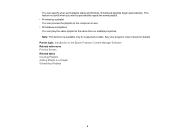
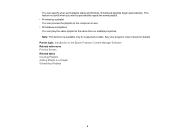
See your projector User's Guide for supported models. This feature is available only for details. Scheduled playlists begin automatically. Note: This function is useful when you want to a Playlist Scheduling Playlists
6 Parent topic: Introduction to the Epson Projector Content Manager Software Related references Preview Screen Related tasks Creating Playlists Adding Effects to ...
Operation Guide - Epson Projector Content Manager - Page 33
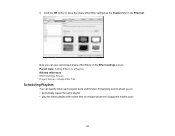
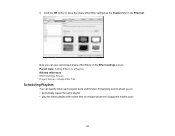
... the Effect settings screen.
Scheduling events allows you can specify when each playlist starts and finishes. Click the OK button to save the shape effect filter settings as the Custom filter in the Filter list. 5. Shape Filter Tab
Scheduling Playlists
You can use customized shape effect filters on multiple projectors (supported models only)
33...
Operation Guide - Epson Projector Content Manager - Page 36
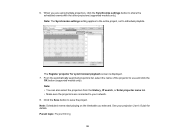
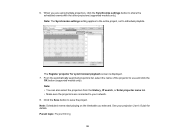
... of the projector to save the project. Note: The Synchronize settings setting applies to the entire project, not to share the scheduled events with the other projectors (supported models only). Note: Scheduled events start playing on the timetable you are connected to your projector User's Guide for synchronized playback screen is displayed. 7. Note: • You...
Operation Guide - Epson Projector Content Manager - Page 41


Parent topic: Solving Problems Related references Supported File Types for Playlists Supported Projectors Related tasks Creating Playlists Customizing Shape Effect Filters for a Playlist Scheduling Playlists
41
Operation Guide - Epson Projector Content Manager - Page 54
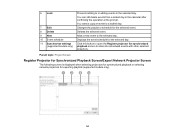
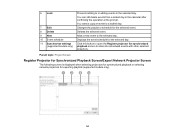
... when selecting projectors for synchronized playback or selecting network projectors for synchronized (supported models only) playback screen to share the scheduled events with other selected projectors....event schedule for the selected day.
11 Synchronize settings Click this button to open the Register projector for exporting playlists (supported models only).
54 You can still delete events ...
Users Guide - Page 4


... Projection ...48 Installing the Wireless LAN Module 49 Using Quick Wireless Connection (Windows 50 Selecting Wireless Network Settings Manually 52 Wireless LAN Menu Settings ...55 Selecting Wireless Network Settings in Windows 57 Selecting Wireless Network Settings on Mac 57 Setting Up Wireless Network Security 57 Using a QR Code to Connect a Mobile Device 59 Setting Up Projector Network...
Users Guide - Page 15


... Software and Manuals
After connecting and setting up the projector, install the projector software as necessary. You can download this manual and the sources listed here, you project from an iOS device, Android device, or Chromebook if your projector through the network. Visit epson.com/support (U.S.), epson.ca/support (Canada), or latin.epson.com/support (Caribbean) for instructions on...
Users Guide - Page 29


...image. If necessary, enable the Inv Direction Button setting in the Extended > Operation > Advanced menu and adjust the OSD Rotation setting in the Extended menu. The image size increases the... the rear, be sure to select the correct Projection setting in the Extended > Display menu. Extended Menu Important Safety Instructions
Projection Distance
The distance at which you project from the...
Users Guide - Page 49


...Settings - Using Quick Wireless Connection (Windows) Selecting Wireless Network Settings Manually Selecting Wireless Network Settings in Windows Selecting Wireless Network Settings on Mac Setting Up Wireless Network Security Using a QR Code...Projector Software and Manuals
Installing the Wireless LAN Module
To use the projector over a wireless network, install the optional Epson wireless LAN module...
Users Guide - Page 59


....
Enter a password and press Enter. To enter more than 32 characters, use your settings and exit the menus. When you are using Epson iProjection in Quick connection mode, it is imported. 15.
If you finish selecting settings, select Complete and follow the on the projection surface. Your projector displays the QR code on -screen instructions to...
Users Guide - Page 202


... the date and time of the last light source calibration
Resets most of the projected image
Run Now: Select On to enter your password.
*You cannot reset the following settings using the Reset All Config option: • E-Zoom • Memory • Content Playback • User's Logo • Display Background
202 Make sure...
Users Guide - Page 203


... • Network menu items • Light Source Hours • Password • Password Protection settings **You cannot reset the following settings using the Reset All (Factory Default) option: • Date & Time • Light Source Hours • Password • Password Protection settings Parent topic: Adjusting the Menu Settings Related tasks Adding Effects to the Projected Image Running...
Users Guide - Page 212


... Filter and Vent Maintenance Related references Optional Equipment and Replacement Parts (U.S. Caution: Use only the type of different types, or mix new and old batteries.
212 Replace the air filter cover and tighten the screws as they run out.
Replace the batteries as soon as shown. Do not install batteries of batteries specified in this manual.
Users Guide - Page 230


...Problems Related references Supported...setting in front of the center of installation. • Try to fix the image using lens shift before adjusting the Keystone setting. • Adjust the image shape using the Geometry Correction menu settings. • Adjust the Arc Correction setting... Input Signal Settings - Related references Projector Setup Settings - Signal Menu Supported Video Display ...
Users Guide - Page 244


...)
accordance with ISO 21118.
General Projector Specifications Projector Light Source Specifications Remote Control Specifications Projector Dimension Specifications Projector Electrical Specifications Projector Environmental Specifications Projector Safety and Approvals Specifications Supported Video Display Formats
General Projector Specifications
Type of your projector. Color light output...
Epson PowerLite EB-L520W Reviews
Do you have an experience with the Epson PowerLite EB-L520W that you would like to share?
Earn 750 points for your review!
We have not received any reviews for Epson yet.
Earn 750 points for your review!
