Epson PowerLite EB-L210SW Support and Manuals
Get Help and Manuals for this Epson item
This item is in your list!

View All Support Options Below
Free Epson PowerLite EB-L210SW manuals!
Problems with Epson PowerLite EB-L210SW?
Ask a Question
Free Epson PowerLite EB-L210SW manuals!
Problems with Epson PowerLite EB-L210SW?
Ask a Question
Popular Epson PowerLite EB-L210SW Manual Pages
Operation Guide - Epson Projector Content Manager - Page 6
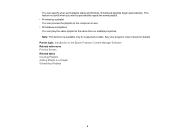
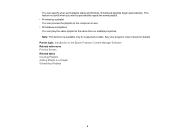
...automatically. This feature is available only for details. Parent topic: Introduction to the Epson Projector Content Manager Software Related references Preview Screen Related tasks Creating Playlists Adding Effects... want to a Playlist Scheduling Playlists
6 See your projector User's Guide for supported models. You can play the same playlist at the same time on multiple projectors.
Operation Guide - Epson Projector Content Manager - Page 33
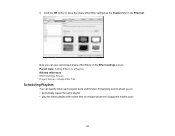
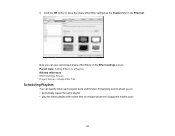
Shape Filter Tab
Scheduling Playlists
You can use customized shape effect filters on multiple projectors (supported models only)
33 Parent topic: Adding Effects to save the shape effect filter settings as the Custom filter in the Filter list.
Scheduling events allows you can specify when each playlist starts and finishes. Now you to: •...
Operation Guide - Epson Projector Content Manager - Page 36
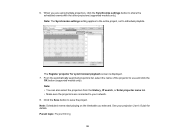
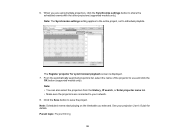
... Make sure the projectors are using multiple projectors, click the Synchronize settings button to share the scheduled events with the other projectors (supported models only). 6. See your network. 8. Note: The Synchronize settings setting applies to the entire project, not to your projector User's Guide for synchronized playback screen is displayed. 7. When you selected. Parent topic...
Operation Guide - Epson Projector Content Manager - Page 41


Parent topic: Solving Problems Related references Supported File Types for Playlists Supported Projectors Related tasks Creating Playlists Customizing Shape Effect Filters for a Playlist Scheduling Playlists
41
Operation Guide - Epson Projector Content Manager - Page 54
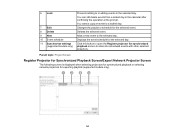
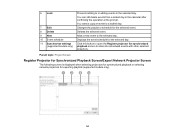
...
Adds a new event to the selected day.
10 Event schedule
Displays the event schedule for the selected day.
11 Synchronize settings Click this button to open the Register projector for exporting playlists (supported models only).
54 You can still delete events from a locked day in the selected day.
6 Lock
Prevents adding to share...
Quick Setup - Page 1


... on-screen instructions to enhance your projector from the following connections.
EB-L210SF/EB-L210SW
Quick Setup
IMPORTANT: Before using an Ethernet cable. USB port Connect the square end of the projector's HDMI ports and the other Epson document cameras to the projector's USB-B (square) port. See the sections below or the online User's Guide for power...
Quick Setup - Page 4


... today to get FAQs and troubleshooting advice, or contact Epson.
Support hours are using the projector, you can view or download the online manuals from an Epson authorized reseller. Miracast® is a registered trademark of Microsoft Corporation in the browser's address bar.
See the online User's Guide for the duration of support are trademarks of the projector...
Users Guide - Page 12


...0A USB-A port for Additional Information Additional Projector Software and Manuals Projector Part Locations
Projector Features
The EB-L210SF/EB-L210SW projectors include these special features: Bright, high-resolution projection system... setup • Wired and wireless network support for projection • Screen mirroring to four images from network
computers or mobile devices using the Epson ...
Users Guide - Page 17


... be observed to avoid damage to Get Help." You can use the Epson PrivateLine Support service to Go for instructions on using them.
and Canada only). For details, see "Where to install it from a software CD, if included, or download the software and manuals as necessary. Parent topic: Introduction to get help fast (U.S. and Canada only...
Users Guide - Page 47


... the latest version of the Epson iProjection app from the App Store or Google Play and
install it from a software CD, if included, or download the software and manuals as necessary. Connecting Directly to a Smartphone or Tablet Using Quick Wireless Connection (Windows) Selecting Wireless Network Settings Manually Selecting Wireless Network Settings in Windows Selecting Wireless Network...
Users Guide - Page 59


... 1/ DNS Server 2
Options User name Password Client Certificate Verify Server Certificate CA certificate RADIUS Server Name DHCP (On or Off) IP Address Subnet Mask Gateway Address
Various IP addresses
IPv6
On
Off
IP Address Display
On
Off
Parent topic: Selecting Wireless Network Settings Manually 59
Description
Sets the EAP settings for WPA3EAP and WPA2/WPA3...
Users Guide - Page 229


Description
Resets all settings on the ECO menu let you customize projector functions to their default values
Parent topic: Adjusting the Menu Settings
Setup Settings - Setting
Options
Reset Multi-Projection Settings - ECO Menu
Settings on the MultiProjection menu to save power.
229
Users Guide - Page 233


... do not want to reset settings in the Network menu will be reset. Parent topic: Adjusting the Menu Settings
233 If you are selected to be reset. To prevent unauthorized users from resetting these passwords, enable Menu Protection for details on updating the projector's firmware. Checkmarks appear next to the menu settings that are ready, select...
Users Guide - Page 240


....
For more information, contact Epson Support. Mark the box "Fragile."
240
If a firmware update file is ready to check for firmware updates for your product, you can use
equivalent materials with cushioning around it and mark the box "Fragile." • When shipping the projector for repairs, place it in the projector's Initial/All Settings menu. Parent topic: Maintaining...
Users Guide - Page 268


... esq. Río de Janeiro, Barrios Las Mercedes, Asunción, Paraguay Sol Control S.R.L., Av. Projector Safety and Approvals Specifications (Latin America)
Notice for Argentina
Product Model: EB-L210SF/EB-L210SW
WLAN/Bluetooth Module Model: WLU5630B-D101(RoHS)
Brand: EPSON
CONTIENE
ID:C-23113
Notice for Paraguay Imported by: Fastrax, S.A., Av. Perú esq. Gral. Celsa Speratti, Asunci...
Epson PowerLite EB-L210SW Reviews
Do you have an experience with the Epson PowerLite EB-L210SW that you would like to share?
Earn 750 points for your review!
We have not received any reviews for Epson yet.
Earn 750 points for your review!
