Epson PowerLite 76c Support and Manuals
Get Help and Manuals for this Epson item
This item is in your list!

View All Support Options Below
Free Epson PowerLite 76c manuals!
Problems with Epson PowerLite 76c?
Ask a Question
Free Epson PowerLite 76c manuals!
Problems with Epson PowerLite 76c?
Ask a Question
Popular Epson PowerLite 76c Manual Pages
Product Brochure - Page 1


... value
The Epson PowerLite® 76c offers brilliant XGA resolution from a light, bright ultraportable - With 2000 ANSI lumens and fast, easy operation, this 5.7 lb projector always delivers astounding performance. supports 480i, 480p, 720p, and 1080i formats
Quiet and unobtrusive • Whisper-quiet operation to display images on and off beeps let users know the projector has received...
Product Brochure - Page 2
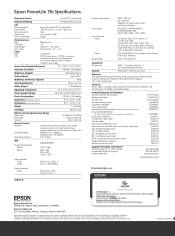
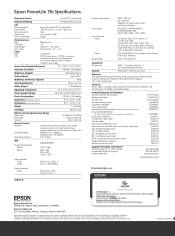
...(not compatible with Analog RGB Audio terminal)
500m Vrms/47Kohm
Control I/O I /O
Display performance
Input signal Input terminal
Video
Audio Audio signal
NTSC: 560 line PAL: 560 line (depends on Recycled Paper Product/Accessory Part Numbers Epson PowerLite 76c projector Replacement lamp Air filter set Universal ceiling mount Suspension adapter False ceiling plate Adjustable ceiling channel...
Product Information Guide - Page 1
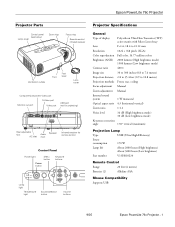
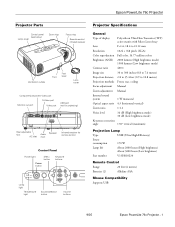
...mode)
Keystone correction
angle
± 30° vertical (maximum)
Projection Lamp
Type
UHE (Ultra High Efficiency)
Power consumption
170 W
Lamp life
About 2000 hours (High brightness) About 3000 hours (Low brightness)
Part number
V13H010L34
Remote Control
Range
20 feet (6 meters)
Batteries (2)
Alkaline AAA
Mouse Compatibility
Supports USB
9/05
Epson PowerLite 76c Projector - 1
Product Information Guide - Page 3
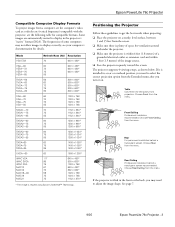
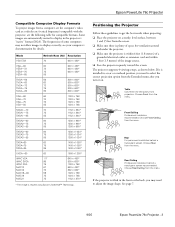
... projector's "native" format (XGA). Table Convenient for details.
The projector supports 4 viewing setups, as shown below. Front/Ceiling Professional installation recommended. Choose Rear from a computer, set the computer's video card at a refresh rate (vertical frequency) compatible with the projector;
See page 7.
9/05
Epson PowerLite 76c Projector - 3 Epson PowerLite 76c Projector...
Product Information Guide - Page 4
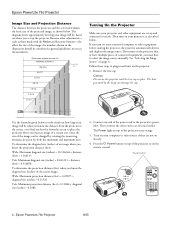
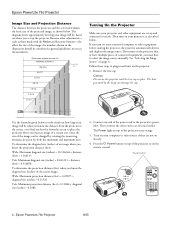
..." on the remote control. Power button
4 - such as those made with the lens cap in and turn on where you turn on your image will be changed by the lamp can be when you know the distance from the projector to the screen, or to find out how large your projector, as described below .
Epson PowerLite 76c Projector
9/05 Then...
Product Information Guide - Page 8
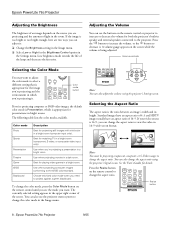
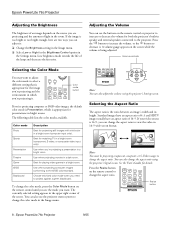
... of the lamp and decreases the fan noise. See the User's Guide for playing video games in a bright room. Note: You must be projecting component, composite, or S-Video images to change the aspect ratio. The currently selected setting appears in the room. Press the Resize button on the remote control to change the aspect ratio. Epson PowerLite 76c Projector
9/05 Epson PowerLite 76c Projector...
Product Information Guide - Page 9
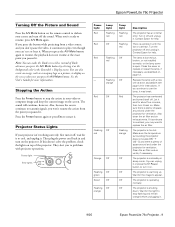
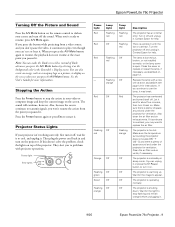
.... Power light
Error lights
Power light
Red
Lamp light
Flashing red
Temp light
Flashing red
Red
Off
Flashing red
Red
Flashing Off
red
-
Contact Epson for about five minutes, then turn it back on. Turn the projector off and unplug it as a company logo or a picture, to use the lamp, it may need to stop flashing and remain orange before unplugging it.
9/05
Epson PowerLite 76c...
Product Information Guide - Page 14


...
Part number V13H010L34 V13H134A08 ELPKS35-S
ELPKS43
ELPKC19 ELPSV01 ELPDA01 ELPSC06 ELPSC07 ELPSC08 ELPSC09 V12H162020 ELPSL01 ELPMBUNI
ELPMBFCP ELPMBAPL ELPMBSEC ELPMBACC
Related Documentation
CPD-20538 CPD-20549
Epson PowerLite 76c Quick Setup Poster
CD-ROM containing the Epson PowerLite 76c User's Guide
14 -
Epson PowerLite 76c Projector
Transporting the Projector
The projector...
Warranty Statement - Page 1
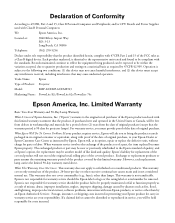
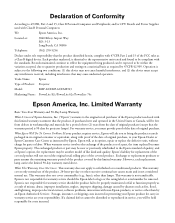
... is not transferable.
If a claimed defect cannot be removed. Epson's liability for warranty service should the product fail to be within the variation accepted, due to your product requires service, Epson will not exceed the original retail selling price of Product: Projector
Model:
EMP-82/EMP-62/EMP-X3
Marketing Name: PowerLite 82c/PowerLite 62c/PowerLite 76c
Epson America, Inc.
User's Guide - Page 33


...; If you're projecting a video, press the Source Search button on your video source. Projector
Remote control
The projector beeps and the power light flashes green as described on page 34. If not, you are using the remote control for children.
4. Turn on the projector or remote control to switch to select the image source. See page 34.
(Windows only: If you...
User's Guide - Page 64


... the password before you set period. When you see a message that person returns it by a certain time, you want to use an image from either a computer or video source, such as the startup screen and/or the screen that time has elapsed, the password is locked and you 'll need to disconnect the power cord...
User's Guide - Page 82
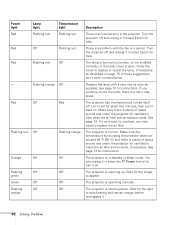
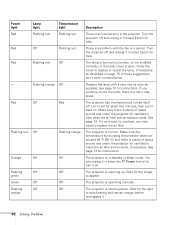
... error in standby or sleep mode.
Wait for the light to replace the air filter. Wait for the image to turn it .
82 Solving Problems
see page 75 for help . Replace the lamp with the fan or a sensor. You can unplug it or press the P Power button to appear. Contact Epson for instructions.
Red
Flashing red
Orange Flashing green Green Flashing orange
Lamp light
Flashing red...
User's Guide - Page 85
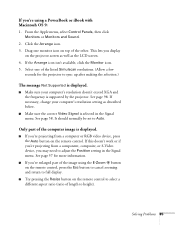
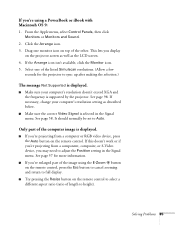
... doesn't exceed XGA and the frequency is displayed.
■ Make sure your computer's resolution setting as the LCD screen. 4. Select one monitor icon on the remote control to select a different aspect ratio (ratio of the other. It should normally be set to sync up after making the selection.)
The message Not Supported is supported by the projector. Drag one...
User's Guide - Page 107
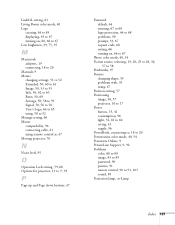
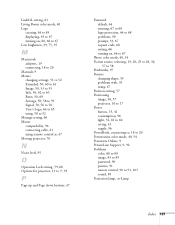
..., 47 Position setting, 57 Positioning image, 38, 57 projector, 16 to 17 Power button, 33, 41 consumption, 96 light, 32, 81 to 82 saving, 41 supply, 96 PowerBook, connecting to, 18 to 20 Presentation color mode, 40, 54 Presenters Online, 9 PrivateLine Support, 9, 92 Problems color, 88 to 89 image, 83 to 89 password, 90 pointer, 91 remote control, 90...
User's Guide - Page 108


... Replacing air filter, 73 to 74 lamp, 75 to 78 remote control, 13, 93 remote control batteries, 48 Request code, password, 68 Reset menu, 50, 69 Resize button, 46 Resize setting, 58 Resolution, 7, 63, 95, 99 to 100
108 Index
S
Safety approvals, 97 instructions, 101 to 102
Screen logo, see User's Logo Screen, distance from projector, 16, 95 Screens, portable, 13 Setting a password, 66 Settings...
Epson PowerLite 76c Reviews
Do you have an experience with the Epson PowerLite 76c that you would like to share?
Earn 750 points for your review!
We have not received any reviews for Epson yet.
Earn 750 points for your review!
