Epson PowerLite 715c Support and Manuals
Get Help and Manuals for this Epson item
This item is in your list!

View All Support Options Below
Free Epson PowerLite 715c manuals!
Problems with Epson PowerLite 715c?
Ask a Question
Free Epson PowerLite 715c manuals!
Problems with Epson PowerLite 715c?
Ask a Question
Popular Epson PowerLite 715c Manual Pages
Installation Guide - ELPMBUNI Universal Mount Assembly - Page 2


...Service - (800) 368-9700 Technical Support -
[email protected]
Installation Instructions
Page - 3 - Premier Mounts is not liable for improper installation that results in the completion of the installation...Statements ...- 4 Parts List ...- 5 Installation Tools ...- 5 ELPMBUNI Universal Mount Assembly ...- 6 Projector Preparation ...- 7 Securing the Bracket to the Projector ...- 9 Leveling...
Installation Guide - ELPMBUNI Universal Mount Assembly - Page 4


... Screws (Qty 4)
M3 x 16mm Phillips Head Screws (Qty 4)
Installation Tools
Phillips Head Screw Driver Soft Material/ Blanket Allen Wrench (Supplied) Tape Measure Ladder
NOTE: The following pages for the installation.
ELPMBUNI
Parts List
NOTE: This mount is not required for model specific hardware: Pages 10, 11, 12, and 13. Installation Manual
Page - 5 - Make sure that none of these...
Product Information Guide - Page 10
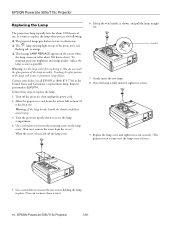
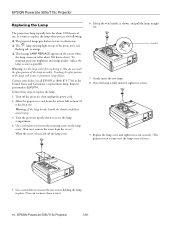
... avoid injury.
3. Contact your dealer or call EPSON at least half an hour (if it . Also, do not touch the glass portion of the lamp will result in the United States and Canada for a replacement lamp. Replace the lamp cover and tighten its screws.
9. EPSON PowerLite 505c/715c Projector
Replacing the Lamp
The projection lamp typically lasts for about 900 hours of use...
Product Information Guide - Page 11
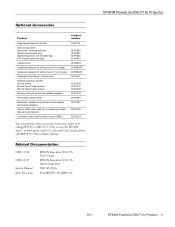
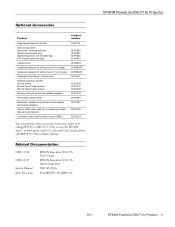
... these accessories from your dealer or by calling EPSON at www.epson.com (U.S. Related Documentation
CPD-11736
CPD-11737
Service Manual Parts Price Lists
EPSON PowerLite 505c/715c User's Guide
EPSON PowerLite 505c/715c Quick Setup sheet
TM-505c/715c
PL-EMP505c, PL-EMP715c
EPSON PowerLite 505c/715c Projector
1/01
EPSON PowerLite 505c/715c Projector - 11 In Canada, please call (800) 873...
Quick Start - Page 1
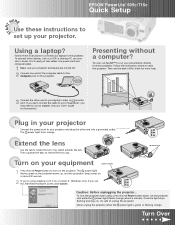
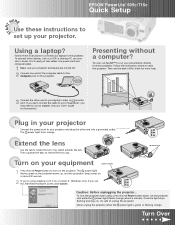
..., such as the projector warms up your projector. Then squeeze the tabs to set up , and the projection lamp comes on in your projector
Connect the power cord to turn it on the projector.
To shut the projector down safely, press the red Power button twice. TART
S
EPSON® PowerLite® 505c/715c
Quick Setup
HERE
Use these instructions to connect your...
User Manual - Page 10


... through UXGA (through SXGA on the PowerLite 505c). WWelcome The EPSON® PowerLite® 505c/715c are displayed at a resolution of 1024 × 768 pixels (PowerLite 715c) or 800 × 600 pixels (PowerLite 505c). Simply drag and drop your presentation play automatically. Images are super-portable projectors that offer up to the projector's memory card. You can connect the...
User Manual - Page 13


... Your projector comes with two CD-ROMs. The PowerLite 505c/715c CD-ROM lets you need to install EasyMP if you can look for common problems. Available from the Help button on the road. However, you need to a related topic. Quick steps for details. Even more information, see your questions to Presenters Online.
s support.epson.com Download FAQs...
User Manual - Page 14
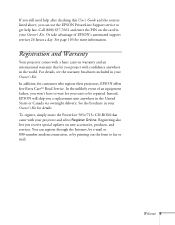
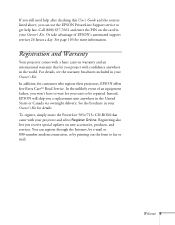
... this User's Guide and the sources listed above, you project with your Owner's Kit. In addition, for more information. Or take advantage of an equipment failure, you won't have to fax or mail. You can use the EPSON PrivateLine Support service to be repaired. Welcome 5
Registering also lets you a replacement unit anywhere in your projector and select...
User Manual - Page 51
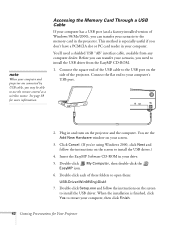
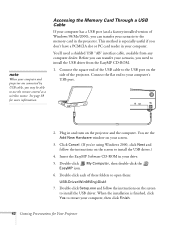
... icon. 6. note
When your computer and projector are connected by USB cable, you may be able to the memory card in the projector.
Accessing the Memory Card Through a USB Cable
If your screen.
3. Connect the flat end to install the USB driver. Double-click Setup.exe and follow the instructions on the screen to the USB...
User Manual - Page 56


... types of files: s PowerPoint slides, version 97 (SR-1 or higher) or 2000 s JPEG files (file names with .JPG extension) s Bitmap files (file names with the instructions in your scenario. You can build it by adding existing slides and images. s The default location for the scenario file and folder is created, you...
User Manual - Page 104
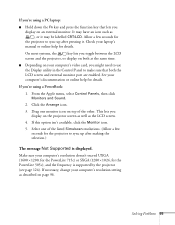
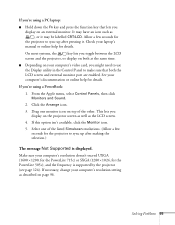
... such as the LCD screen.
4. Select one monitor icon on the projector screen as well as , or it . See your computer's resolution doesn't exceed UXGA (1600 × 1200, for the PowerLite 715c) or SXGA (1280 × 1024, for the projector to sync up after making the selection.)
The message Not Supported is supported by the projector (see page...
Product Brochure - Page 1


...Easy installation, setup and operation
• Zoom lens adds versatility • 15º digital keystone correction adjusts the angle, aspect ratio
and shape of the warranty • EPSON Road Service Program provides a replacement projector, typically within 24 hours. to UXGA (1600 x 1200)
Renowned Epson service and support
• Comprehensive 2-year warranty • 90-day bulb warranty...
Product Brochure - Page 2
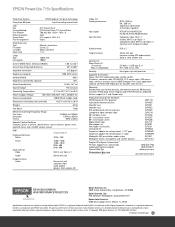
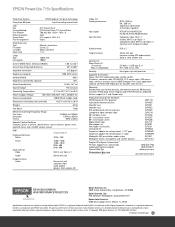
and Canada only)
Product/Accessory Part Numbers EPSON PowerLite 715c projector Samosonite wheeled soft case Shoulder case Shoulder case ATA molded hard shell carrying case Component video interface cable 50" portable screen 60" insta-theatre screen 80" insta-theatre screen Replacement lamp Mac adapter set (8MB Compact Flash Card), application software CD-ROM (EMP Slidemaker for ceiling mount, ...
Product Support Bulletin(s) - Page 5
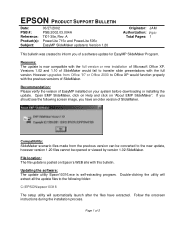
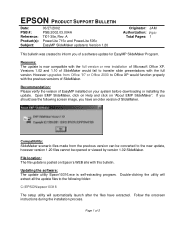
...on Help and click on your system before downloading or installing the update. If you should see the following folder:
C:\EPSON\epson10316
The setup utility will automatically launch after the files have an older version of a software update for EasyMP SlideMaker Program. A PowerLite 715c and PowerLite 505c EasyMP SlideMaker update to Version 1.20
Originator: JAM Authorization:
Total Pages...
Product Support Bulletin(s) - Page 11
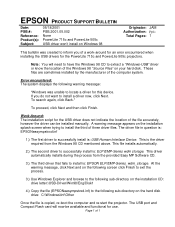
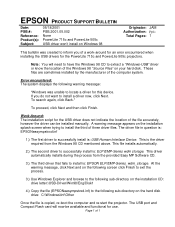
...is: USB Human Interface Device. Note: You will now be installed manually.
The driver file in question is : ELP\EMP-Series wdm storage. This file installs automatically.
2.) The second driver to install the third of a work-around for an error encountered when installing the USB drivers for the PowerLite 715c and PowerLite 505c projectors. Page 1 of the computer system. If you of three...
Epson PowerLite 715c Reviews
Do you have an experience with the Epson PowerLite 715c that you would like to share?
Earn 750 points for your review!
We have not received any reviews for Epson yet.
Earn 750 points for your review!
