Epson PowerLite 2142W Support and Manuals
Get Help and Manuals for this Epson item
This item is in your list!

View All Support Options Below
Free Epson PowerLite 2142W manuals!
Problems with Epson PowerLite 2142W?
Ask a Question
Free Epson PowerLite 2142W manuals!
Problems with Epson PowerLite 2142W?
Ask a Question
Popular Epson PowerLite 2142W Manual Pages
Quick Setup - Page 3


... (laptop, smartphone, or tablet) supports Miracast®, you finish selecting settings, select Complete and follow the on-screen
instructions to save your settings and exit the menus. Note: Some restrictions apply. You see a list of the following QR code to download and install the Epson iProjection
app.
2 If you finish selecting settings, select Set and follow the
on-screen...
Quick Setup - Page 4


...updates and exclusive offers. You may apply. Registration
Register today to get FAQs and troubleshooting advice, or contact Epson. EPSON and PowerLite are subject to hold down the
Fn key while pressing it (such as Fn + F7). Mac and OS X are trademarks of support are registered trademarks, Epson... the projector, you can view or download the online manuals from an Epson authorized ...
Users Guide - Page 12
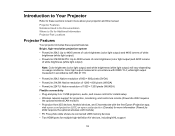
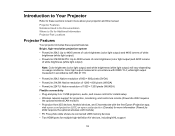
...8226; PowerLite 2142W: Native resolution of 1280 × 800 pixels (WXGA) • PowerLite 2247U: Native resolution of white brightness (white light output)
Note: Color brightness (color light output) and white brightness (white light output) will vary depending on usage conditions. white light output measured in accordance with the free Epson iProjection app; Introduction to Your Projector...
Users Guide - Page 13
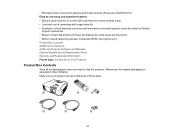
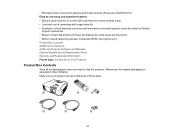
... cost of these parts:
13 Always use setup and operation features • Epson's quick-connect on-screen QR code feature for quick setup and shut down • Built-in closed captioning decoder (composite NTSC input signal only) Product Box Contents Additional Components Additional Projector Software and Manuals Optional Equipment and Replacement Parts Warranty and Registration Information...
Users Guide - Page 15
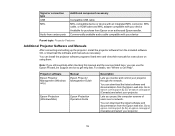
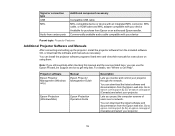
... available audio cable compatible with your device Available for instructions on using them. Projector software
Epson Projector Management (Windows only)
Manual
Epson Projector Management Guide
Epson iProjection (Windows/Mac)
Epson iProjection Operation Guide
Description
Lets you monitor and control your projector. You can install the projector software programs listed here and view their...
Users Guide - Page 17


... event of an equipment failure, you won't have to common problems. • epson.com/support (U.S.) or epson.ca/support (Canada)
17 See the Extra Care Road Service brochure for help system
Press the Home button on new accessories, products, and services. Parent topic: Introduction to Your Projector
Where to Go for your unit to be observed to avoid...
Users Guide - Page 54
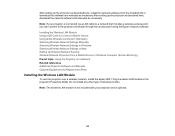
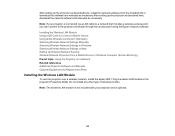
...Wireless Network Settings Manually Selecting Wireless Network Settings in Windows Selecting Wireless Network Settings on a Network Related references Additional Projector Software and Manuals Optional Equipment and Replacement Parts
Installing the Wireless LAN Module
To use the projector over a wireless network, install the Epson 802.11b/g/n wireless LAN module in the projector (PowerLite 2042).
Users Guide - Page 56
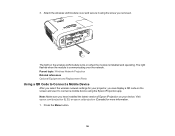
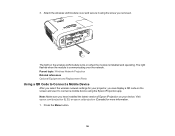
... Related references Optional Equipment and Replacement Parts
Using a QR Code to connect a mobile device using the screw you select the wireless network settings for more information. 1.
The light flashes when the module is installed and operating. Press the Menu button.
56 3. The light on the wireless LAN module turns on your projector, you can display a QR...
Users Guide - Page 60
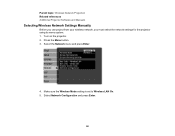
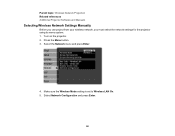
... Wireless LAN On. 5. Press the Menu button. 3. Turn on the projector. 2. Select Network Configuration and press Enter.
60 Select the Network menu and press Enter.
4. Parent topic: Wireless Network Projection Related references Additional Projector Software and Manuals
Selecting Wireless Network Settings Manually
Before you can project from your wireless network, you must select the network...
Users Guide - Page 64


... IP address on the network standby screen and the Home screen Selects the IPv6 settings when you connect the projector to the network using IPv6
Parent topic: Selecting Wireless Network Settings Manually
Selecting Wireless Network Settings in Windows
Before connecting to the projector, select the correct wireless network on DHCP if your computer.
64 CA Certificate...
Users Guide - Page 178
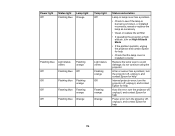
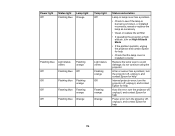
... the lamp is installed correctly
Replace the lamp soon to avoid damage; turn the projector off , unplug it , and contact Epson for help
Internal projector error; do not continue using the projector
A fan or sensor has a problem; turn on High Altitude Mode
• If the problem persists, unplug the projector and contact Epson for help
178 reseat or replace the lamp as...
Users Guide - Page 198
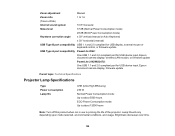
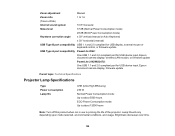
...2042:
One USB 1.1 and 2.0 compliant port for USB device input, Epson document camera display, wireless LAN module, or firmware update
PowerLite 2142W/2247U:
One USB 1.1 and 2.0 compliant port for USB device input, Epson document camera display, firmware update
Parent topic: Technical Specifications
Projector Lamp Specifications
Type Power consumption Lamp life
UHE (Ultra High Efficiency) 230...
Notices and Warranty - Page 2
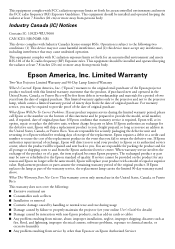
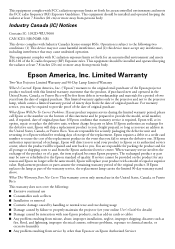
... IC radio frequency (RF) Exposure rules. Limited Warranty
Two-Year Projector Limited Warranty and 90-Day Lamp Limited Warranty
What Is Covered: Epson America, Inc. ("Epson") warrants to Epson or its option, repair or replace the defective unit, without charge for parts or labor. If Epson confirms that warranty service is subject to the following : ■ Excessive continual use...
Product Specifications - Page 1
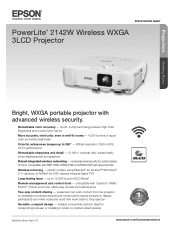
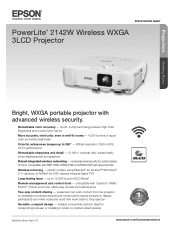
...or installing in ECO Mode2
Remote management and control tools - added clarity when displaying text and graphics
Robust integrated wireless networking - to 280" - Projectors Meeting Room
SPECIFICATION SHEET
PowerLite® 2142W Wireless WXGA 3LCD Projector
Bright, WXGA portable projector with advanced wireless security. up to medium-sized spaces
Specification Sheet | Page 1 of 2
www.epson...
Product Specifications - Page 2
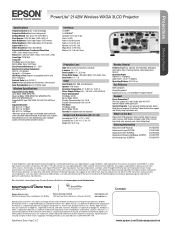
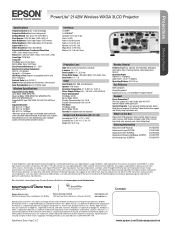
... User Guide Link, warranty card, Quick Setup Sheet
Ordering Information
PowerLite 2142W Projector Replacement Lamp (ELPLP96) Replacement Filter (ELPAF55) Replacement Wireless ... compliant Recyclable product4 Epson America, Inc. Environmental Protection Agency. Projectors Meeting Room
PowerLite® 2142W Wireless WXGA 3LCD Projector
Specifications
Projection System 3LCD, 3-chip technology...
Epson PowerLite 2142W Reviews
Do you have an experience with the Epson PowerLite 2142W that you would like to share?
Earn 750 points for your review!
We have not received any reviews for Epson yet.
Earn 750 points for your review!
