Epson Personal Document Station Support and Manuals
Get Help and Manuals for this Epson item
This item is in your list!

View All Support Options Below
Free Epson Personal Document Station manuals!
Problems with Epson Personal Document Station?
Ask a Question
Free Epson Personal Document Station manuals!
Problems with Epson Personal Document Station?
Ask a Question
Popular Epson Personal Document Station Manual Pages
Technical Brief (Scanners) - Page 3


... 36-, 42-, or 48bit image data and outputs all data to a software aplication that supports 48-bit image files (such as the detail in dark areas and slight color ...gradations with fast processing speeds. Image Quality-Epson ColorTrue® Imaging System
Epson scanners use the Epson ColorTrue II Imaging System which is made up of the models support 24-bit external color depth, which ...
Technical Brief (Scanners) - Page 6


... bubbles. Superior detail in highlights
Superior detail in AutoFocus mode or manual mode. This method eliminates the "Newton Ring" problem that appear in a scanned image, caused by surface tension. The Epson Perfection and GT series scanners use an AutoFocus optics system that can set to record everything sharply from a fixed distance-from the...
Technical Brief (Scanners) - Page 8


...Epson scanning software supports...driver, and scan! The key differences between the scanner interfaces are:
Key Differences USB 1.1/2.0
Macintosh Direct connection to connection USB-ready Macintosh
computers
SCSI-2 narrow/wide
Direct connection to SCSI port or installed...fine customized settings for some scanners is the IEEE-1394 (FireWire®) interface. Epson scanners targeted to
...
Technical Brief (Scanners) - Page 10


Flexibility-Epson Scan
Epson Scan software differs slightly by scanner model. Available options include automatic sizing, one-touch color restoration,....
Full Auto Mode: For the novice user-Epson Scan automatically previews the images and recognizes the document source and type. Icons represent common scan settings.
This feature is helpful when you greater control over many...
Technical Brief (Scanners) - Page 11


...;lm
Fluid Mount Accessory
Scanned on the document glass, this image shows Newton rings and scratches. Scanned using the fluid mount accessory, the scratches and Newton rings are trademarks and/or registered trademarks of Seiko Epson Corporation. All other products and brands are reduced. EPSON is a registered trademark and Exceed Your Vision...
User Setup Information - PC - Page 1


EPSON®
Personal Document Station
@ Printed on recycled paper with at least 10% post-consumer content
User Setup Information - PC - Page 3
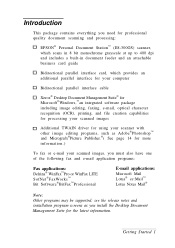
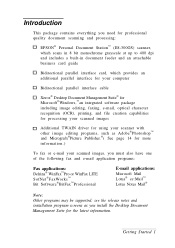
...
E-mail applications:
Microsoft Mail Lotus® cc:Mail™ Lotus Notes Mail®
Note: Other programs may be supported; Introduction
This package contains everything you need for professional quality document scanning and processing:
EPSON® Personal Document Station™ (ES-300GS) scanner, which scans in 8 bit monochrome grayscale at up to 400 dpi and includes a built...
User Setup Information - PC - Page 4
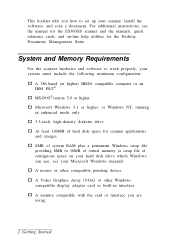
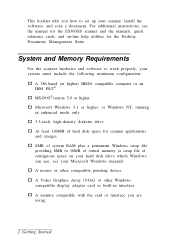
... scanner applications and images 8MB of hard disk space for the ES300GS scanner and the manuals, quick reference cards, and on your scanner, install the software, and scan a document. For additional instructions, see your Microsoft Windows manual) A mouse or other compatible pointing device
A Video Graphics Array (VGA) or other Windows compatible display adapter card or...
User Setup Information - PC - Page 5


... interface, so check your computer manual to make sure you have an unused bidirectional parallel interface before you will connect the scanner to an existing interface, skip to "Setting Up the Scanner" on page 6. You may also need to configure the card before you need to install the parallel interface board if your...
User Setup Information - PC - Page 10


... on the top right side of the power switch. Installing the Xerox Desktop Document Management Suite
Follow these steps to install the Desktop Document Management Suite (or DDMS) software on . Start Windows...the Command Line Box and choose OK. 5. choose Continue.
8 Getting Started Type A: SETUP (or B: SETUP if you turn on the computer and then comes on again once the computer boots.
8. Insert ...
User Setup Information - PC - Page 11


...
q Install personal Cabinet
Space Required: Space Available:
640 K 52612 K
OK
640 K
Checkboxes on the program components, see the OCR Language Packs screen. Otherwise, you see the Xerox DDMS manual.)
At...skip to install the program files.
You can install up to install and choose Continue. Getting Started 9 In most cases, install all the program components (the default setting) and ...
User Setup Information - PC - Page 12


... and icons. See the instructions in your hard disk drive and prompts you see the Exit Setup screen; Otherwise, you to exit Write.
16. Then you must enter your software, and print it if you selected not to install the File Management or Personal Cabinet components in which to install the program files or delete...
User Setup Information - PC - Page 16


... without saving it. you need to install this driver to process your scanner contains the TWAIN driver, its installation program, and a README file. Click Done. Installing the EPSON TWAIN Driver
The EPSON Personal Document Station TWAIN Driver diskette that requires a TWAIN driver.
14 Getting Started You see the Xerox Image Manager window. See the manuals, quick reference cards, and on...
User Setup Information - PC - Page 17


... provides support services through a network of Authorized EPSON Customer Care Centers. In the United States and Canada, dial (800) 922-4911. In the Command Line box, type A: SETUP (or B: SETUP) and choose OK.
4. Follow the instructions in the README file to Get Help
If you purchased your image editing program. Where to use the TWAIN driver with...
User Setup Information - PC - Page 18


... with the installation, configuration, and operation of EPSON products
0 Assistance in locating your EPSON dealer or the marketing location nearest you for customer support and service.
CompuServe on-line support
If you have a modem, the fastest way to access helpful tips, specifications, drivers, application notes, tables for DIP switch or jumper settings, and bulletins for EPSON products is...
Epson Personal Document Station Reviews
Do you have an experience with the Epson Personal Document Station that you would like to share?
Earn 750 points for your review!
We have not received any reviews for Epson yet.
Earn 750 points for your review!
