Epson ELPDC06 Document Camera For serial numbers beginning with N2JF - DC-06 Document Camera Support and Manuals
Get Help and Manuals for this Epson item
This item is in your list!

View All Support Options Below
Free Epson ELPDC06 Document Camera For serial numbers beginning with N2JF manuals!
Problems with Epson ELPDC06 Document Camera For serial numbers beginning with N2JF?
Ask a Question
Free Epson ELPDC06 Document Camera For serial numbers beginning with N2JF manuals!
Problems with Epson ELPDC06 Document Camera For serial numbers beginning with N2JF?
Ask a Question
Most Recent Epson ELPDC06 Document Camera For serial numbers beginning with N2JF Questions
What Would Cause The Camera To Keep Disconnecting From The Computer?
(Posted by aallen19881 12 years ago)
Popular Epson ELPDC06 Document Camera For serial numbers beginning with N2JF Manual Pages
Quick Start - Page 1
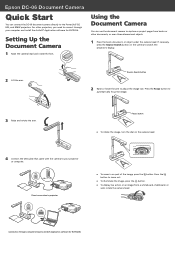
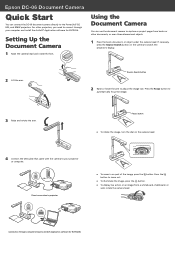
... Search button on part of the image, press the button.
Focus button
• To rotate the image, turn the dial on the camera head.
4 Connect the USB cable that came with the camera to your computer and install the ArcSoft® Application software for ELPDC06)
Epson DC-06 Document Camera
Quick Start
You can use the document camera to capture...
Quick Start - Page 2


... Problems: Should your document camera. Epson's liability for replacement of their respective owners.
You can also call (800) 637-7661 and enter the PIN on your questions. Where to Get Help
Manual
For more information on using the document camera, see the ELPDC06 User's Guide that came with your warranty period.
For warranty service, you , visit epson.com/support. If service...
Warranty Statement - Page 1


... warranty service should the Epson label or logo or the rating label or serial number be properly maintained or fail to products purchased from the date of misuse, abuse, improper installation, neglect, improper shipping, damage caused by disasters such as you , freight prepaid, so long as fire, flood, and lightning, improper electrical current, software problems, interaction...
Product Brochure - Page 1
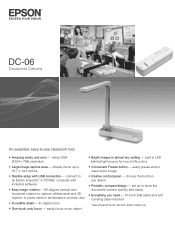
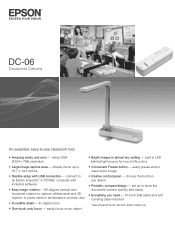
... panel - set up to 10.7 x 14.3 inches
• Flexible setup with included software
• Easy image rotation - 90-degree vertical and horizontal rotation to an Epson projector* or...focus - DC-06
Document Camera
An essential, easy-to -life colors
• Convenient Freeze button - built-in almost any setting - display items up or store the document camera quickly and easily
&#...
Product Brochure - Page 2
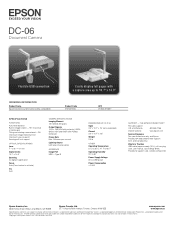
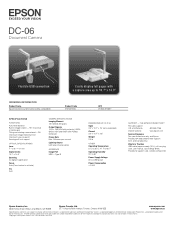
...-06 Document Camera (Mac compatible)
Product Code V12H321005
UPC 010343 87788 7
SPECIFICATIONS
Functions Auto white balance Built-in these marks. Epson disclaims any and all rights in image rotation - 90° for portrait or landscape Tilting and rotating camera head - 90° One-touch image freeze function One-touch source search Kensington® lock support
Optical Specifications Lens...
User's Guide - Page 2
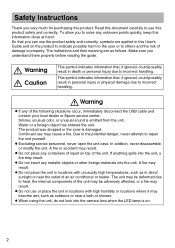
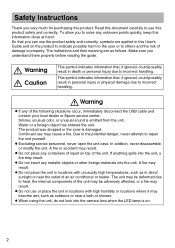
...reading the guide.
Water or a foreign object has entered the unit.
Read this document carefully to...of the unit may be deformed due to repair the unit yourself. The unit may be adversely...may cause a fire.
Safety Instructions
Thank you very much for purchasing this User's Guide and on top of the... your local dealer or Epson service center: Smoke, unusual odor, or unusual sound is...
User's Guide - Page 4


... models of the supplied items. If by simply using a single USB cable. Supplied Items List
Check the following list to confirm that you use the document camera with a
projector. Connecting is packaged together with a computer. Y Document Camera
Y USB cable (for use with Document Camera only) 3.0 m
Y User's Guide (this guide)
Y ELPDC06 Soft carrying case *
Y Quick Start Guide
Y Setup...
User's Guide - Page 5
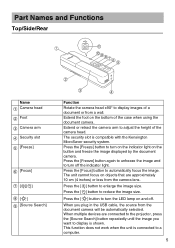
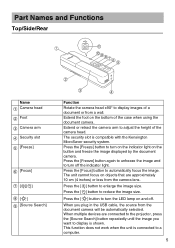
... security system. Part Names and Functions
Top/Side/Rear
Name Camera head Foot Camera arm Security slot [Freeze]
[Focus]
[ ][ ] [] [Source Search]
Function Rotate the camera head ±90° to turn the LED lamp on and off the indicator light.
Press the [ ] button to display images of the case when using the document camera. Extend the...
User's Guide - Page 7
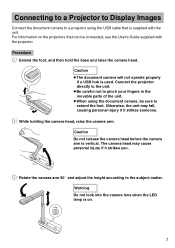
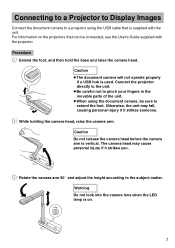
... strikes you. Connecting to a Projector to Display Images
Connect the document camera to a projector using the document camera, be connected, see the User's Guide supplied with the unit.
For information on .
7
B While holding the camera head, raise the camera arm. Caution Do not release the camera head before the camera arm is used. Procedure
A Extend the foot, and then...
User's Guide - Page 8
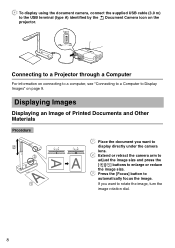
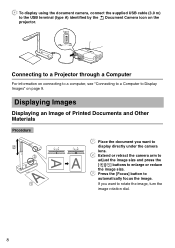
...
For information on the
projector. D To display using the document camera, connect the supplied USB cable (3.0 m)
to
automatically focus the image.
If you want to
display directly under the camera
B lens. Displaying Images
Displaying an Image of Printed Documents and Other Materials
Procedure
A Place the document you want to rotate the image, turn the
image...
User's Guide - Page 9


... software for ELPDC06. Displaying Live Action or an Image from a whiteboard or wall. When the software is installed, the computer can be used to a projector.
9 In addition, large images can be displayed by connecting the computer to operate the document camera and capture images.
Connecting to a Computer to Display Images
To connect the document camera to...
User's Guide - Page 12
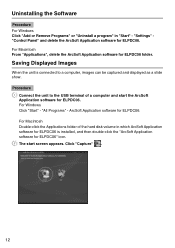
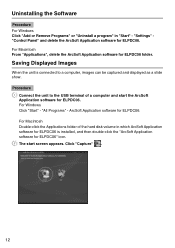
... "Applications", delete the ArcSoft Application software for ELPDC06. "All Programs" - For Windows Click "Start" - Saving Displayed Images
When the unit is installed, and then double-click the "ArcSoft Application software for ELPDC06. For Macintosh Double-click the Applications folder of a computer and start screen appears. "Settings" "Control Panel" and delete the ArcSoft Application...
User's Guide - Page 13


... details on using the editing screen, this option is not connected, an error message will appear in the capture window. Depending on the hard disk where...Update the capture album window so that any changes to the captured files will start screen, click the button. v "Find Target": Right-click a file, then click "Find Target" to capture still images or videos. You can use the document camera...
User's Guide - Page 17


...camera is connected and working properly. Contact the Epson service center that the USB cable is connected securely, and
was lost.
The camera is in the User's Guide supplied with the projector you suspect the document camera is broken when installing... Application software for ELPDC06
Error Message
Solution
The connection to your camera Make sure that is indicated in use by another ...
User's Guide - Page 20


... experienced radio/TV technician for a Class B digital device, pursuant to Part 15 of the FCC Rules. If this equipment does cause interference to ...instructions, may cause harmful interference to radio or television reception. DECLARATION of the FCC rules as required by one or more of the following two conditions :
Trade Name:
EPSON
Type of Product: Document Camera
Model:
ELPDC06...
Epson ELPDC06 Document Camera For serial numbers beginning with N2JF Reviews
Do you have an experience with the Epson ELPDC06 Document Camera For serial numbers beginning with N2JF that you would like to share?
Earn 750 points for your review!
We have not received any reviews for Epson yet.
Earn 750 points for your review!
