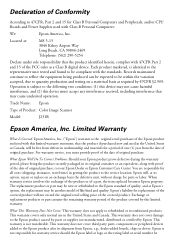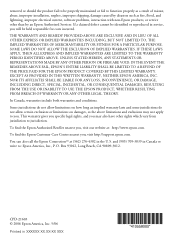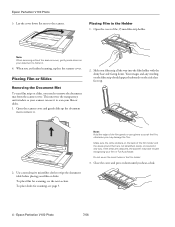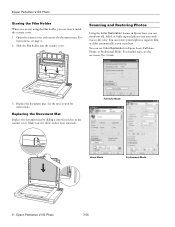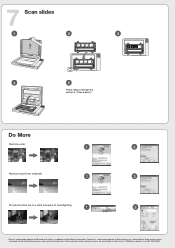Epson Perfection V100 Photo Support and Manuals
Get Help and Manuals for this Epson item

View All Support Options Below
Free Epson Perfection V100 Photo manuals!
Problems with Epson Perfection V100 Photo?
Ask a Question
Free Epson Perfection V100 Photo manuals!
Problems with Epson Perfection V100 Photo?
Ask a Question
Most Recent Epson Perfection V100 Photo Questions
Cable
Hi am after the cable that goes from printer Epsom v100 to computer hoping you can allso the driver...
Hi am after the cable that goes from printer Epsom v100 to computer hoping you can allso the driver...
(Posted by davestubbles 10 years ago)
When I Attempt To Scan A Photo A Red Light Comes
On And The Message Says 'pleas
when I attempt to scan a photo a red light comes on and flashes and says "please remove the documen...
when I attempt to scan a photo a red light comes on and flashes and says "please remove the documen...
(Posted by zimmerlavaughn 11 years ago)
Scanning Picture With Pink And Blue Streaks Through Picture
(Posted by roymagb 12 years ago)
Popular Epson Perfection V100 Photo Manual Pages
Epson Perfection V100 Photo Reviews
We have not received any reviews for Epson yet.