Epson LS10000 Support and Manuals
Get Help and Manuals for this Epson item
This item is in your list!

View All Support Options Below
Free Epson LS10000 manuals!
Problems with Epson LS10000?
Ask a Question
Free Epson LS10000 manuals!
Problems with Epson LS10000?
Ask a Question
Popular Epson LS10000 Manual Pages
Start Here and Warranty - Page 1


... video cable RCA video cable
For more information on using the projector, make sure you read the safety instructions in the online User's Guide (see the "Where to exit the menu system. HDMI cable
Turn projector on
Choose which source to place your projector. Video device
1 Loosen the two screws at the top.
3 Connect up...
Start Here and Warranty - Page 3


... document provides safety instructions and describes the specifications. Contains FCC ID: BKMAE-E207
This device complies with Part 15 of support are 6 am to 8 pm, Pacific Time, Monday through Friday, and 7 am to be co-located or operating in accordance with FDA performance standards for laser products except for the duration of Product: Projector
Model:
H488A
Marketing...
Start Here and Warranty - Page 4


... service, you use an address in presenting your Epson product for the defective projector, Epson will ship a replacement product to the original retail purchaser of the price paid for the Epson products covered by this arbitration clause which shall be free from defects in this written warranty, neither Epson nor its reasonable control. What Epson Will Do To Correct Problems...
Users Guide - Page 14


..., Epson offers free Extra Care Home Service. Here's where to Go for help on using the projector CD or at this manual and the sources listed above, you receive special updates on new accessories, products, and services. Register your product online using your projector. For details, see "Where to avoid bodily injury. • Cautions must be repaired. For...
Users Guide - Page 42


... Wired Network Settings
Setting Up Projector Network E-Mail Alerts
You can set addresses manually, turn off DHCP and enter the projector's IP Address, Subnet Mask, and Gateway Address as needed. When you finish selecting settings, select Complete and follow the on-screen instructions to send you an e-mail alert over the network if there is a problem with the projector. 1. Note...
Users Guide - Page 45
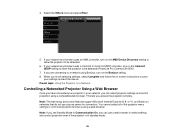
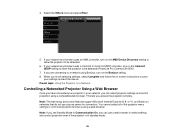
....
6. When you finish selecting settings, select Complete and follow the on-screen instructions to save
your network environment uses an AMX controller, turn on the AMX Device Discovery setting to allow the projector to be detected (PowerLite Pro Cinema LS10000).
7. You cannot select all of the projector menu settings or control all projector functions using a compatible web browser...
Users Guide - Page 50


... the Status light turns off this product when not in use to it off the projector. 1. The projector displays a shutdown confirmation screen.
2. Turning the projector on immediately after turning it so you can see the computer display during shutdown. Laser life will vary depending upon mode selected, environmental conditions, and usage. Brightness decreases over...
Users Guide - Page 51


... references Projector Feature Settings - sales) or epson.ca (Canadian sales). 1. To transport or store the projector, make sure the Status light is on the projector. 3. Begin playback from an Epson authorized reseller. Note: Make sure you can view 3D images using a compatible HDMI cable. Or you set the video device to the projector using your projector's Signal > 3D Setup menu...
Users Guide - Page 114


... information that may be needed by a service technician Displays the projector's serial number Displays the projector's firmware version
Parent topic: Adjusting the Menu Settings
Projector Reset Options - Reset Menu
You can reset most of the current input source Displays information about projector problems that may be needed by a service technician Displays Deep Color bit depth...
Users Guide - Page 116


..., contact Epson support. Never open any cover on the projector, except as specifically explained in this manual. Maintaining and Transporting the Projector
Follow the instructions in these sections to maintain your projector and transport it off and unplug the power cord.
Refer all other part needs replacing, contact Epson or an authorized Epson servicer.
Projector Maintenance...
Users Guide - Page 132


...Image Appears Solutions When "No Signal" Message Appears Solutions When "Not Supported" Message Appears Solutions When Only a Partial Image Appears Solutions When the... If the projector menu is on the remote control to see if your connected
computer is set to On. • If the projector does not respond when you have any problems with projected images. Solving Image Problems
Check the ...
Users Guide - Page 134


...
limit. Try connecting different
cables. • Check your computer display settings to disable dual display and set up the laptop for mirrored display. (See your computer manual for details.) • As a test, try setting the computer's display resolution to the projector. Click the Arrangement tab. 3. Parent topic: Solving Image Problems Related references Projector Feature Settings -
Users Guide - Page 141


....) • For the password, enter the password set in the menu system)
141
The default password is
admin. • Make sure you have the following support options.
Toll or long distance charges may also speak with your questions.
You can download utilities and documentation, get FAQs and troubleshooting advice, or e-mail Epson with a projector support specialist by dialing (562...
Users Guide - Page 143
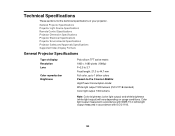
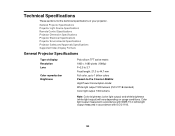
... with IDMS 15.4; General Projector Specifications Projector Light Source Specifications Remote Control Specifications Projector Dimension Specifications Projector Electrical Specifications Projector Environmental Specifications Projector Safety and Approvals Specifications Supported Video Display Formats
General Projector Specifications
Type of your projector.
white light output measured...
Users Guide - Page 145
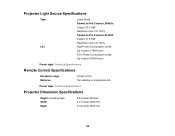
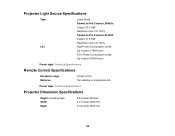
... Pro Cinema LS10000: Output: 41.9 mW Repetition rate: 0 to 100% High Power Consumption mode: Up to about 17000 hours ECO Power Consumption mode: Up to about 30000 hours
Parent topic: Technical Specifications
Remote Control Specifications
Reception range Batteries
32 feet (10 m) Two alkaline or manganese AA
Parent topic: Technical Specifications
Projector Dimension Specifications
Height...
Epson LS10000 Reviews
Do you have an experience with the Epson LS10000 that you would like to share?
Earn 750 points for your review!
We have not received any reviews for Epson yet.
Earn 750 points for your review!
