Epson LQ-590IIN Support and Manuals
Get Help and Manuals for this Epson item
This item is in your list!

View All Support Options Below
Free Epson LQ-590IIN manuals!
Problems with Epson LQ-590IIN?
Ask a Question
Free Epson LQ-590IIN manuals!
Problems with Epson LQ-590IIN?
Ask a Question
Popular Epson LQ-590IIN Manual Pages
Network Guide - Page 11
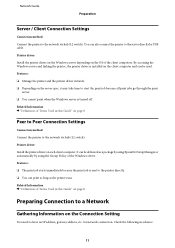
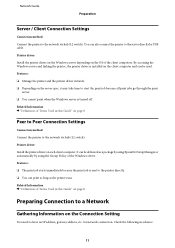
... Used in advance.
11 Printer driver: Install the printer driver on the Windows server depending on the client computer and can also connect the printer to the network via hub (L2 switch). You can be delivered as the printer runs. Printer driver: Install the printer driver on page 8
Peer to Peer Connection Settings
Connection method: Connect the printer to the server directly by...
Network Guide - Page 26
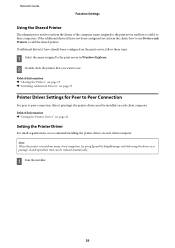
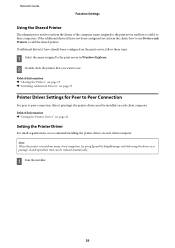
... want to their computers.
Related Information & "Setting the Printer Driver" on page 26
Setting the Printer Driver
For small organizations, we recommend installing the printer driver on page 25
Printer Driver Settings for Peer to Peer Connection
For peer to the print server in Windows Explorer. Network Guide
Function Settings
Using the Shared Printer
The administrator needs to inform the...
Network Guide - Page 30
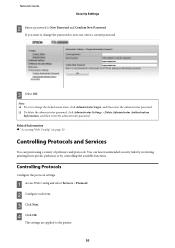
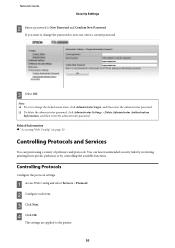
.... Controlling Protocols
Configure the protocol settings. A Access Web Config and select Services > Protocol. D Click OK. Network Guide
Security Settings
B Enter a password to the printer.
30
Related Information & "Accessing Web Config" on page 20
Controlling Protocols and Services
You can lower unintended security risks by restricting printing from specific pathways or by controlling the...
Network Guide - Page 60
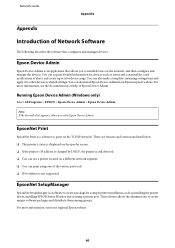
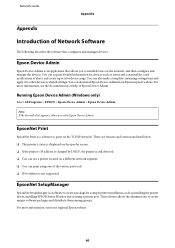
... them among groups. Network Guide
Appendix
Appendix
Introduction of the various protocols. ❏ IPv6 address is not supported. You can acquire detailed information for devices such as shared settings. Epson Device Admin
Epson Device Admin is a software to create a package for Epson Device Admin. You can download Epson Device Admin from Epson support website.
For more information...
Users Guide - Page 8


...; Screenshots of operation is used in this manual are supplied with your Epson printer. LQ-590II/LQ-590IIN/LQ-2090II/LQ-2090IIN User's Guide
About This Manual
Where to Find Information
The following operating system. Operating System Versions
In this manual) Provides overall information and instructions on the model, the method of the printer software screens are from Windows 10 unless...
Users Guide - Page 13


... replace the print head yourself;
let it . Because this product only after a full evaluation. you may damage the printer.
❏ Do not turn off the printer while it back on this product is used the
printer, the print head may damage the printer. Improper adjustment of the printer
must be hot; LQ-590II/LQ-590IIN/LQ-2090II/LQ-2090IIN User's Guide
When...
Users Guide - Page 59


...settings you make sure you have installed the printer driver on your computer to install EPSON Status Monitor 3 later, see "Installing EPSON Status Monitor 3" on page 60 for more information. See "Accessing the printer driver from the Start menu" on the version of the printer driver. ❏ When you wish to the application you with troubleshooting tips. LQ-590II/LQ-590IIN/LQ-2090II/LQ...
Users Guide - Page 72


... is not supported. ❏ Make sure that the printer's status is ready before making Bi-D Adjustment. ❏ If Bi-D Adjustment is not printed properly, set the printer's font setting to install EPSON Status Monitor 3. 1. You can also run the executable file that Windows is printing adjustment pattern. LQ-590II/LQ-590IIN/LQ-2090II/LQ-2090IIN User's Guide
Installing EPSON Status Monitor...
Users Guide - Page 80
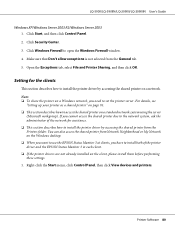
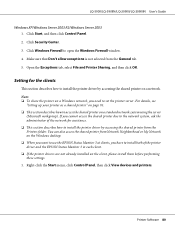
.../LQ-590IIN/LQ-2090II/LQ-2090IIN User's Guide
Windows XP/Windows Server 2003 R2/Windows Server 2003 1. Note: ❏ To share the printer on a standard network system using the server
(Microsoft workgroup). If you cannot access the shared printer due to install the printer driver by accessing the shared printer from the General tab. 5. Printer Software 80 For details, see
"Setting...
Users Guide - Page 84
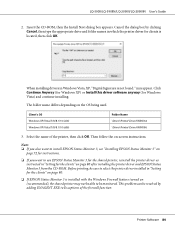
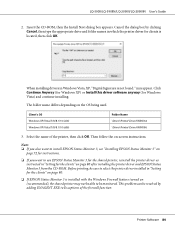
... (for instructions.
❏ If you want to install EPSON Status Monitor 3, see "Installing EPSON Status Monitor 3" on
page 72 for Windows Vista) and continue installing.
This problem can be monitored. Client's OS Windows XP/Vista/7/8/8.1/10 (x64) Windows XP/Vista/7/8/8.1/10 (x86)
Folder Name \Driver\Printer\Driver\WINX64 \Driver\Printer\Driver\WINX86
3. LQ-590II/LQ-590IIN/LQ-2090II/LQ...
Users Guide - Page 114
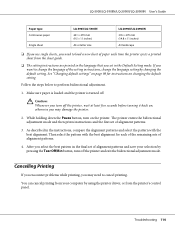
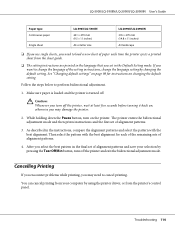
...'s Guide
Paper type Continuous paper
Single sheet
LQ-590II/LQ-590IIN
241 × 279 mm (9.5 × 11 inches)
A4 or letter size
LQ-2090II/LQ-2090IIN
376 × 279 mm (14.8 × 11 inches)
A3 landscape
❏ If you use single sheets, you need to change the language of the setting instructions, change the language setting by using the printer driver...
Users Guide - Page 118
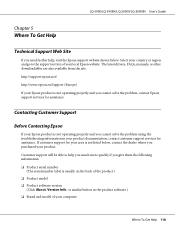
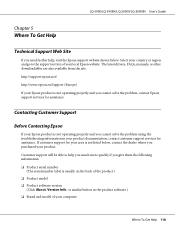
... for assistance. Contacting Customer Support
Before Contacting Epson
If your Epson product is not operating properly and you cannot solve the problem using the troubleshooting information in the product software.) ❏ Brand and model of your computer
Where To Get Help 118 LQ-590II/LQ-590IIN/LQ-2090II/LQ-2090IIN User's Guide
Chapter 5
Where To Get Help
Technical Support Web Site
If you...
Users Guide - Page 133


LQ-590II/LQ-590IIN/LQ-2090II/LQ-2090IIN User's Guide 2. Slide the left paper guide until the paper guides retract and lock open to roughly match the width of your paper.
then lock it is aligned with the triangle mark; Pull both paper set levers forward until it in place by pushing back its lock lever. Next, slide the right...
Users Guide - Page 156
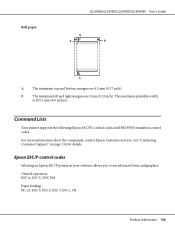
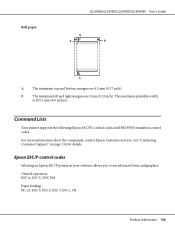
... codes.
For more information about the commands, contact Epson Customer Services. General operation: ESC @, ESC U, ESC EM
Paper feeding: FF, LF, ESC 0, ESC 2, ESC 3, ESC+, CR
Product Information 156
The maximum printable width
is 203.2 mm (8.0 inches).
B
The minimum left and right margins are 4.2 mm (0.17 inch). Roll paper:
LQ-590II/LQ-590IIN/LQ-2090II/LQ-2090IIN User's Guide...
Notices and Warranty - Page 2
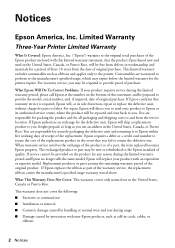
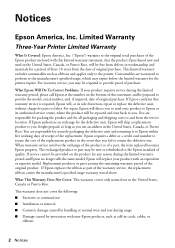
... limited warranty period and Epson no longer sells the same model, Epson will , at the number on the product for parts or labor. If Epson authorizes an exchange for a period of three (3) years from the service location. If Epson replaces the ribbon as add-in workmanship and materials for the defective unit, Epson will be repaired and sent back to...
Epson LQ-590IIN Reviews
Do you have an experience with the Epson LQ-590IIN that you would like to share?
Earn 750 points for your review!
We have not received any reviews for Epson yet.
Earn 750 points for your review!
