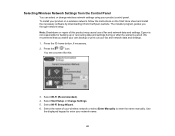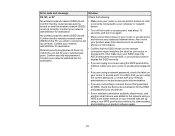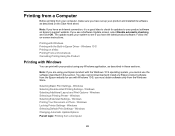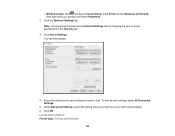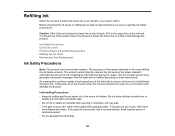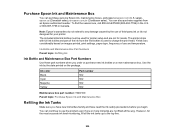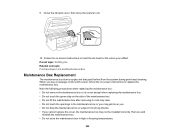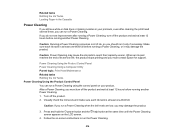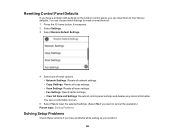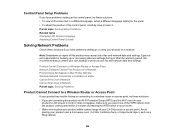Epson ET-4750 Support and Manuals
Get Help and Manuals for this Epson item

View All Support Options Below
Free Epson ET-4750 manuals!
Problems with Epson ET-4750?
Ask a Question
Free Epson ET-4750 manuals!
Problems with Epson ET-4750?
Ask a Question
Epson ET-4750 Videos
Popular Epson ET-4750 Manual Pages
Epson ET-4750 Reviews
We have not received any reviews for Epson yet.