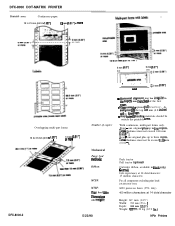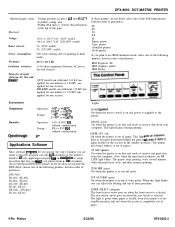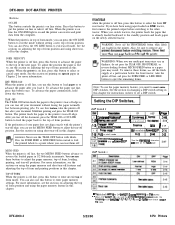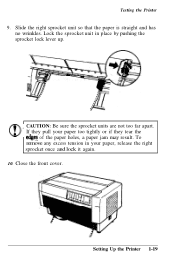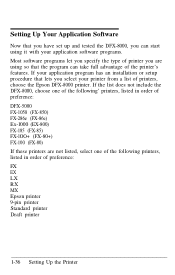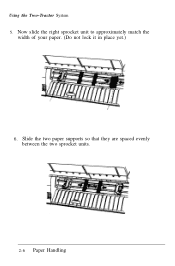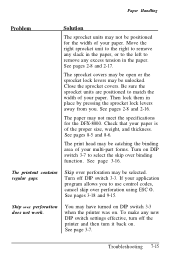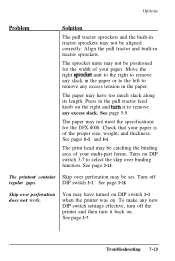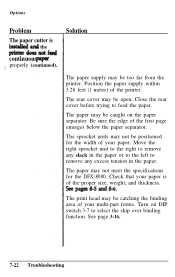Epson DFX-8000 - Impact Printer Support and Manuals
Get Help and Manuals for this Epson item

View All Support Options Below
Free Epson DFX-8000 manuals!
Problems with Epson DFX-8000?
Ask a Question
Free Epson DFX-8000 manuals!
Problems with Epson DFX-8000?
Ask a Question
Most Recent Epson DFX-8000 Questions
Having Problems Printing 3 By 5 Cards From Access, Uese Adobe Label Or Avery
(Posted by bear37549 12 years ago)
Popular Epson DFX-8000 Manual Pages
Epson DFX-8000 Reviews
We have not received any reviews for Epson yet.