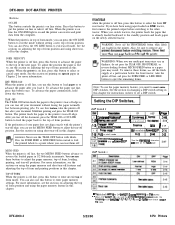Epson DFX-8000 Support Question
Find answers below for this question about Epson DFX-8000 - Impact Printer.Need a Epson DFX-8000 manual? We have 3 online manuals for this item!
Question posted by bear37549 on August 1st, 2011
Having Problems Printing 3 By 5 Cards From Access, Uese Adobe Label Or Avery
The person who posted this question about this Epson product did not include a detailed explanation. Please use the "Request More Information" button to the right if more details would help you to answer this question.
Current Answers
Related Epson DFX-8000 Manual Pages
Similar Questions
Tear Off In Wrong Position
Please note that i am using the model LQ 590, i use the bottom feeder for printing receipts with pap...
Please note that i am using the model LQ 590, i use the bottom feeder for printing receipts with pap...
(Posted by ahmedezz 7 years ago)
Why Epson Lx-300 Ii Impact Printer Cannot Print
(Posted by rojabw 9 years ago)
One Color On My Epson Workforce 500 Doesn't Print
My cyan isn't printing, hasn't been for a couple of months. The printer doesn't recognize that anyth...
My cyan isn't printing, hasn't been for a couple of months. The printer doesn't recognize that anyth...
(Posted by appleponeida 10 years ago)
How I Use Tear-off.
Hello I need setting the printer to use the resource tear-off with labels. I use Lx300, Lx300+, Lx3...
Hello I need setting the printer to use the resource tear-off with labels. I use Lx300, Lx300+, Lx3...
(Posted by sbsistemas 12 years ago)
How Can I Solve An Error Printing In Dos Mode Using Lx-300+ii?
How can I solve an error printing in dos mode using LX-300+II? ..the printer prints on other applic...
How can I solve an error printing in dos mode using LX-300+II? ..the printer prints on other applic...
(Posted by L1Lsaint27 12 years ago)