Emerson CKW2000 Support and Manuals
Get Help and Manuals for this Emerson item
This item is in your list!

View All Support Options Below
Free Emerson CKW2000 manuals!
Problems with Emerson CKW2000?
Ask a Question
Free Emerson CKW2000 manuals!
Problems with Emerson CKW2000?
Ask a Question
Emerson CKW2000 Videos
Popular Emerson CKW2000 Manual Pages
Owners Manual - Page 1


R
All-Alert System Clock Radio With Dual Alarms, Digital Tuning And Specific Area Message Encoding
OWNER'S MANUAL
CKW2000
Visit our web site at www.emersonradio.com
CKW2000_041207.p65
42
12/4/2007, 11:56
Owners Manual - Page 3


... Radio from Emerson Research.
Government to alert the public about weather emergencies and a whole range of other emergency situations that you read and understand this instruction manual in order ... you for customer service. You may occur in this model includes the Specific Area Message Encoding (SAME) system that will try to trouble shoot and solve your problems by the National Oceanic...
Owners Manual - Page 4


...3
CKW2000_041207.p65
3
12/4/2007, 11:56
This device complies with the instructions, may cause undesired operation. Operation is subject to the following measures:
•...manual.
• Before turning on the power, make certain that the AC power cord is properly installed.
• When moving the set, be determined by the party responsible for a Class B digital device, pursuant to Part...
Owners Manual - Page 5


...in transit. CKW2000_041207.p65
4
4
12/4/2007, 11:56 Emerson cares about our environment.
• Place the clock radio...shelf or stand, convenient to be returned for service. Using the original carton and packing materials ...PAR AT I O N F O R U S E
Unpacking and Set Up
• The display carton contains the clock radio, the AC ...model is the only way to the bottom of excess heat...
Owners Manual - Page 6


..., as shown. The back up battery compartment located on the bottom cabinet.
Be sure to install the batteries correctly according to the polarity markings engraved in the back up batteries not only maintain the time and alarm settings in the event of a power interruption, but they also maintain your radio preset memory...
Owners Manual - Page 12


... SETUP DATE SETUP WEATHER CHANNEL Input COUNTY CODE (ALL / SINGLE / MULTIPLE) CODE # Select ALERT MODE (SIREN / VOICE) DEFEAT SIREN Select ALERT VOLUME (SIREN HIGH / SIREN LOW) Select BACKLIGHT Operation Mode (CONTINUOUS / NORMAL) ADD ALERT SIREN TEST
SELECT Button
When the desired Menu appears on the display press the SELECT button to select that specific menu...
Owners Manual - Page 13


... or table that is interrupted the backlighting will go 'off'until any problem with no further control input. for 5 seconds and shut 'off .../4/2007, 11:56 If you are lying in this model was designed to be clearest when viewed from head-on...adapter the display mode setting changes to extend the battery life. LCD Panel Backlighting (NORMAL Mode / CONTINUOUS Mode)
When you install the 4 back-up...
Owners Manual - Page 14


...
When you have set the display to the correct hour. Be sure to observe the AM indicator to confirm that you install the 4 back up batteries the display comes 'on the display press the MENU button once more to exit the SETUP TIME mode and return to the correct minute. Example: 2:30 PM...
Owners Manual - Page 16


...The Minute digits begin flashing.
2.) Press the or Navigation buttons to set the display to the correct time and date display.
Example: 6:...Setting The Alarm 1 Wake Up Time
1.) Depress and hold the ALM 1 button for Buzzer. CKW2000_041207.p65
15
15
12/4/2007, 11:56 If the AM indicator appears the hour displayed is PM.
3.) Press (RIGHT) Navigation button. Setting The Alarm Times
This model...
Owners Manual - Page 25
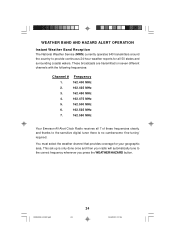
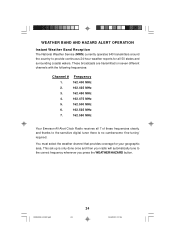
This set-up is only...
4.
162.475 MHz
5.
162.500 MHz
6.
162.525 MHz
7.
162.550 MHz
Your Emerson All-Alert Clock Radio receives all 50 states and surrounding coastal waters. WEATHER BAND AND HAZARD ALERT... OPERATION
Instant Weather Band Reception
The National Weather Service (NWS) currently operates 940 transmitters around the country to provide continuous 24-...
Owners Manual - Page 28


... be activated by the National Weather Service (NWS), broadcasting weather forecasts, warnings... and emergency information available to the specific county in some cases.
During an...code that apply to the public. The SAME system was developed to help eliminate these false alarms. The Emerson Research model CKW2000 with a special alarm tone feature, such as this Emerson Research model CKW2000...
Owners Manual - Page 37


If future alerts are established, you may contact Emerson Radio Customer Service for detailed instructions for adding new alerts to this moment your CKW2000 is working properly.
• Press the MENU button to cancel the siren test and return to the Time and Date display. The display shows "SIREN ...
Owners Manual - Page 39


You can call your CKW2000 is set to receive them and alert you automatically with no modifications.
Test Alert Signals
In most of Commerce". Additional Information
For ...received your radio will 'beep'and you local telephone directory under "US Government, Department of the USA the National Weather Service (NWS) broadcasts a test alert signal every Wednesday between 11:00 AM and 1:00 PM.
Owners Manual - Page 40


...to a qualified service facility.
CALL TOLL FREE: 1-800-695-0098
FOR ADDITIONAL SET-UP OR OPERATING ASSISTANCE PLEASE CALL: 1-800-898-9020
FOR CUSTOMER SERVICE, PLEASE WRITE TO: Emerson Radio Corp.,... on the cabinet. SERVICE
TO FIND THE LOCATION AND PHONE
R
NUMBER OF YOUR NEAREST SERVICE
CENTER PERMITTED TO PERFORM
WARRANTY... Please refer all service problems to get inside this...
Owners Manual - Page 41


... space below for labor and parts at an authorized Depot Repair Facility, or replace the product in a padded box, enclose your unit to Emerson Radio Corp.
in the amount of $9.00 (not required by California residents) to follow operating instructions, commercial use, rental, repairs by an unauthorized facility, or products purchased, used, serviced or damaged outside of...
Emerson CKW2000 Reviews
Do you have an experience with the Emerson CKW2000 that you would like to share?
Earn 750 points for your review!
We have not received any reviews for Emerson yet.
Earn 750 points for your review!

