Emerson CKS1850 Support and Manuals
Get Help and Manuals for this Emerson item
This item is in your list!

View All Support Options Below
Free Emerson CKS1850 manuals!
Problems with Emerson CKS1850?
Ask a Question
Free Emerson CKS1850 manuals!
Problems with Emerson CKS1850?
Ask a Question
Most Recent Emerson CKS1850 Questions
Cannot Change Time Or Date: What Should I Do?
I found one of these in an old moving box, but the time, date, and year were off. I found a manual t...
I found one of these in an old moving box, but the time, date, and year were off. I found a manual t...
(Posted by Anonymous-175273 20 days ago)
Popular Emerson CKS1850 Manual Pages
Owners Manual - Page 3


... battery backup battery is only available from Emerson Research. But today the technology is already installed in your radio. Once again, all know how annoying it is to soft music on our clocks or clock radios.
And if that isn't enough, the SmartSet® computer also knows when Daylight Saving Time begins and ends and it does need...
Owners Manual - Page 4


...that the power cord is properly installed.
• When moving the set, be determined by turning the...CKS1850-1851_072706.p65
3
27/7/2006, 16:13 FCC INFORMATION
This equipment has been tested and found to comply with Part...manual.
• Before turning on a circuit different from that to which can radiate radio frequency energy and, if not installed and used in accordance with the instructions...
Owners Manual - Page 5


...
This model is equipped with non-skid rubber 'feet' to the bottom of this cord. P R E PAR AT I O N F O R U S E
UNPACKING AND SET UP • Remove the radio from the carton and remove all packing material from moving when you place the product on the furniture. It must be returned for service. We suggest that you save the...
Owners Manual - Page 6


... for 30 seconds and then shut off and the radio will not operate, but a separate mini-buzzer will be disconnected from turning 'On'unecessarily.
5
CKS1850-1851_072706.p65
5
27/7/2006, 16:13 This is... takes over to maintain the time and alarm settings. Pressing the SNOOZE button has no effect during Sure Alarm operation. You could cause damage to the radio that can wake you probably ...
Owners Manual - Page 8
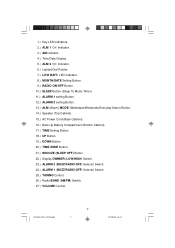
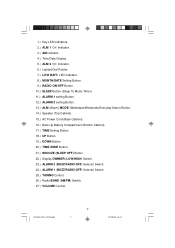
... (Bottom Cabinet). 17.) TIME Setting Button. 18.) UP Button. 19.) DOWN Button. 20.) TIME ZONE Button. 21.) SNOOZE (SLEEP OFF) Button. 22.) Display DIMMER (LOW/HIGH) Switch . 23.) ALARM 2 (BUZZ/RADIO/OFF) Selector Switch. 24.) ALARM 1 (BUZZ/RADIO/OFF) Selector Switch. 25.) TUNING Control. 26.) Radio BAND (AM/FM) Switch. 27.) VOLUME Control.
7
CKS1850-1851_072706.p65
7
27...
Owners Manual - Page 10
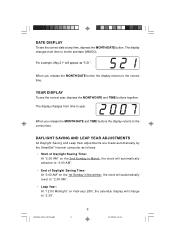
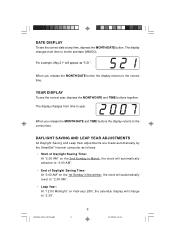
... of Daylight Saving Time: At "3:00 AM" on the 1st Sunday in November, the clock will automatically reset to "2:00 AM".
• Leap Year: At "12:00 Midnight" on February 28th, the calendar display will change to the correct time.
When you release the MONTH/DATE button the display returns to "2 29".
9
CKS1850-1851_072706.p65...
Owners Manual - Page 11
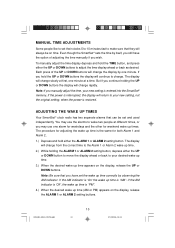
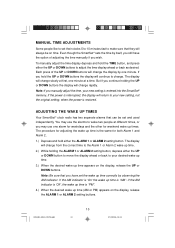
...time.
3.) When the desired wake up times. ADJUSTING THE WAKE UP TIMES
Your SmartSet® clock radio has two separate alarms that you may use one alarm for weekdays and the other for weekend wake up time appears on time...CKS1850-1851_072706.p65
10
10
27/7/2006, 16:13 Each press of adjusting the time manually if you manually adjust the time, your new setting, not the original setting...
Owners Manual - Page 12


... currently selected. SELECTING THE ALARM MODE
Your SmartSet® clock radio allows you to select from correct time to wake up time and the day indicators will show you the alarm mode which...the wake up time or the alarm mode settings, simply press either alarm. Release the ALM MODE and ALARM 1 setting buttons and the display will only turn on Saturday and Sunday. CKS1850-1851_072706.p65
11...
Owners Manual - Page 14


....
5.) To stop but the alarm remains set and will turn the radio on the Alarm Mode setting).
6.) If you are set the appropriate ALARM selector to the "RADIO"position. The appropriate ALM 1 and/or ALM 2 indicators will light up time the radio will turn the radio on again at the same time on the following day (depending on the...
Owners Manual - Page 15
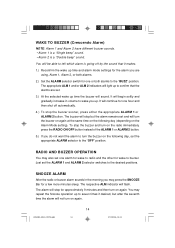
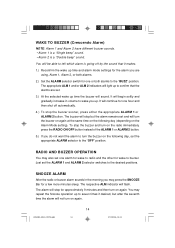
...set .
3.) At the selected wake up to the desired positions. Just set the ALARM 1 and ALARM 2 selector switches to seven times if desired, but the alarm remains set and will sound. SNOOZE ALARM
After the radio... are set the appropriate ALARM selector to the "BUZZ"position. The respective ALM indicator will be able to tell which alarm is a "Double beep" sound. CKS1850-1851_072706....
Owners Manual - Page 16
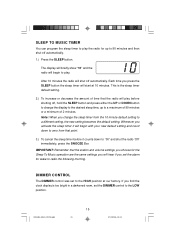
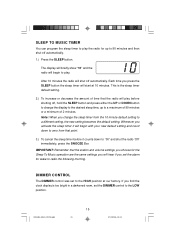
... SLEEP button. DIMMER CONTROL
The DIMMER control was set the alarm for up to "00"and shut the radio 'Off' immediately, press the SNOOZE Bar. CKS1850-1851_072706.p65
15
15
27/7/2006, 16:13 Each time you change the display to the desired sleep time, up to radio the following morning.
The display will briefly show...
Owners Manual - Page 17
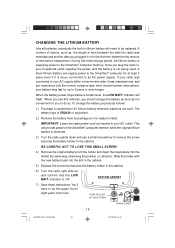
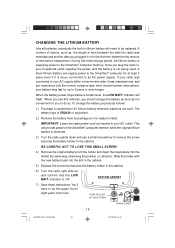
...radio power cord connected to your household outlet supplies the power, and the battery is convenient for the first time determine the amount of time before replacement. indicator is never connected to be replaced.
BOTTOM CABINET
7.) Save these instructions...PAPER COVER
16
CKS1850-1851_072706.p65
16
27/7/2006, 16:13 The battery type is removed.
3.) Turn the radio upside down and...
Owners Manual - Page 18
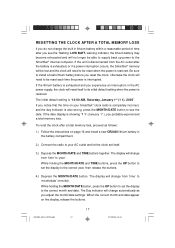
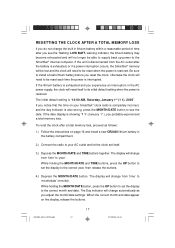
...:
1.) Follow the instructions on the display, release the buttons. While holding the MONTH/DATE button, press the UP button to set the display to the SmartSet® internal computer. When the correct month and date appear on page 16 and install a new CR2430 lithium battery in the battery compartment.
2.) Connect the radio to the...
Owners Manual - Page 20
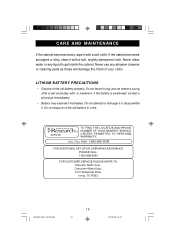
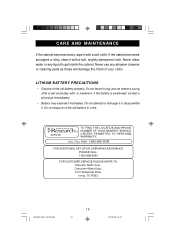
...; Battery may explode if mistreated. CALL TOLL FREE: 1-800-695-0098
FOR ADDITIONAL SET-UP OR OPERATING ASSISTANCE PLEASE CALL: 1-800-898-9020
FOR CUSTOMER SERVICE,PLEASE WRITE TO: Emerson Radio Corp., Consumer Affairs Dept., 5101 Statesman Drive, Irving, TX 75063. CKS1850-1851_072706.p65
19
19
27/7/2006, 16:13 CARE AND MAINTENANCE
If the...
Owners Manual - Page 21
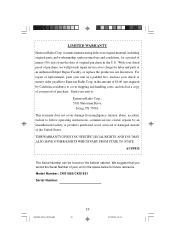
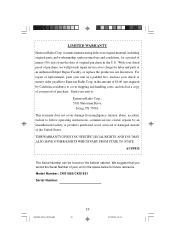
... of purchase.
Model Number: CKS1850/CKS1851
Serial Number:
CKS1850-1851_072706.p65
20
20
27/7/2006, 16:13 For repair or replacement, pack your proof of purchase, we will provide repair service at no charge for future reference. This warranty does not cover damage from the date of your unit to Emerson Radio Corp. THIS WARRANTY GIVES YOU SPECIFIC LEGAL RIGHTS...
Emerson CKS1850 Reviews
Do you have an experience with the Emerson CKS1850 that you would like to share?
Earn 750 points for your review!
We have not received any reviews for Emerson yet.
Earn 750 points for your review!
