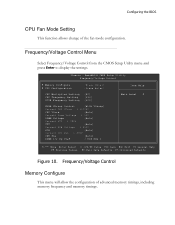EVGA 132-LF-E655-KR - P55 Motherboard - ATX Support and Manuals
Get Help and Manuals for this EVGA item

View All Support Options Below
Free EVGA 132-LF-E655-KR manuals!
Problems with EVGA 132-LF-E655-KR?
Ask a Question
Free EVGA 132-LF-E655-KR manuals!
Problems with EVGA 132-LF-E655-KR?
Ask a Question
Most Recent EVGA 132-LF-E655-KR Questions
Power Supply
i just bought a new power supply gamer pro series 975w CP-GP975... i connected everything as it shou...
i just bought a new power supply gamer pro series 975w CP-GP975... i connected everything as it shou...
(Posted by slade9000 12 years ago)
Popular EVGA 132-LF-E655-KR Manual Pages
EVGA 132-LF-E655-KR Reviews
We have not received any reviews for EVGA yet.