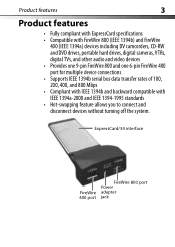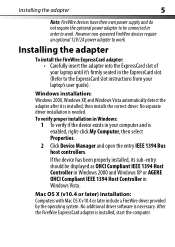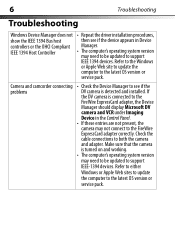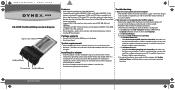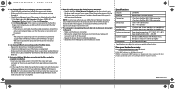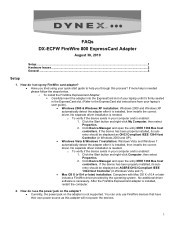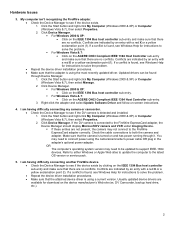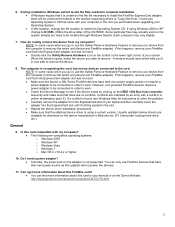Dynex DX-ECFW Support and Manuals
Get Help and Manuals for this Dynex item

View All Support Options Below
Free Dynex DX-ECFW manuals!
Problems with Dynex DX-ECFW?
Ask a Question
Free Dynex DX-ECFW manuals!
Problems with Dynex DX-ECFW?
Ask a Question
Most Recent Dynex DX-ECFW Questions
Purchase Dynex Dx-ecfw
are you selling this product? or do you know where we can purchase?
are you selling this product? or do you know where we can purchase?
(Posted by gordon17638 2 years ago)
Popular Dynex DX-ECFW Manual Pages
Dynex DX-ECFW Reviews
 Dynex has a rating of 1.00 based upon 1 review.
Get much more information including the actual reviews and ratings that combined to make up the overall score listed above. Our reviewers
have graded the Dynex DX-ECFW based upon the following criteria:
Dynex has a rating of 1.00 based upon 1 review.
Get much more information including the actual reviews and ratings that combined to make up the overall score listed above. Our reviewers
have graded the Dynex DX-ECFW based upon the following criteria:
- Durability [1 rating]
- Cost Effective [1 rating]
- Quality [1 rating]
- Operate as Advertised [1 rating]
- Customer Service [1 rating]