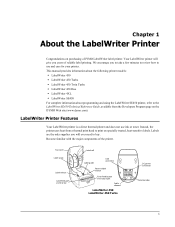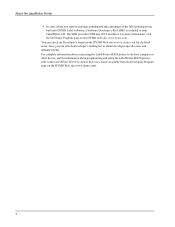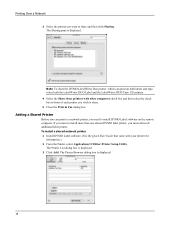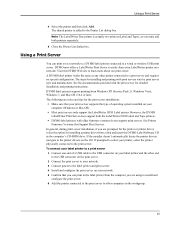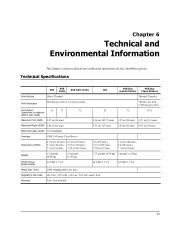Dymo LabelWriter® 4XL Label Printer Support and Manuals
Get Help and Manuals for this Dymo item

View All Support Options Below
Free Dymo LabelWriter® 4XL Label Printer manuals!
Problems with Dymo LabelWriter® 4XL Label Printer?
Ask a Question
Free Dymo LabelWriter® 4XL Label Printer manuals!
Problems with Dymo LabelWriter® 4XL Label Printer?
Ask a Question
Popular Dymo LabelWriter® 4XL Label Printer Manual Pages
Dymo LabelWriter® 4XL Label Printer Reviews
We have not received any reviews for Dymo yet.