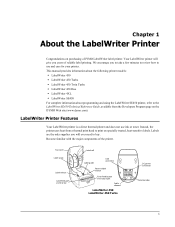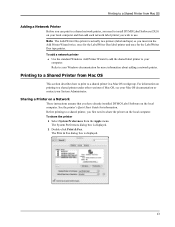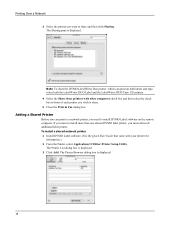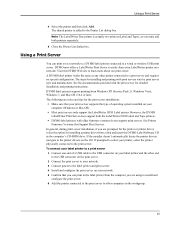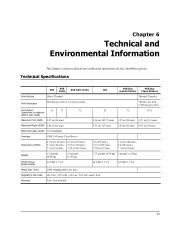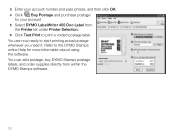Dymo LabelWriter® 450 Duo Label Printer Support and Manuals
Get Help and Manuals for this Dymo item

View All Support Options Below
Free Dymo LabelWriter® 450 Duo Label Printer manuals!
Problems with Dymo LabelWriter® 450 Duo Label Printer?
Ask a Question
Free Dymo LabelWriter® 450 Duo Label Printer manuals!
Problems with Dymo LabelWriter® 450 Duo Label Printer?
Ask a Question
Most Recent Dymo LabelWriter® 450 Duo Label Printer Questions
Mac Dymo Labelwriter Duo Printer Is Not Working. Keep Indicating That Software
I have a MAC and have been using a Dymo LabelWriter Duo for a while. Recently the printer has stoppe...
I have a MAC and have been using a Dymo LabelWriter Duo for a while. Recently the printer has stoppe...
(Posted by deloreskillette 10 years ago)
Popular Dymo LabelWriter® 450 Duo Label Printer Manual Pages
Dymo LabelWriter® 450 Duo Label Printer Reviews
We have not received any reviews for Dymo yet.