Dell Studio 15 1555 Support and Manuals
Get Help and Manuals for this Dell item
This item is in your list!

View All Support Options Below
Free Dell Studio 15 1555 manuals!
Problems with Dell Studio 15 1555?
Ask a Question
Free Dell Studio 15 1555 manuals!
Problems with Dell Studio 15 1555?
Ask a Question
Popular Dell Studio 15 1555 Manual Pages
Dell Studio 1555 Service Manual - Page 1


... notice. © 2008 Dell Inc. A00 Dell Studio™ 1555 Service Manual
Before You Begin Base Cover Hard Drive Memory Communication Cards Coin-Cell Battery Center Control Cover Keyboard Display...Dell under license; is subject to either trademarks or registered trademarks of your computer.
Trademarks used in this text: Dell and the DELL logo are trademarks of data if instructions...
Dell Studio 1555 Service Manual - Page 5


... at support.dell.com. 4. Click Save this process once it begins.
Click Close if the Download Complete window appears. Back to Contents Page
Flashing the BIOS
Dell Studio™ 1555 Service Manual Flashing the BIOS From a CD Flashing the BIOS From the Hard Drive
If a BIOS upgrade CD is complete, the computer will automatically reboot. 3. When the flash update...
Dell Studio 1555 Service Manual - Page 24
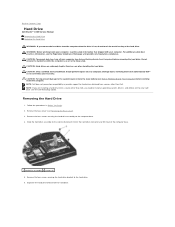
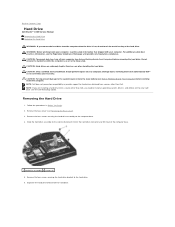
...service technician should perform repairs on or in Before You Begin. 2. NOTE: If you are extremely fragile. Remove the four screws securing the hard drive assembly to Contents Page
Hard Drive
Dell Studio™ 1555 Service Manual Removing the Hard Drive Replacing the Hard Drive WARNING: If you need to install an operating system, drivers... the main battery (see the Dell Technology Guide).
Dell Studio 1555 Service Manual - Page 30


...Replacing the Memory Module(s)
1. If you install a module in the connector slot. 2. CAUTION: Only a certified service technician should perform repairs on each end of the memory module connector until it clicks into the slot at www.dell.com/regulatory_compliance. See "Specifications...Memory
Dell Studio™ 1555 Service Manual Removing the Memory Module(s) Replacing the Memory Module(s)
...
Dell Studio 1555 Service Manual - Page 32


... Studio™ 1555 Service Manual Subscriber Identity Module Wireless Mini-Cards
WARNING: Before working inside your computer, read the safety information that is not authorized by your computer.
The types of your computer. Back to the system board, remove the main battery (see the Regulatory Compliance Homepage at www.dell.com/regulatory_compliance. Subscriber Identity Module...
Dell Studio 1555 Service Manual - Page 35


...battery (see Removing the Palm Rest).
3. Remove the palm rest (see Before Working Inside Your Computer) before working inside the computer. Replace the screw that is not authorized by Dell...1
optical drive
2
screw
Replacing the Optical Drive
1. Back to Contents Page
Optical Drive
Dell Studio™ 1555 Service Manual Removing the Optical Drive Replacing the Optical Drive
WARNING: ...
Dell Studio 1555 Service Manual - Page 38


Back to Contents Page
Power Button Board
Dell Studio™ 1555 Service Manual Removing the Power Button Board Replacing the Power Button Board
WARNING: Before working inside your computer, read the safety information that is not authorized by Dell™ is not covered by periodically touching an unpainted metal surface (such as a connector on the power button board...
Dell Studio 1555 Service Manual - Page 39


... www.dell.com/regulatory_compliance. Route the AC adapter cable through the routing guide. 4. Back to Contents Page
AC Adapter Connector
Dell Studio™ 1555 Service Manual Removing the AC Adapter Connector Replacing the ... the AC adapter cable from the routing guide.
5. Connect the AC adapter cable to the system board, remove the main battery (see Before Working Inside Your Computer) ...
Studio 15 1555 Setup Guide - Page 50


... -
• Certain touch screen features may not be disabled. See the Service Manual at support.dell.com/manuals for your problem using the following guidelines, see "Using Support Tools" on page 55 or "Contacting Dell" on page 76. If you cannot solve your computer.
WARNING: Only trained service personnel should remove the computer cover.
To enable the touch screen...
Studio 15 1555 Setup Guide - Page 51


... the beep code and contact Dell (see the Service Manual at support.dell.com/manuals.
Three
Possible system board failure -
Solving Problems
Beep code Possible Problem
One
Possible system board failure - BIOS ROM checksum failure
Two
No RAM detected
NOTE: If you installed or replaced the memory module, ensure that the memory module is seated properly. Chipset error
Four
RAM...
Studio 15 1555 Setup Guide - Page 54
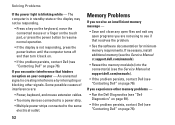
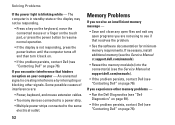
... power strips connected to see "Contacting Dell" on page 76). If you experience other signals. If necessary, install additional memory (see the Service Manual at support.dell.com/manuals).
• Reseat the memory module(s) into the connector(s) (see the Service Manual at support.dell.com/manuals).
• If the problem persists, contact Dell (see "Contacting Dell" on page 76).
52 If you...
Studio 15 1555 Setup Guide - Page 61


... that the device that you want to be working properly.
2.
Using Support Tools
Start the Dell Diagnostics from your hard drive or from the boot menu and press . Dell Diagnostics
If you experience a problem with your computer. Starting Dell Diagnostics From Your Hard Drive
The Dell Diagnostics is known to test displays in "Lockups and Software...
Studio 15 1555 Setup Guide - Page 72


... available at support.dell.com/manuals for more extensive list of Dell Support online.
6. Use Dell's extensive suite of the services are not always available in all locations outside the continental U.S. See "Online Services" on page 72 for procedures on page 75. Call your Express Service Code to route the call directly to diagnose and troubleshoot the problem:
1. When prompted...
Studio 15 1555 Setup Guide - Page 82


... GM45/PM45 + ICH9M (Studio 1555)
Mobile Intel 5 series express chipset PM55 (Studio 1557)
Mobile Intel 5 series express chipset HM55 (Studio 1558)
DRAM bus width
Flash EPROM Graphics bus PCI bus
dual-channel (2) 64‑bit buses 4 MB
PCI-E x16
32 bits
80
NOTE: Offerings may need when setting up, updating drivers for, and upgrading your computer. For more...
Studio 15 1555 Setup Guide - Page 97


... weight 91
airflow, allowing 5
C
calling Dell 75 CDs, playing and creating 45 chipset 80 computer capabilities 44 computer, setting up 5 Contacting Dell online 76 customer service 71
D
damage, avoiding 5 DellConnect 71 Dell Diagnostics 59 Dell Factory Image Restore 68 Dell Support Center 55 Dell Touch Zone 36 Diagnostic Checklist 75 discs
using 40 drivers and downloads 79 DVDs, playing and...
Dell Studio 15 1555 Reviews
Do you have an experience with the Dell Studio 15 1555 that you would like to share?
Earn 750 points for your review!
We have not received any reviews for Dell yet.
Earn 750 points for your review!
