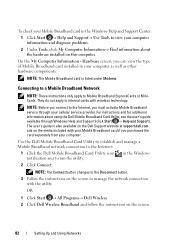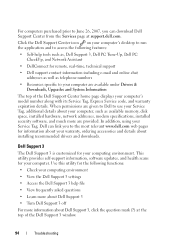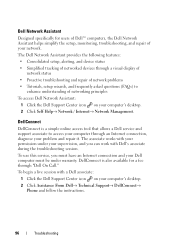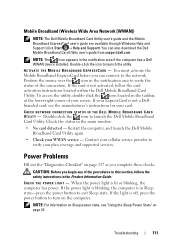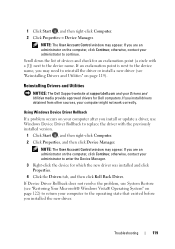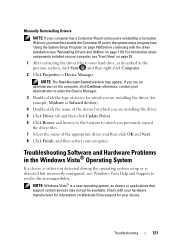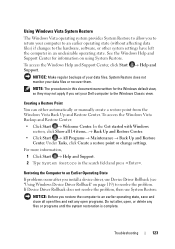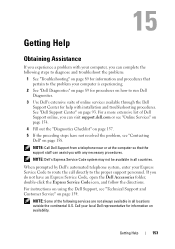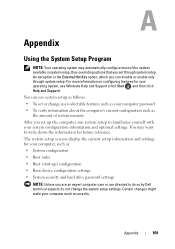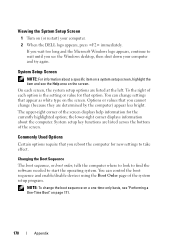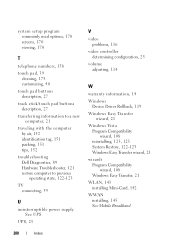Dell M1530 - XPS laptop. TUXEDO Support and Manuals
Get Help and Manuals for this Dell item

Most Recent Dell M1530 Questions
Dell Xps 200 When U Power It On It Will Start Up Then Beep Twice But Wont Boot
does anyone know what it wrong wont boot just beep twice the manule says check cables i did and repl...
does anyone know what it wrong wont boot just beep twice the manule says check cables i did and repl...
(Posted by leepaul183 9 years ago)
If A Laptop Has Good Ram, How Much Ghz Do I Need For It To Be A Good Gaming Lapt
If a laptop has good ram, how much GHz do I need for it to be a good gaming laptop
If a laptop has good ram, how much GHz do I need for it to be a good gaming laptop
(Posted by nawafirihani 9 years ago)
Why Are Some Dell Latitude D830 Laptops Clocks Set At Nearly Half The Rated Cloc
I purchased a used Dell d830 with core2 duo, but the clock is running at about 1/2 speed, In bios is...
I purchased a used Dell d830 with core2 duo, but the clock is running at about 1/2 speed, In bios is...
(Posted by borsht2 10 years ago)
Down Loaded A Update
my vista startup seems to not want ing to operate after down loading a updatedl? tryed installing r...
my vista startup seems to not want ing to operate after down loading a updatedl? tryed installing r...
(Posted by raw735i 13 years ago)
Dell M1530 Videos
Popular Dell M1530 Manual Pages
Dell M1530 Reviews
 Dell has a rating of 4.00 based upon 1 review.
Get much more information including the actual reviews and ratings that combined to make up the overall score listed above. Our reviewers
have graded the Dell M1530 based upon the following criteria:
Dell has a rating of 4.00 based upon 1 review.
Get much more information including the actual reviews and ratings that combined to make up the overall score listed above. Our reviewers
have graded the Dell M1530 based upon the following criteria:
- Durability [1 rating]
- Cost Effective [1 rating]
- Quality [1 rating]
- Operate as Advertised [1 rating]
- Customer Service [1 rating]