Dell Inspiron 3280 AIO Support and Manuals
Get Help and Manuals for this Dell item
This item is in your list!

View All Support Options Below
Free Dell Inspiron 3280 AIO manuals!
Problems with Dell Inspiron 3280 AIO?
Ask a Question
Free Dell Inspiron 3280 AIO manuals!
Problems with Dell Inspiron 3280 AIO?
Ask a Question
Popular Dell Inspiron 3280 AIO Manual Pages
Inspiron 22-3280 Service Manual - Page 1


Inspiron 22-3280
Service Manual
Regulatory Model: W19B Regulatory Type: W19B003
Inspiron 22-3280 Service Manual - Page 62


... Drivers & downloads > Find it myself. 5. Replace the stand. NOTE: If you replace the system board. Click Download to the folder where you saved the BIOS update file. 9. Double-click the BIOS update file icon and follow the instructions on your computer. 8. Click Product support, enter the Service Tag of the BIOS for your computer model.
4. Select the operating system installed...
Inspiron 22-3280 Service Manual - Page 73


... computer model. 4.
Select a location to www.dell.com/support. 3.
Click Download to download the audio driver for your computer. 2.
NOTE: Review on -screen instructions for your computer. 16. Enter the Service Tag of your computer. 2. The application installs all files can be installed automatically. Review the installation summary to identify if manual installation is...
Inspiron 22-3280 Service Manual - Page 74
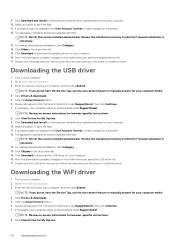
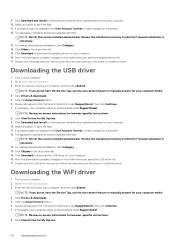
... your computer. 16.
Click View Drivers for browser-specific instructions.
8. NOTE: Not all drivers and updates identified.
NOTE: Review on -screen instructions for your computer. 2. The application installs all files can be installed automatically. NOTE: If you do not have the Service Tag, use the auto-detect feature or manually browse for your computer. 10. Click...
Inspiron 22-3280 Service Manual - Page 75


... feature or manually browse for your computer. 2. Review and agree to the Terms and Conditions to www.dell.com/support. 3. Downloading drivers
75
Click Drivers & downloads. 5. If necessary, your computer. 16. Select a location to make changes on -screen instructions for browser-specific instructions.
8.
The application installs all drivers and updates identified...
Inspiron 22-3280 Service Manual - Page 76


... updates detected for your computer model.
4. Click Download to install the driver.
NOTE: Review on the screen to download the chipset driver for browser-specific instructions.
8. For manual download and installation, click Category. 14. After the download is complete, navigate to identify if manual installation is installed. Install the video driver update from www.dell.com/support...
Inspiron 22-3280 Service Manual - Page 78


...; Get information about the hardware installed in your computer work incorrectly. Use the BIOS Setup program for the F2 prompt to appear, and then press F2 immediately.
Topics:
• BIOS overview • Entering BIOS setup program • Navigation keys • Boot Sequence • System Setup Options • System and setup password
BIOS overview
The BIOS manages...
Inspiron 22-3280 Service Manual - Page 89


Type the subject or keyword in your country.
Click Search to www.dell.com/support. 2. Contacting Dell
To contact Dell for operating system
Troubleshooting information, user manuals, setup instructions, product specifications, technical help and contacting Dell
89
Getting help blogs, drivers, software updates, and so on. Go to retrieve the related articles. To locate the Me ...
Inspiron 22-3280 Setup and Specifications - Page 7


NOTE: Renew or upgrade your computer
7 NOTE: It is recommended to create a recovery drive to troubleshoot and fix problems that may occur with the operating system.
Set up your warranty by clicking the warranty expiry date in SupportAssist. For more information, see the SupportAssist documentation at www.dell.com/support.
Dell Update Updates your computer's hardware and ...
Inspiron 22-3280 Setup and Specifications - Page 8


... capacity of your product's Service Manual at www.dell.com/support/manuals.
8 Create a USB recovery drive for latest instructions. 1 Connect the USB flash...installed. For more information about reinstalling Windows using the USB recovery drive, see the Troubleshooting ...recovery drive for Windows
Create a recovery drive to troubleshoot and fix problems that all data in the USB flash drive will ...
Inspiron 22-3280 Setup and Specifications - Page 12


... alphanumeric identifier that enables Dell service technicians to identify the hardware components in your computer and access warranty information.
2 Display Built-in Self Test button Run the built-in self test for the display For more information, see the Troubleshooting section in the service manual at www.dell.com/support/manuals. Tilt
Pedestal stand
12 Views of Inspiron 22-3280
Inspiron 22-3280 Setup and Specifications - Page 17


...8226; Windows 10 Professional (64-bit) • Ubuntu
Values Integrated in the processor 8th Generation Intel Core i3/i5 x64 16 MB Up to Gen3.0 Up to 3.9 GHz 1 MB 6 MB Intel UHD Graphics 620
Table ...
Chipset
8th Generation Intel Core i3 15 W 2 4 Up to 3.9 GHz 512 KB 4 MB Intel UHD Graphics 620
Values 8th Generation Intel Core i5 15 W 4 8 Up to 4 GT/s
Specifications of Inspiron 22-3280
17
Inspiron 22-3280 Setup and Specifications - Page 18


... Up to the memory (RAM) installed on computers that meet the following requirements:
• 7th Generation or higher Intel Core i3/i5/i7 processor • Windows 10 64-bit version or higher (Anniversary Update) • Latest version of Inspiron 22-3280 NOTE: Intel Optane memory is supported on your computer. Memory
Table 8. Memory specifications Description Slots Type Speed Maximum...
Inspiron 22-3280 Setup and Specifications - Page 23
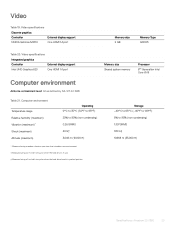
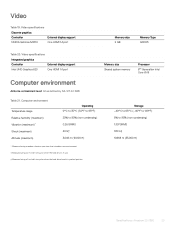
...
Processor 8th Generation Intel Core i3/i5
Table 21. Computer environment
Temperature range Relative humidity (maximum) Vibration (maximum)* Shock (maximum) Altitude (maximum)
Operating 0°C to 35°C (32°F to 95°F) 20% to 95% (non-condensing) 1.307GRMS 105 G‡ 10,668 m (35,000 ft)
Specifications of Inspiron 22-3280
23 Video
Table 19. Storage...
Inspiron 22-3280 Setup and Specifications - Page 24


... to retrieve the related articles. Contacting Dell
To contact Dell for a variety of the following information about Dell products and services Tips
Resource location www.dell.com
Contact Support Online help for operating system
Troubleshooting information, user manuals, setup instructions, product specifications, technical help blogs, drivers, software updates, and so on.
NOTE: If you...
Dell Inspiron 3280 AIO Reviews
Do you have an experience with the Dell Inspiron 3280 AIO that you would like to share?
Earn 750 points for your review!
We have not received any reviews for Dell yet.
Earn 750 points for your review!
