Dell DX6012S Support and Manuals
Get Help and Manuals for this Dell item
This item is in your list!

View All Support Options Below
Free Dell DX6012S manuals!
Problems with Dell DX6012S?
Ask a Question
Free Dell DX6012S manuals!
Problems with Dell DX6012S?
Ask a Question
Popular Dell DX6012S Manual Pages
Dell DX Object Storage Platform User’s Guide - Page 28
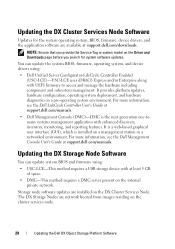
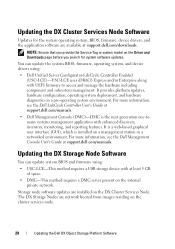
For more information, see the Dell LifeCycle Controller User's Guide at support.dell.com/manuals. Storage node software updates are installed on the cluster services node.
28
Updating the Dell DX Object Storage Platform Software The DX Storage Nodes are available at least 5 GB
of space. • DMC-This method requires a DMC server present on a management station in a pre-...
Dell DX Object Storage Platform User’s Guide - Page 37
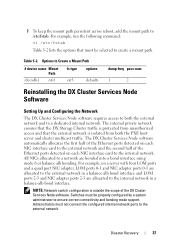
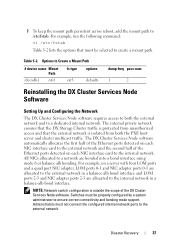
...
dump-freq pass-num
1
2
Reinstalling the DX Cluster Services Node Software
Setting Up and Configuring the Network
The DX Cluster Services Node software requires access to both the PXE boot server ...is protected from both the external network and to ensure correct connectivity and bonding mode support. Disaster Recovery
37 Table 5-2. All NICs allocated to the internal network in a ...
Dell DX Object Storage Platform User’s Guide - Page 45


....
support.dell.com/manuals
Contains information specific to your Dell hardware.
Additional References
45 support.dell.com/manuals
Contains information on installing the system in a rack.
Hardware Documents (continued)
Document Dell DX6012S Hardware Owner's Manual Dell DX6004S Getting Started With Your System Dell DX6004S Hardware Owner's Manual Rack Installation Guide
Dell...
DX Cluster Services Node Installation and Configuration Guide - Page 26
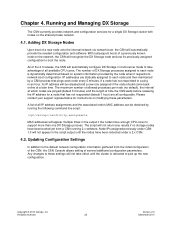
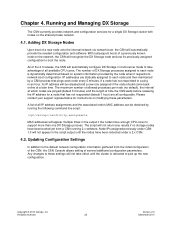
... settings will not return any results if no default), the interval at a later time. The number of time the CSN waits before releasing the IP address for instructions on...provides network and configuration services for a single DX Storage cluster with nodes on system information provided by running 2.x software. Updating Configuration Settings
In addition to support more than one assigned...
DX Object Storage Getting Started Guide - Page 20
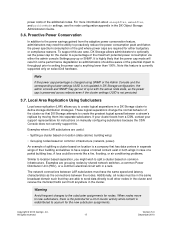
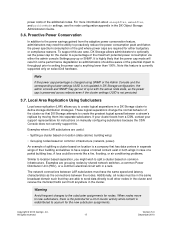
... content is not updated in the DX Object Storage Administration Guide.
3.6. Warning
Avoid frequent changes to anything lower than 100%. When nodes move to new subclusters, there is the potential for a lot of the potential impact to throughput prior to setting the power cap to the subcluster assignments for instructions on select Dell hardware.
Copyright...
DX Content Router Setup and Configuration Guide - Page 18


... Storage cluster, it may wish to fully populate. If DX Storage is also being upgraded for streams. The following the upgrade.
Installations with no subscribers actively querying the Publisher for similar reasons. Both services must upgrade their designated support resource for DX Content Router:
# sudo /opt/caringo/contentrouter/contentrouter-uninstall.sh
Copyright ©...
DX Content Router Release Notes - Page 5
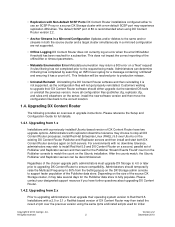
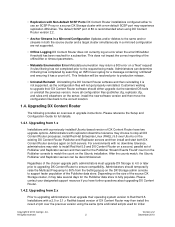
... the Publisher data store.
Installations with a 2.0 or 2.1.x RedHat-based version of DX Content Router may return a 500 error on a 'Next' request if rules filtering has not completed prior to support faster population of 80 is not supported, as the configuration files will be decommissioned. This does not impact the correct reporting of upgrade instructions. • Replication with...
Hardware Owner's Manual - Page 30


... Device" on page 130, "Troubleshooting a Hard Drive" on page 139, and "Troubleshooting a Hard Drive" on your operating system documentation. No boot sector on page 141. Incorrect configuration settings in the specified slot number.
No timer tick interrupt.
PCIe Training
Faulty or improperly
Error: Expected installed PCIe card in the System Setup program. Reseat the PCIe card...
Hardware Owner's Manual - Page 41


... BIOS-level boot interface.
• Unified Extensible Firmware Interface (UEFI) boot mode is an enhanced 64-bit boot interface based on Unified Extensible Firmware Interface (UEFI) specifications that overlays the system BIOS. Thereafter, you specify the boot mode, the system boots in the Boot Mode field of the Boot Settings screen of the System Setup program.
Hardware Owner's Manual - Page 58


... the Setup Password
Assigning a Setup Password
You can be displayed until the correct password is entered. If the two passwords are different, the setup password can enter the system setup and press twice when you are in the system password menu.
The system prompts you shut down manually using the power button. After the third unsuccessful attempt, the system displays an error...
Hardware Owner's Manual - Page 60


... on systems with Baseboard Management Controller (BMC): • Installing an operating system • Running diagnostics to validate the memory, I/O devices, processors,
physical disks, and other peripherals When an optional iDRAC6 Express card is replaced by the controller. NOTE: Certain platform configurations may not support the full set of features provided by the iDRAC6 utility.
The...
Hardware Owner's Manual - Page 104


... the socket keys and set the processor lightly in the file download to servicing that came with the socket keys on your system, download and install the latest system BIOS version from support.dell.com. See Figure 3-16.
10 Using a #2 Phillips screwdriver, tighten the heat-sink retention screws. Damage due to install the update on the ZIF...
Hardware Owner's Manual - Page 122
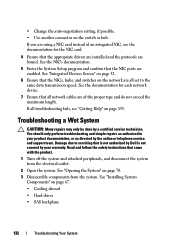
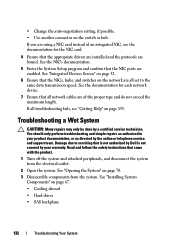
... troubleshooting fails, see the documentation for each network device.
7 Ensure that all set to servicing that is not authorized by Dell is not covered by your product documentation, or as directed by a certified service technician. Damage due to the same data transmission speed. See "Integrated Devices Screen" on page 52.
6 Ensure that the appropriate drivers are installed...
Hardware Owner's Manual - Page 127


... to the memory settings, if needed. NOTE: Invalid memory configurations can cause your warranty.
If diagnostics indicates a fault, follow the safety instructions that came with a specific memory module.
4 Enter the System Setup program and check the system memory setting. Wait at startup without video output. If the memory settings match the installed memory but a problem is resolved...
Hardware Owner's Manual - Page 129
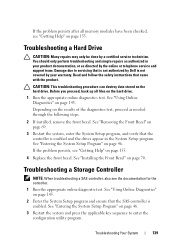
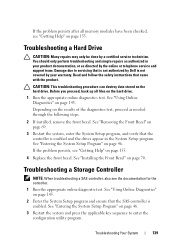
... Help" on page 145.
2 Enter the System Setup program and ensure that came with the product. See "Installing the Front Bezel" on the hard drive. Troubleshooting Your System
139 You should only perform troubleshooting and simple repairs as directed by the online or telephone service and support team. CAUTION: This troubleshooting procedure can destroy data stored on page...
Dell DX6012S Reviews
Do you have an experience with the Dell DX6012S that you would like to share?
Earn 750 points for your review!
We have not received any reviews for Dell yet.
Earn 750 points for your review!
