Dell C7765DN Support and Manuals
Get Help and Manuals for this Dell item
This item is in your list!

View All Support Options Below
Free Dell C7765DN manuals!
Problems with Dell C7765DN?
Ask a Question
Free Dell C7765DN manuals!
Problems with Dell C7765DN?
Ask a Question
Most Recent Dell C7765DN Questions
I Need The Steps To Reset The Admin Password For A Dell C7765dn Printer
(Posted by jeff5star 4 years ago)
Popular Dell C7765DN Manual Pages
Dell Color Multifunction Printer User's Guide - Page 222


... For more information on how to "Print Service Settings" (P.380). Follow the instructions of the status code to "Transmission Report - For information on the Job History Report, refer to "Status Code" (P.609). Job Undelivered is listed in the Transmission Report -
Job Undelivered automatically, refer to solve the problem. Job Undelivered" (P.328).
For information on status...
Dell Color Multifunction Printer User's Guide - Page 358


... Port Number" (P.374).
For a port that uses HTTP (IPP, Internet Service (HTTP), UPnP Discovery, SOAP, WebDAV, and Web
Services on Devices (WSD)), do not use on Connectivity and Network Settings, refer to "Dell Printer Configuration Web Tool Settings" (P.463). Usually select [Enabled].
358 The following settings.
USB
Port Status Select [Enabled] to print data received from the...
Dell Color Multifunction Printer User's Guide - Page 476


... the machine.
6 Print a configuration report to the manual contained in the Driver CD Kit. For information on how to print a configuration report, refer to "Starting Dell Printer Configuration Web Tool" (P.466).
• Receiving buffer size for the USB interface ([Properties] > [General Setup] > [Memory Settings] > [USB])
• Port Settings • Bi-directional Communication • Auto...
Dell Color Multifunction Printer User's Guide - Page 478


... on the driver installation procedures, refer to the manual contained in the Driver CD Kit. IP Address
478
For information on how to set
up the LPD port or Port 9100, refer to install a print driver on your computer.
Port Settings - Step 3 Configuration on the Computer
To print from the machine, you need to "Dell Printer Configuration Web Tool Setting Items" (P.478...
Dell Color Multifunction Printer User's Guide - Page 481


...or the keyboard displayed on how to set an IP address, refer to the manual contained in the Driver CD Kit.
481
For information on the screen, ...set . For information on the driver installation procedures, refer to "Protocol Settings" (P.363).
4 Select [Close] repeatedly until the [Tools] screen is already set
up correctly.
Configure other addresses. For information on the supported...
Dell Color Multifunction Printer User's Guide - Page 484


...Reports" (P.276).
For information on the SMB settings, refer to "Starting Dell Printer Configuration Web Tool" (P.466).
• Spool Destination for SMB in the Driver CD Kit. 17 Printer Environment Settings
For information on your computer. For information on the driver installation procedures, refer to the manual contained in Dell Printer Configuration Web Tool.
7 Configure the other...
Dell Color Multifunction Printer User's Guide - Page 486


..., and a gateway address is available in the Driver CD Kit. For information on the driver installation procedures, refer to "Starting Dell Printer Configuration Web Tool" (P.466).
• Spool Destination for obtaining the address. Dell Printer Configuration Web Tool Setting Items
You can configure the following setting items using Dell Printer Configuration Web Tool:
For information on how...
Dell Color Multifunction Printer User's Guide - Page 567
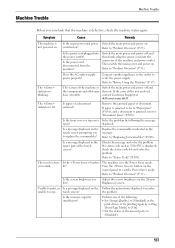
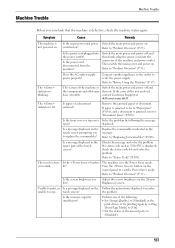
... Customer Support at dell.com/contactdell.
The indicator is displayed, check the status code list and solve the problem.
Is the front cover or top cover Solve the problem by setting [Print Page Mode] to [On]. • Set the status of the machine or the components installed may have a trouble.
Refer to "Replacing Consumables" (P.248). If the error still...
Dell Color Multifunction Printer User's Guide - Page 584


... information, contact Customer Support at dell.com/contactdell.
An error occurred with connectors to which to communicate (general fax)
Cause
Remedy
The fax was not sent because of "0".
584 The number is not for fax number. Sending Problems
If you call is disabled, the problem is required. Job Undelivered. The phone dialing method is set to perform the remedy...
Dell Color Multifunction Printer User's Guide - Page 589
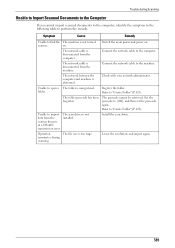
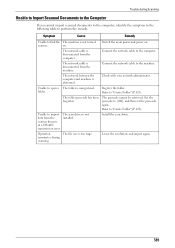
...421).
scanner because
of a TWAIN
transmission error. terminates during Scanning
Unable to Import ... the
installed.
Check with your network administrator. folder.
Unable to import The scan driver is unregistered.
Install the scan driver. Operation...The machine is disconnected from the machine. Trouble during
scanning.
Connect the network cable to perform the...
Dell Color Multifunction Printer User's Guide - Page 609
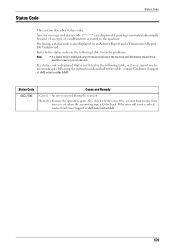
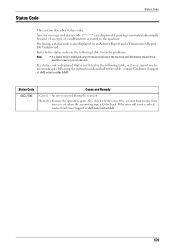
... following table to the status codes in the following the instructions described in the table, contact Customer Support at dell.com/contactdell.
609 Status Code
002-500
Cause and Remedy
[Cause] An error occurred during the scan job. [Remedy] Execute the operation again. Refer to resolve problems.
Note
• If a status code is displayed, any print data remaining...
Dell Color Multifunction Printer User's Guide - Page 628
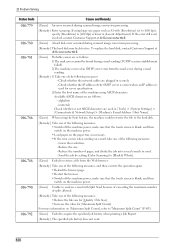
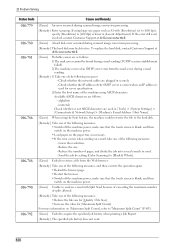
...-
If the error still is used in [Tools] > [System Settings] > [Connectivity & Network Setup] > [Machine... Increase the value for server specification.
2)Enter the host name of...replace the hard disk, contact Customer Support at dell.com/contactdell.
[Cause] A hard disk error...Problem Solving
Status Code
016-779 016-780 016-781
016-786
016-788 016-790 016-792
Cause and Remedy
[Cause] An error...
Dell Color Multifunction Printer User's Guide - Page 637
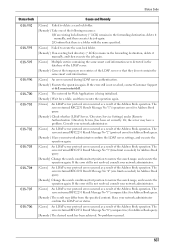
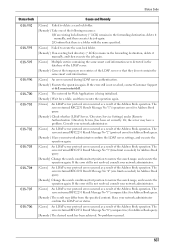
... the LDAP server settings, and execute the operation again.
[Cause] An LDAP server protocol error occurred as a result of the Address Book operation. Have your network administrator.
[Cause] An LDAP server protocol error occurred as a result of the Address Book operation. If the error still is not resolved, contact Customer Support at dell.com/contactdell.
[Cause...
Dell Color Multifunction Printer User's Guide - Page 649


..., contact Customer Support at dell.com/contactdell.
[Cause] Failed to log into the POP3 server when using the POP3 protocol.
[Remedy] Confirm whether the user name and password used in the POP3 server are correct on Dell Printer Configuration Web Tool.
[Cause] A POP server error occurred.
[Remedy] Execute the operation again. Status Code
Status Code
027-444 027...
Dell Color Multifunction Printer User's Guide - Page 652
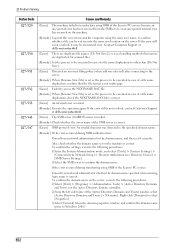
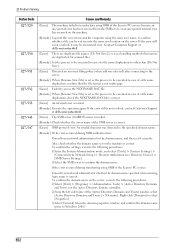
... domain name specified when entering login name is correct. If the error still is not resolved, contact Customer Support at dell.com/contactdell.
[Cause] There are duplicate file names. [Do Not Save] is set on the machine is correct. 23 Problem Solving
Status Code
027-529
027-530 027-531 027-532 027-533 027-543...
Dell C7765DN Reviews
Do you have an experience with the Dell C7765DN that you would like to share?
Earn 750 points for your review!
We have not received any reviews for Dell yet.
Earn 750 points for your review!
