Dell 8 Support and Manuals
Dell 8 Videos
Popular Dell 8 Manual Pages
Information
Update - Processor Installation - Page 3


... set the heat sink aside upside down . The heat sink is recommended that you begin this procedure, review the safety instructions that came with the system.
1 Prior to upgrading your system, download the latest system BIOS version from a processor unless you intend to install the update on components in the compressed download file to remove the processor.
Processor Installation...
Dell
PowerEdge M1000e Configuration Guide - Page 4


Setting the First Boot Device for Servers . . . . . 34 Configuring and Managing Power 35 Installing or Updating the CMC Firmware . . . . . 35
Configuring the Optional iKVM Switch Module . . . . 38 Enabling iKVM Access to the Dell CMC Console 38 Updating the iKVM Firmware 38 Tiering the Avocent iKVM Switch From an Analog KVM Switch 39 Tiering the Avocent iKVM Switch From a Digital KVM Switch ...
Dell
PowerEdge M1000e Configuration Guide - Page 39


....
To configure the analog switch: 1 Press to open the OSCAR Main dialog box. 2 Click Setup Devices Device Modify. 3 Select the 16-port option to switch servers using ACI port and Cat 5 cable
Avocent USB SIP (DSRIQ-USB) required with Cat 5 cable
Before connecting the iKVM switch to a supported analog switch, you must set the iKVM switch to display in slot...
Hardware
Owner's Manual - Page 40
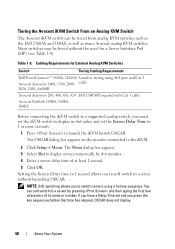
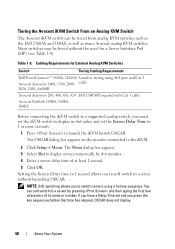
... Time set the Screen Delay Time to 1 or more seconds:
1 Press to launch the iKVM Switch OSCAR. You can be tiered without launching OSCAR.
Table 1-8. Many switches may be tiered from analog KVM switches such as the Dell 2160AS and 180AS, as well as many Avocent analog KVM switches. Tiering the Avocent iKVM Switch From an Analog KVM Switch
The Avocent iKVM switch can soft switch...
Hardware
Owner's Manual - Page 290
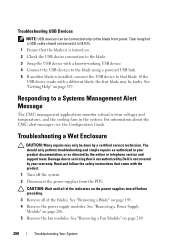
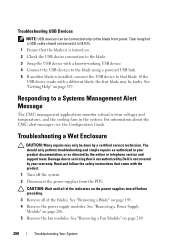
...to the blade front panel.
Troubleshooting a Wet Enclosure
CAUTION: Many repairs may be faulty. Read and follow the safety instructions that came with a known-...service and support team. See "Removing a Blade" on page 269.
290
Troubleshooting Your System Troubleshooting USB Devices
NOTE: USB devices can be connected only to servicing that is not authorized by Dell is installed...
Web Tools Administrator’s Guide - Page 168
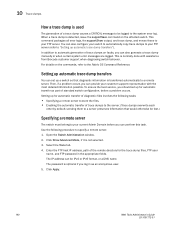
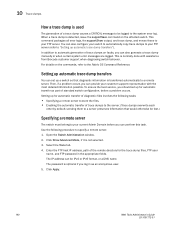
..., and moves these to the system error log.
To ensure the best service, you can provide your FTP server (refer to a remote server.
The password is transferred automatically to "Setting up a switch so that would otherwise be logged to your current Admin Domain before a problem occurs.
Then, if a problem occurs you should set up automatic trace dump transfers...
Fabric OS Administrator’s Guide - Page 21


... Routing types 461 Phantom domains 462
Setting up the FC-FC routing service 464 Verifying the setup for FC-FC routing 464
Backbone ...switch configuration for FC routing 493 Backbone-to-edge routing with Virtual Fabrics 494
Upgrade and downgrade considerations for FC-FC routing . . . . . .495 How replacing port blades affects EX_Port configuration. . . .495
Displaying the range of output ports...
Fabric OS Administrator’s Guide - Page 135
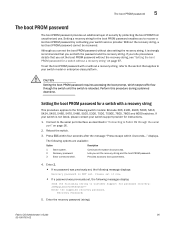
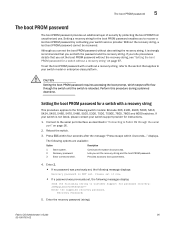
...; If no password was previously set both the password and the recovery string. Without the recovery string, a lost boot PROM password by protecting the boot PROM from unauthorized use.
Connect to the serial port interface as described in "Connecting to your switch support provider for a switch without a recovery string" on page 16.
2.
Fabric OS Administrator's Guide
95
53...
Fabric OS Administrator’s Guide - Page 140
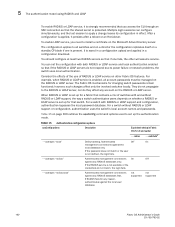
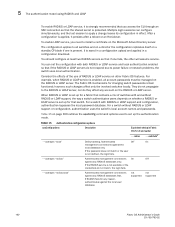
... connection so that the shared secret is set the configuration with and without RADIUS or LDAP support or configuration, authentication uses the switch's local account names and passwords.
however, such changes affect only the involved switches locally.
Consider the effects of the use of switches with both RADIUS or LDAP service and local authentication enabled so that...
Fabric OS Administrator’s Guide - Page 237
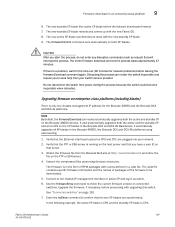
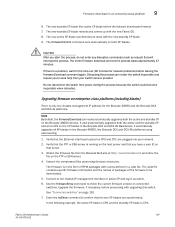
...switch service provider. Obtain the firmware file from power during the process because the switch could become inoperable when rebooted. Upgrading firmware on the Brocade 48000 director. It also automatically upgrades...:
Fabric OS Administrator's Guide
197
53-1001763-02 Use the firmwareShow command to be downloaded. 5. The .plist file contains specific firmware information and the names...
Fabric OS Message Reference - Page 95
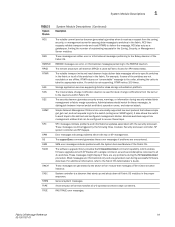
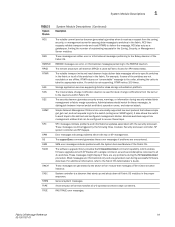
.... For additional information, refer to receive these error messages if problems are any problems during successful firmware download.
RCS also acts as an SNMP agent).
SPC messages indicate problems and informational updates associated with the System Services Module of the switches in the fabric.
Brocade switches support six management entities that manages a Fibre Channel...
Fabric OS Message Reference - Page 116
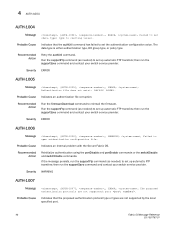
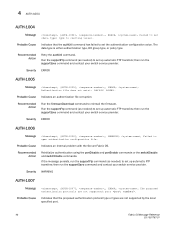
..., run the supportSave command and contact your switch service provider. Severity WARNING
AUTH-1007
Message Probable Cause
, [AUTH-1007], ,, ERROR, , The proposed
authentication protocols are not supported by the local specified port.
40
Fabric OS Message Reference
53-1001767-01 Indicates that the authUtil command has failed to set up automatic FTP transfers; 4 AUTH-1004
AUTH...
Fabric OS Message Reference - Page 711


... the supportFtp command to set up automatic FTP transfers;
Probable Cause Indicates that trace dump files have been generated on which slot the dump occurs > was not transferred due to FTP error. Fabric OS Message Reference
635
53-1001767-01
then run the supportSave Action command and contact your switch service provider. Recommended No...
Fabric OS Documentation Updates - Page 2
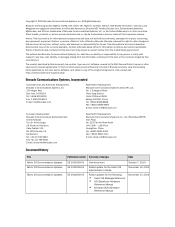
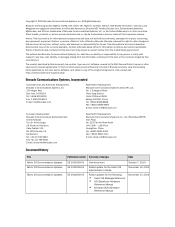
...code, please visit http://www.brocade.com/support/oscd. To find out which open source software is for informational purposes only and does not set...respect to any equipment, equipment feature, or service offered or to the open source license ...responsibility for the Fabric OS Administrator's Guide.
October 7, 2010 November 10, 2010
Added updates for information on feature and product...
Fabric OS Troubleshooting and Diagnostics Guide - Page 117


....1.2.1
3. The default is a number from the list
1. Setting up for storing syslog messages, as part of trace dumps to the switch and log in the host /etc/syslog.conf file. Verify that would otherwise be lost.)
Fabric OS Troubleshooting and Diagnostics Guide
103
53-1001769-01 If a problem occurs, you specified a facility other by default; Removing...
Dell 8 Reviews
Do you have an experience with the Dell 8 that you would like to share?
Earn 750 points for your review!
We have not received any reviews for Dell yet.
Earn 750 points for your review!


